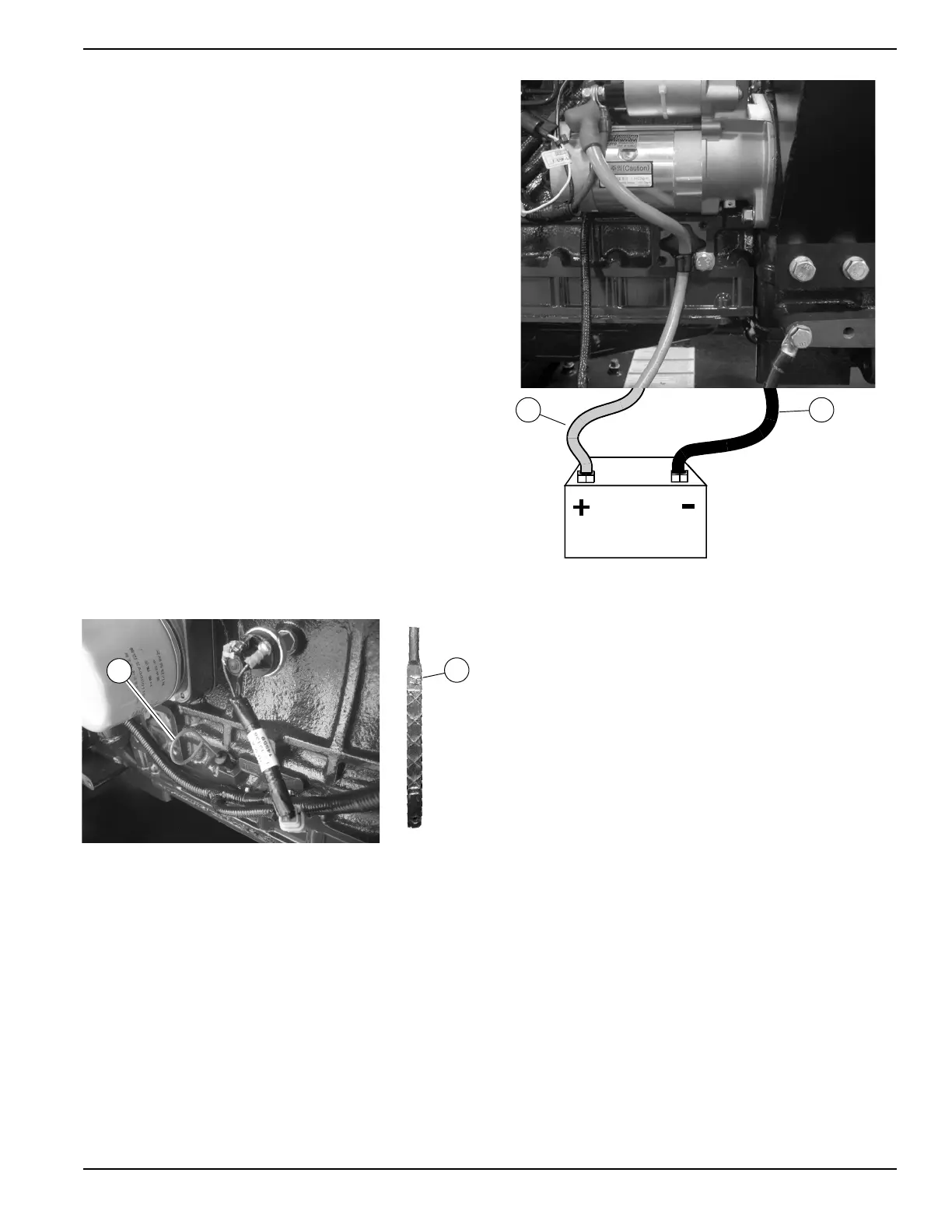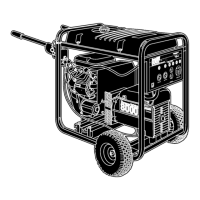Maintenance
Owner’s Manual for Stationary Diesel Generators 33
9. Install clamps and rubber couplings onto each end
of air intake pipe. Install pipe to air heater and
radiator shroud. Tighten clamps.
10. On right side of enclosure, install four screws with
nylon washers to fasten fan guard to radiator
shroud.
11. Install clamps and rubber couplings onto each end
of turbocharger exhaust outlet pipe. Install pipe to
turbocharger outlet and radiator shroud. Tighten
clamps.
Check Lubricating Oil Level
1. Remove dipstick (A) and wipe with a clean cloth.
See Figure 5-10.
2. Completely insert the dipstick and then remove it.
3. Verify that the oil level is at or near the H(igh) mark.
NOTE: Each hash mark or line below the H(igh) mark
represents one liter. Add oil whenever the level is one
liter or more below the H(igh) mark.
4. If necessary, remove the oil fill cap and slowly add
oil until the level is at the H(igh) mark (B). DO NOT
OVERFILL.
5. Install dipstick and oil fill cap.
6. Check oil drain hose for leaks. Check hose for
nicks, cuts, tears or general deterioration. Replace
as necessary.
Figure 5-10. Oil Level Dipstick
Check Battery Condition/Fluid Level
Check Condition and Clean
NOTE: On 2.5L models, remove ten screws to release
louvered air intake panel on left side of enclosure.
Figure 5-11. Battery Cable Connections
1. Verify top of battery is clean and dry. Dirt and
electrolyte on top of the battery can cause battery
to self-discharge. Clean battery top with a solution
of baking soda (sodium bicarbonate) and water (5
teaspoons baking soda per quart or liter of water).
When solution stops bubbling, rinse off the battery
with clean water.
2. Clean cable clamps and battery terminals using a
wire brush or sandpaper to remove any oxidation.
3. Inspect battery screws, clamps and cables for
breakage, loose connections and corrosion.
Tighten and clean as necessary.
4. Check the battery posts for melting or damage
caused by over tightening.
5. Inspect battery for discoloration, raised top or a
warped or distorted case, which might indicate that
the battery has been frozen, overheated or
overcharged.
6. Inspect the battery case for cracks or leaks.
7. Check the battery fluid level of unsealed batteries.
See Check Fluid Level.
8. Check the battery state of charge. See Check
State of Charge.
9. Replace battery if necessary. See Battery
Replacement.
