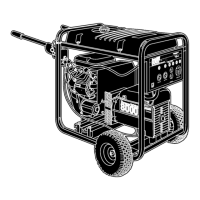Troubleshooting
Owner’s Manual for Stationary Diesel Generators 43
Removal From Service During
Utility Outages
If, during prolonged utility outages, the user wishes to
remove the unit from service to conserve fuel, reduce run
hours, or to perform maintenance tasks, then complete
the steps listed below.
IMPORTANT NOTE: Failure to abide by this procedure
can result in equipment damage.
To remove the generator from service while running in
AUTO and online, proceed as follows:
1. Turn the main utility disconnect to OFF (Open).
2. Open the viewing window. See Open Viewing
Window.
3. Move the Main Circuit Breaker switch down to the
OFF (Open) position.
4. Press OFF on the control pad. A red LED
illuminates to confirm that the system is in the OFF
mode.
NOTE: If inspection and/or maintenance tasks are to be
performed, complete the additional steps listed below.
5. Remove T1 fuse from transfer switch.
6. Pull up rubber flap covering fuse holder and
remove 7.5 amp fuse.
7. Remove negative battery cable (black) from
negative (-) battery terminal.
8. Place a DO NOT OPERATE tag or placard on both
the control panel and transfer switch.
To return the generator to service, proceed as follows:
NOTE: If inspection and/or maintenance tasks were
performed, start with step 1. If the unit was just shut down
to conserve fuel or to reduce run hours, start at step 5.
1. Install negative battery cable (black) onto negative
(-) battery terminal.
2. Pull up rubber flap covering fuse holder and install
7.5 amp fuse.
3. Install T1 fuse in transfer switch.
4. Remove the DO NOT OPERATE tag or placard
from both the control panel and transfer switch.
5. Press AUTO on the control pad. A green LED
illuminates to confirm that the system is in the
AUTO mode. Allow the generator to start and run
for a few minutes.
6. Move the Main Circuit Breaker switch up to the ON
(Closed) position.
7. Turn the main utility disconnect to ON (Closed).
8. Close the viewing window.
Storage
Prepare For Storage
If the generator cannot be exercised every seven days
and will be out of service longer than 90 days, prepare for
storage as follows:
1. Open the viewing window. See Open Viewing
Window.
2. Press MANUAL on the control pad to start the
engine. A blue LED illuminates to confirm that the
system is in the MANUAL mode.
3. Allow the engine to run until it reaches normal
operating temperature.
4. Press OFF on the control pad. A red LED
illuminates to confirm that the system is in the OFF
mode.
5. Move the Main Circuit Breaker switch on the
control panel down to the OFF (Open) position.
6. Pull up rubber flap covering fuse holder and
remove 7.5 amp fuse.
7. Turn off utility power to the transfer switch.
8. Place a DO NOT OPERATE tag or placard on both
the control panel and transfer switch.
9. Wait five minutes for the engine to cool.
10. Remove right side access panel. See Access
Panels.
11. Remove oil drain hose from holding clamp.
12. Use one wrench to hold hex on hose fitting (to
prevent rotation), and use second wrench to
remove drain plug.
13. Drain oil into a suitable container.
14. Install drain plug onto end of oil drain hose.
15. Install oil drain hose into holding clamp.
16. Rotate oil filter counterclockwise to remove from oil
filter adapter.
17. Apply a light coat of clean engine oil to gasket of
new oil filter.
18. Install oil filter by hand until gasket just contacts oil
filter adapter. Tighten oil filter an additional 3/4 to
one full turn.
19. Remove oil fill cap and fill engine with the
recommended oil. See Engine Oil
Recommendations.
20. Install oil fill cap.
21. Install right side access panel. See Access
Panels.
NOTE: Dispose of used oil and oil filter at a proper
collection center.
22. Remove left side access panel. See Access
Panels.

