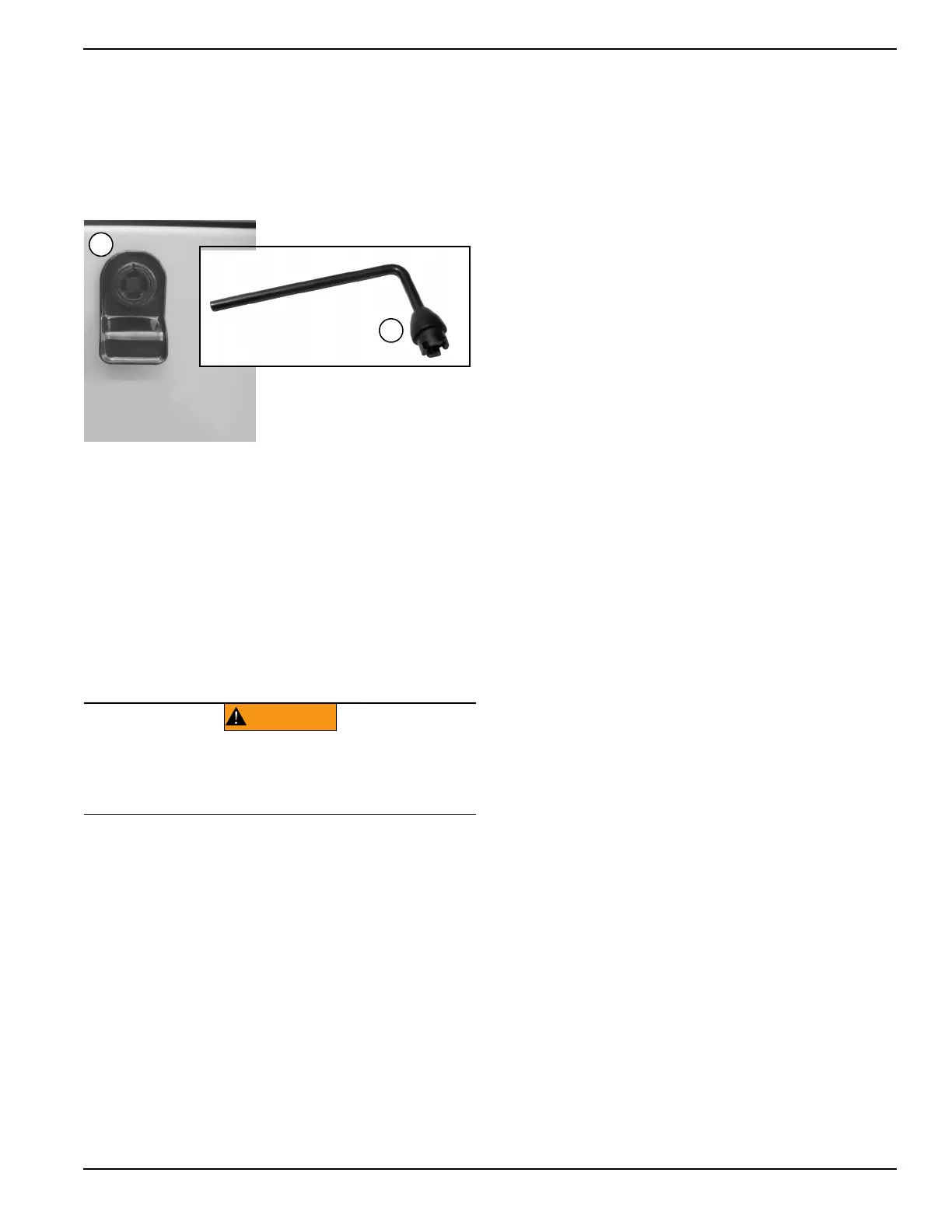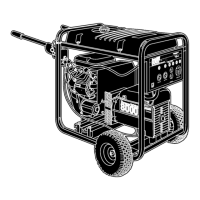Maintenance
Owner’s Manual for Stationary Diesel Generators 29
Access Panels
Access panels are located at both the front and sides of
the enclosure.
Removal
1. See Figure 5-5. Insert key (B) into latch (A) and
rotate counterclockwise 1/2 turn.
Figure 5-5. Access Panel Key
2. Raise panel using thumb latch.
Installation
1. Lower panel into position using thumb latch.
2. Insert key into latch and rotate clockwise 1/2 turn.
Service Maintenance Intervals
NOTE: Generac recommends using genuine Generac
OEM parts to avoid problems that could affect your
warranty coverage.
It is important to perform all maintenance at the interval
specified in the Service Maintenance Schedule. This
ensures safe and proper operation, as well as
compliance with applicable emissions standards. Critical
emissions maintenance must be performed for the
Emissions Warranty to remain valid. Service and repairs
may be performed by any qualified service technician or
repair shop.
(000182a)
WARNING
Equipment damage. Only qualified service personnel may
install, operate, and maintain this equipment. Failure to follow
proper installation requirements could result in death, serious
injury, and equipment or property damage.
