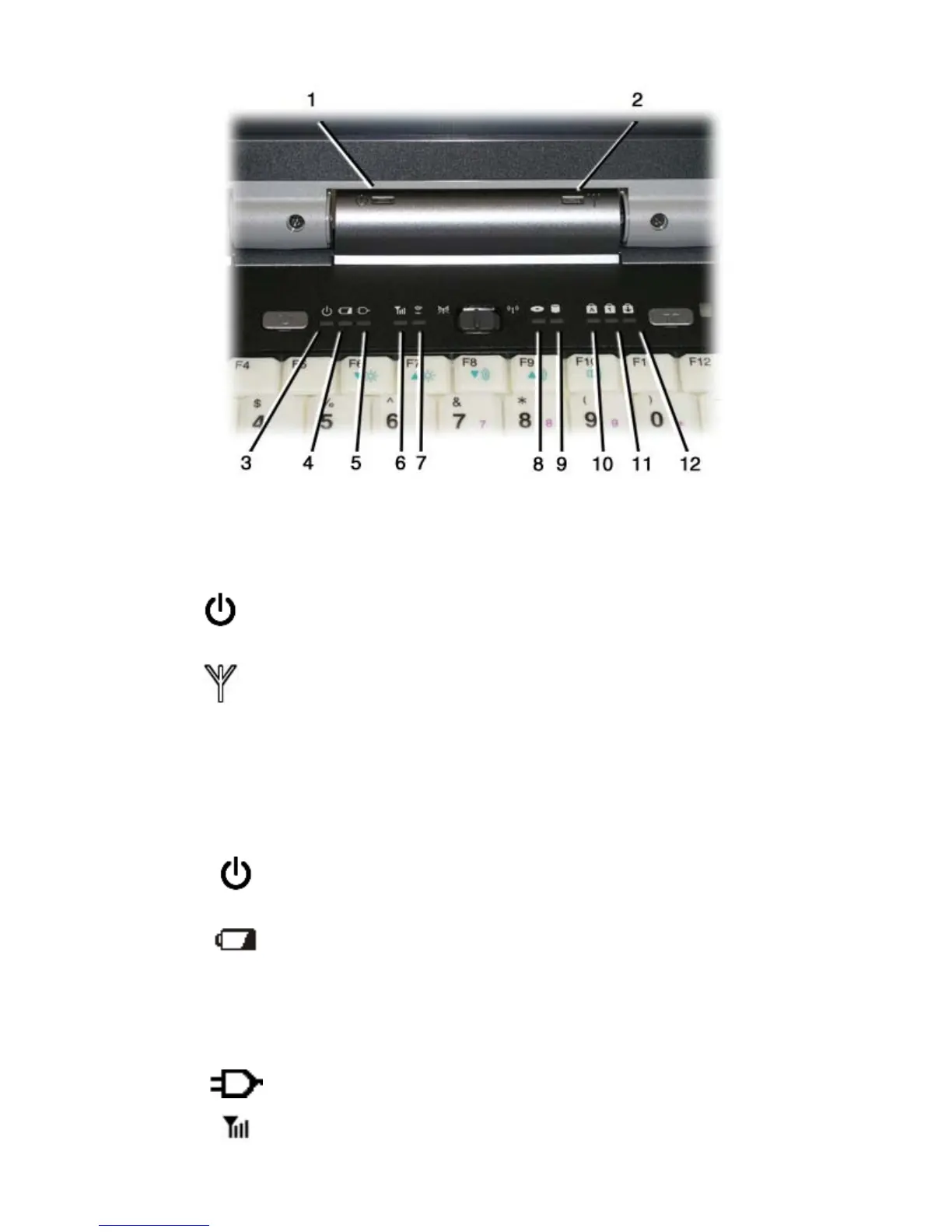Display Hinge LEDs - visible when the display lid is closed
LEDs above keyboard
# Icon Function LED Description
1
Power Lit Power is ON
Flashing Suspend to RAM
2
Wireless
Modem
Lit One or more installed radios are ON
LED off All installed radios are OFF
# Icon Function LED Description
3
Power Lit Power is ON
Flashing Suspend to RAM
4
Battery Lit Battery charging
Flashing Low Battery
LED off No battery / battery fully charged (will
always be OFF without external
power connected to the unit)
5
External Power Lit External power is connected to the
unit
6
WWAN Lit WWAN radio is on
Pa
e 24 of 92GoBook X
-1 Hel
8/3/2006file://C:\Documents and Settin
s\harwoodm\Local Settin
s\Tem
\~hh2D1C.htm
