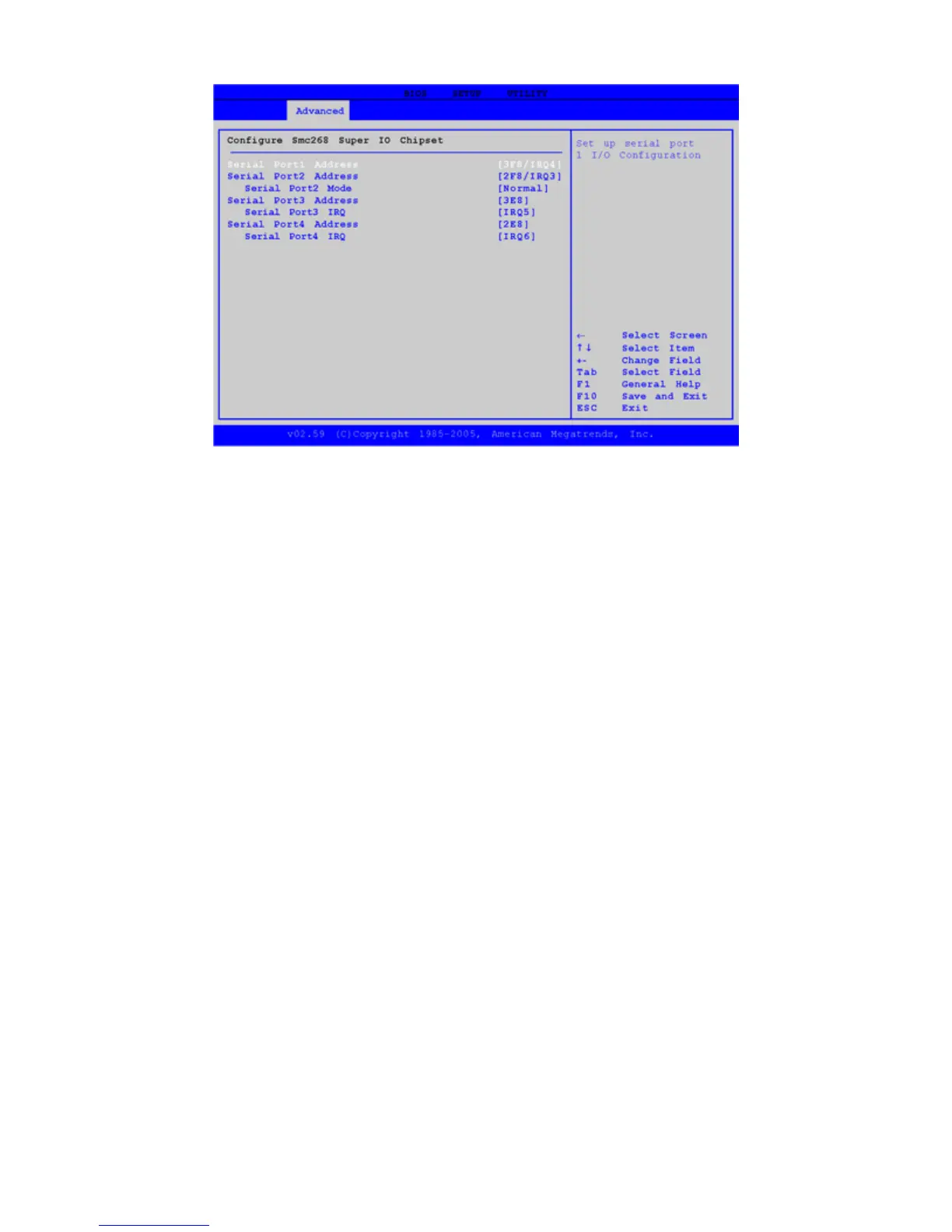Field Setting Function
Serial Port1 Address Disabled
3F8/IRQ4
3E8/IRQ4
2E8/IRQ3
Allows the BIOS to select Serial Port1 Base Addresses.
Serial Port2 Address Disabled
2F8/IRQ3
3E8/IRQ4
2E8/IRQ3
Allows the BIOS to select Serial Port2 Base Addresses.
Serial Port2 Mode Normal
IrDA
ASK IR
Allows the BIOS to select the mode for Serial Port2.
Serial Port3 Address Disabled
3F8
2F8
3E8
2E8
Allows the BIOS to select Serial Port3 Base Addresses (GPS)
Serial Port3 IRQ IRQ4
IRQ5
IRQ10
IRQ11
Allows the BIOS to select Serial Port3 IRQ.
Serial Port4 Address Disabled
3F8
2F8
3E8
2E8
Allows the BIOS to select Serial Port4 Addresses (Touch Panel).
Serial Port4 IRQ IRQ3
IRQ6
IRQ10
IRQ11
Allows the BIOS to select Serial Port4 IRQ.
Pa
e 65 of 92GoBook X
-1 Hel
8/3/2006file://C:\Documents and Settin
s\harwoodm\Local Settin
s\Tem
\~hh2D1C.htm
