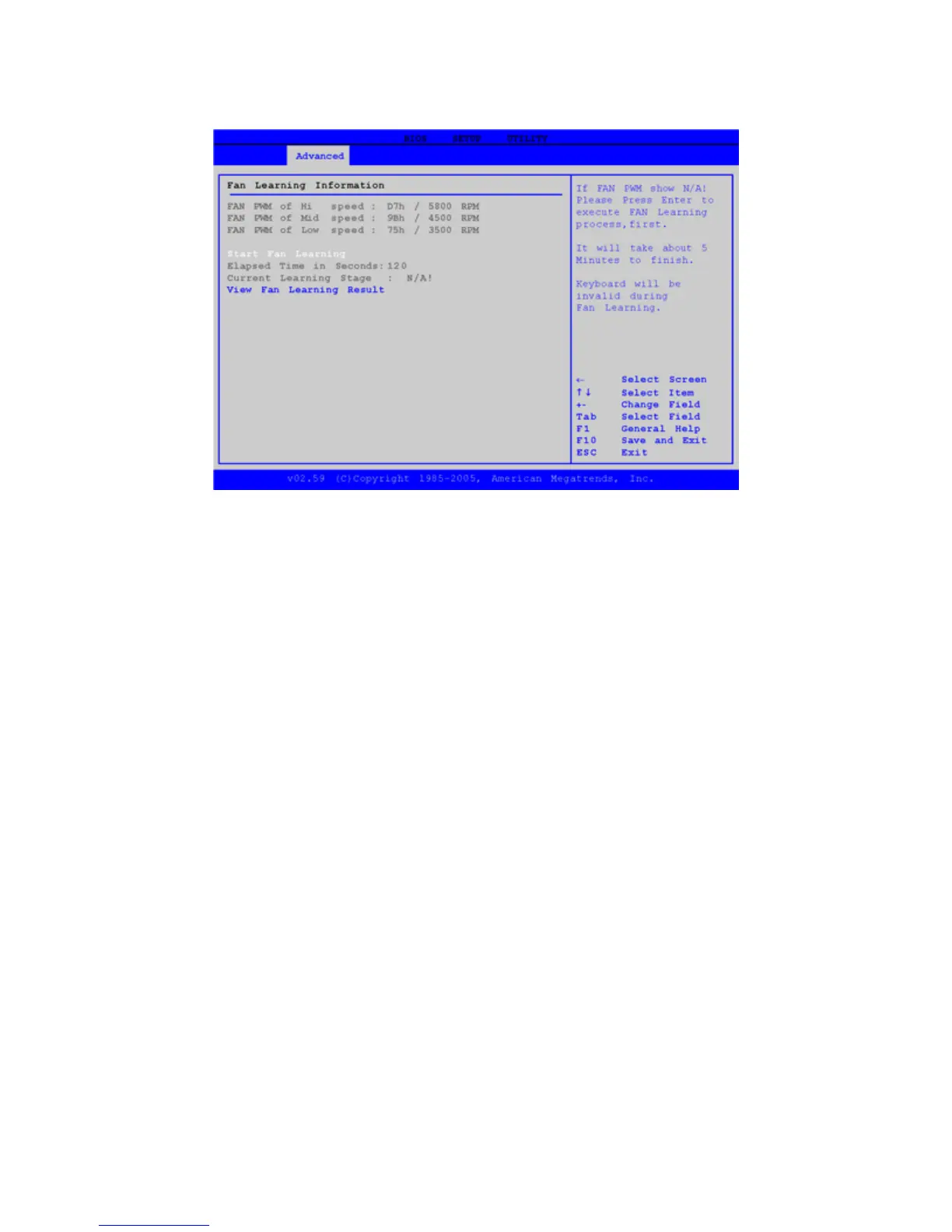Fan Learning Function
Field Setting Function
Start Fan
Learning
Start Fan
Learning
OK
Cancel
If FAN PWM shows N/A! the fan learning process has not been
previously performed. To begin the learning process press Enter. It
will take about 120 seconds to finish. The keyboard will not work
during fan learning.
NOTE Fan learning is not required for fan function. It is a calibration
process to optimize fan speed control.
Elapsed Time
in Seconds
N/A Displays the amount of time fan learning has been running in
seconds.
Current
Learning Stage
N/A Displays the current fan learning stage.
View Fan
Learning
Result
see
screen
Lists information details for each step of fan learning. Use the up and
down arrow keys to scroll through the fan learning result.
Pa
e 66 of 92GoBook X
-1 Hel
8/3/2006file://C:\Documents and Settin
s\harwoodm\Local Settin
s\Tem
\~hh2D1C.htm
