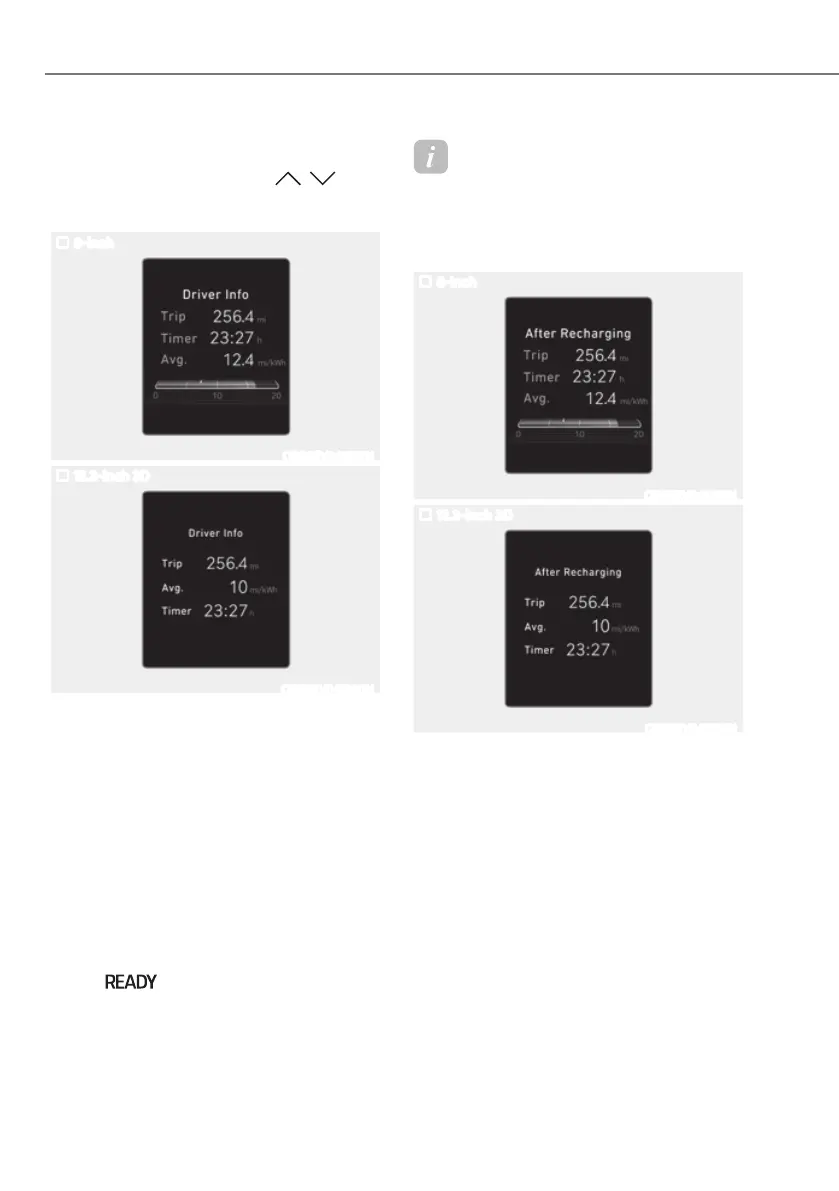4-32
Instrument Cluster
Utility view
In the Utility view, using the , (UP,
DOWN) switch, you may change through
items in the following order.
8-inch
ORG3EV041057N
12.3-inch 3D
ORG3EV041030N
Drive info
This display shows the trip distance, the
average energy consumption, and the
total driving time.
The information is combined for each
ignition cycle.
To manually reset the information, press
and hold the OK button when viewing
the Drive Info. The trip distance, the
average energy consumption, and total
driving time will reset simultaneously.
The driving information will continue to
be counted while the vehicle is in the
ready (
) mode (for example, when
the vehicle is in traffic or stopped at a
stop light.).
Information
The vehicle must be driven for a minimum
of 0.19 miles (300 meters) since the last
ignition key cycle before the accumulated
driving information is recalculated.
8-inch
ORG3EV041058N
12.3-inch 3D
ORG3EV041032N
After Recharging
Trip distance, total driving time and
average energy consumption after
the vehicle has been recharged are
displayed. To reset manually, press
the OK button on the steering wheel
for more than 1 second when ‘After
recharging’ is displayed.
