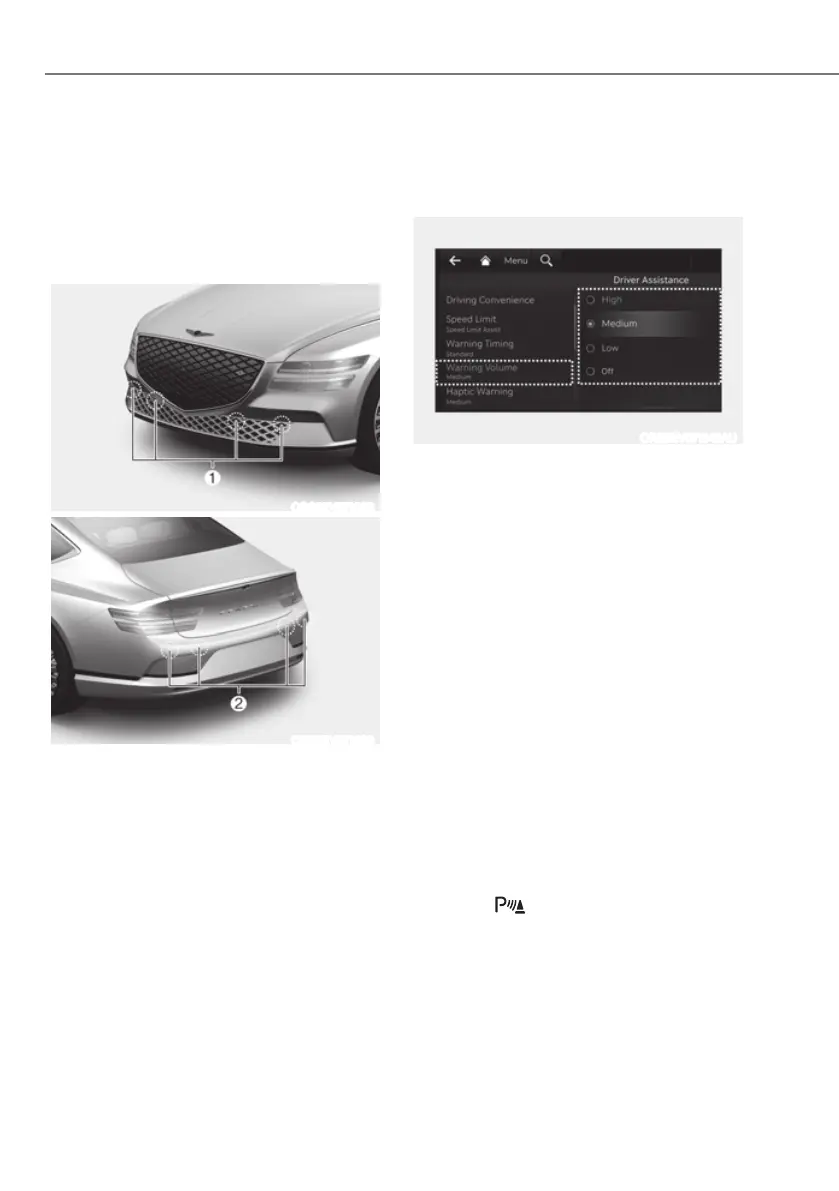7-144
Driver Assistance System
)25:$5'5(9(56(3$5.,1*',67$1&(:$51,1*ǭ3':Ǯ
Forward/Reverse Parking Distance
Warning can help warn the driver if an
obstacle is detected within a certain
distance when the vehicle is moving
forward or in reverse at low speeds.
Detecting sensor
ORG3EV071058
ORG3EV071059
[1] : Front ultrasonic sensors,
[2] : Rear ultrasonic sensors
Refer to the picture above for the
detailed location of the detecting
sensors.
)RUZDUG5HYHUVH3DUNLQJ
Distance Warning Settings
Warning Volume
ORG3EV071342AU
6HOHFWœ'ULYHU$VVLVWDQFHƟ:DUQLQJ
Volume’ from the cluster or infotainment
system Settings menu to change the
Warning Volume to ‘High’, ‘Medium’,
‘Low’ or ‘Off’ for Forward/Reverse
Parking Distance Warning.
However, even if ‘Off’ is selected, the
Warning Volume of Forward/Reverse
Parking Distance Warning will not turn
off but the volume will sound as ‘Low’.
If you change the Warning Volume,
the Warning Volume of other Driver
Assistance systems may change.
Parking Distance Warning Auto On
To use Parking Distance Warning Auto
On function, select ‘Driver Assistance
Ɵ3DUNLQJ6DIHW\Ɵ3DUNLQJ'LVWDQFH
Warning Auto On’ from the infotainment
system Settings menu.
When Parking Distance Warning Auto
On is selected, the Parking Safety button
indicator (
) stays on.
