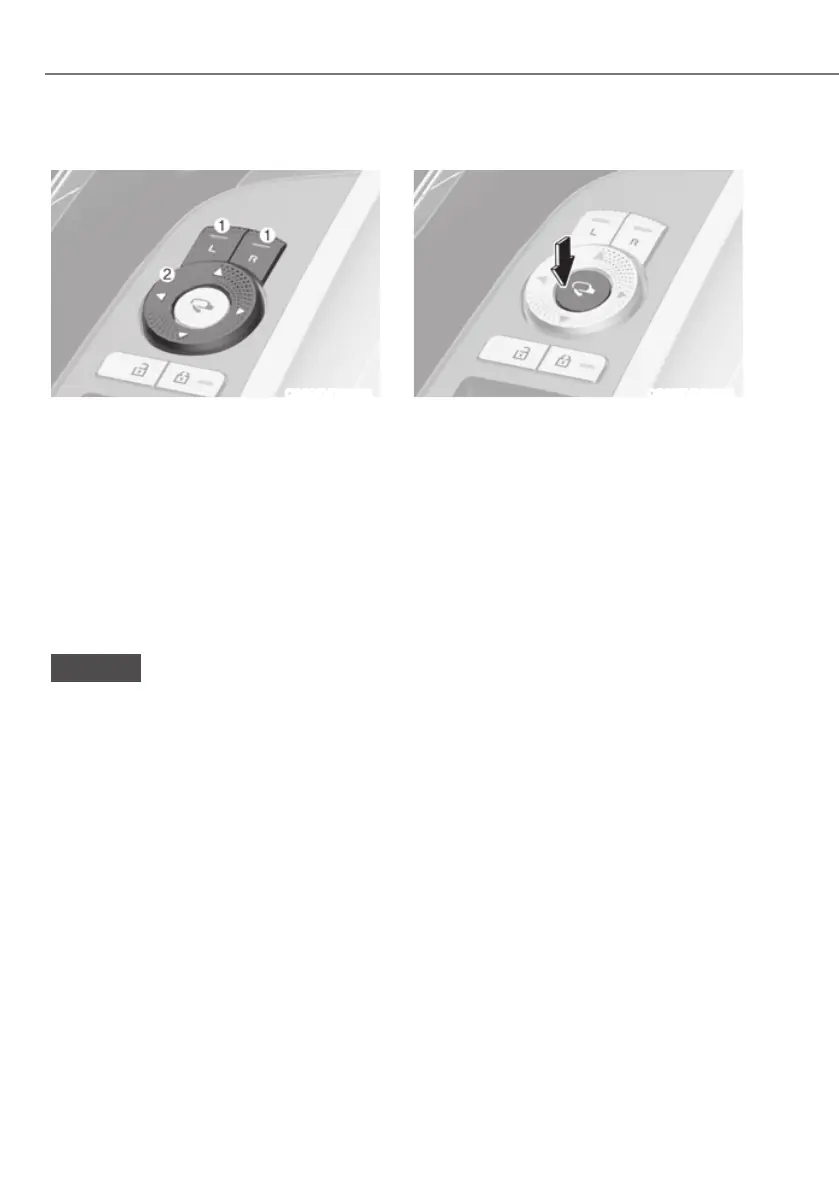5-58
Convenience Features
Adjusting the rearview mirrors
ORG3EV051025L
Adjusting the side view mirrors:
1. Press either the L (Left side) or R
(Right side) button (1) to select the
side view mirror you would like to
adjust.
2. Use the mirror adjustment control
switch (2) to position the selected
mirror up, down, left or right.
3. After adjustment, press both L and
R button off (indicator light off) to
prevent inadvertent adjustment.
NOTICE
ś The mirrors stop moving when
they reach the maximum adjusting
angles, but the motor continues to
operate while the switch is pressed.
Do not press the switch longer than
necessary, because this can damage
the motor.
ś Do not attempt to adjust the
rearview mirrors by hand, because
this can damage the motor.
Folding the rearview mirrors
ORG3EV051026L
Folding button
The rearview mirrors can be folded or
unfolded by pressing the button.
Infotainment system setting
ś Enable on door unlock
,Iœ6HWXSƟ9HKLFOH6HWWLQJVƟ:HOFRPH
0LUURU/LJKWƟ(QDEOHRQ'RRU8QORFNŔ
is selected from the Settings menu in
the infotainment system screen,
- The mirror will fold or unfold when
the door is locked or unlocked by
the smart key.
- The mirror will fold or unfold when
the door is locked or unlocked by
the touch sensor or button on the
outside door handle.
ś Enable on driver approach
,Iœ6HWXSƟ9HKLFOH6HWWLQJVƟ
&RQYHQLHQFHƟ:HOFRPH0LUURU
/LJKWƟ(QDEOHRQ'ULYHU$SSURDFKŔLV
selected from the Settings menu in
the infotainment system screen, the
mirror will unfold when the vehicle
is approached with the smart key in
possession.
See additional information in supplied
Infotainment Manual.
