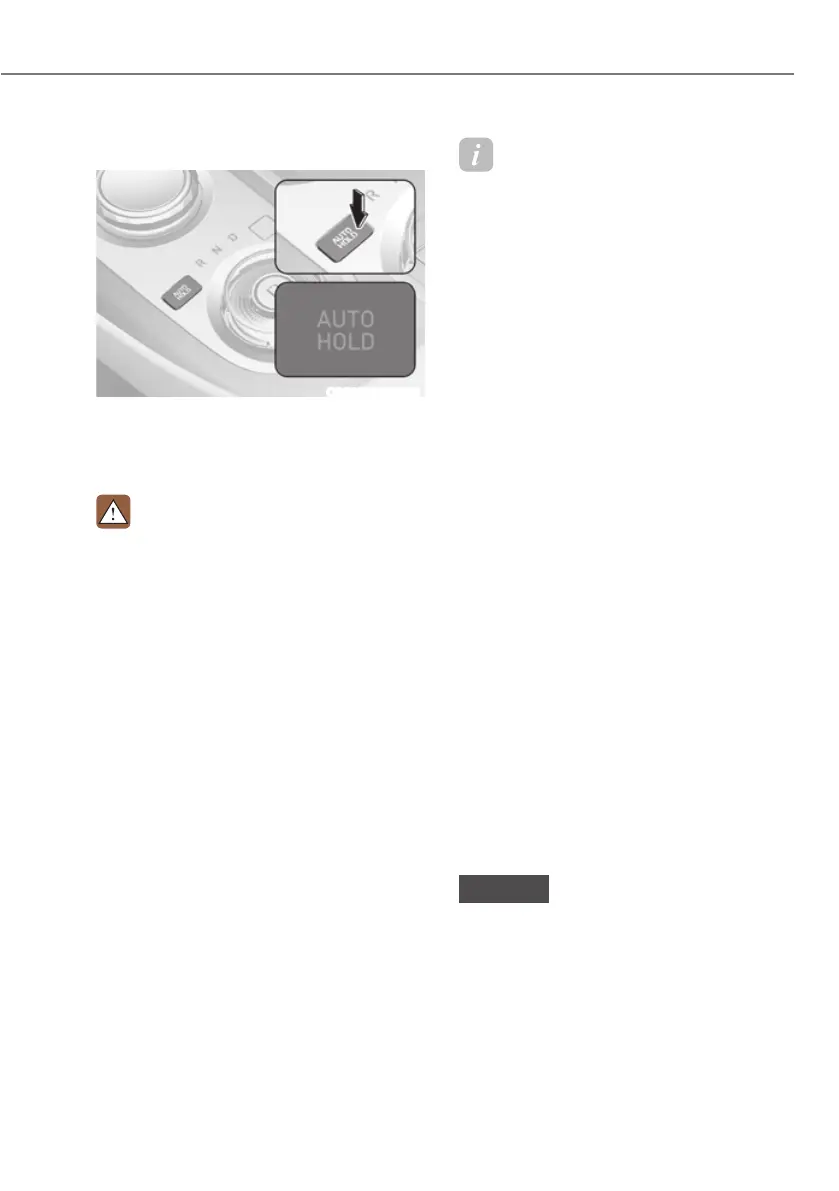6-35
06
To cancel:
ORG3EV061028N
1. Depress and hold the brake pedal.
2. Press the AUTO HOLD switch.
The AUTO HOLD indicator will turn off.
WARNING
To prevent, unexpected and sudden
vehicle movement, ALWAYS press your
foot on the brake pedal to cancel the
Auto Hold before you:
- Drive downhill.
- Drive the vehicle in R (Reverse).
- Park the vehicle.
Information
ś The Auto Hold does not operate when:
- The gear is in P (Park)
- EPB is applied
ś For your safety, the Auto Hold
automatically switches to EPB when:
- The driver's door is opened
- The tail gate is opened
- The hood is opened
- The vehicle is in a standstill for more
than 10 minutes
- The vehicle is standing on a steep
slope
- The vehicle moved several times
In these cases, the Parking Brake
warning light comes on, the AUTO
HOLD indicator changes from green
to white, and a warning sound and a
message will appear to inform you that
EPB has been automatically engaged.
Before driving off again, depress the
brake pedal, check the surrounding
area near your vehicle and release the
parking brake manually with the EPB
switch.
ś While operating Auto Hold, you may
hear mechanical noise. However, it is
normal operating noise.
ś If the vehicle is restarted with the Auto
Hold system is in the standby position
or operating, the Auto hold system
will continue to operate in the standby
position.
NOTICE
If the AUTO HOLD indicator changes
to yellow, Auto Hold is not working
properly. Contact an authorized retailer
of Genesis Branded products.
