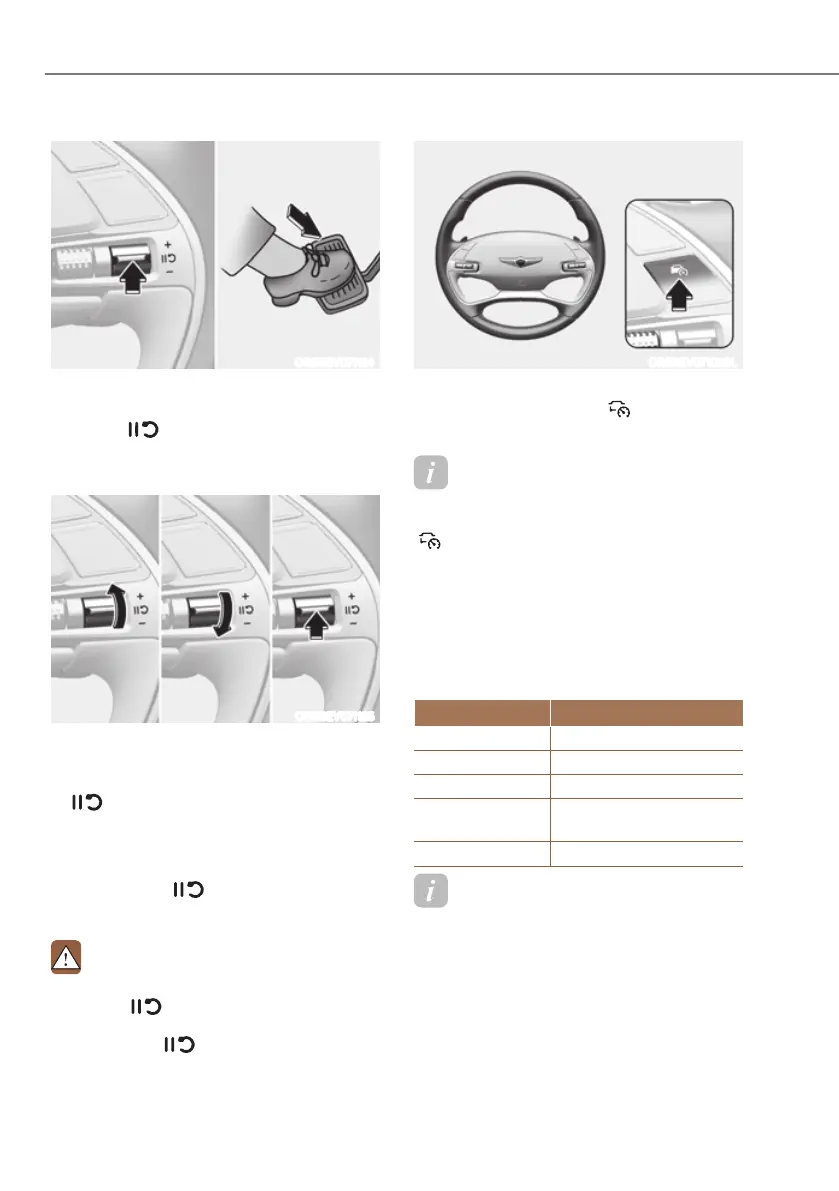7-84
Driver Assistance System
ORG3EV071124
To temporarily cancel Smart Cruise
Control
Press the switch or depress the
brake pedal to temporarily cancel Smart
Cruise Control.
ORG3EV071125
To resume Smart Cruise Control
To resume Smart Cruise Control after the
function was canceled, operate the +, -
or
switch.
If you press the + switch up or - switch
down, vehicle speed will be set to the
current speed on the cluster.
If you push the
switch, vehicle speed
will resume to the preset speed.
WARNING
&KHFNWKHGULYLQJFRQGLWLRQEHIRUH
using the
VZLWFK'ULYLQJVSHHG
PD\VKDUSO\LQFUHDVHRUGHFUHDVHZKHQ
\RXSUHVVWKH
VZLWFK
ORG3EV071028L
To turn off Smart Cruise Control
Press the Driving Assist ( ) button to
turn Smart Cruise Control off.
Information
If your vehicle is equipped with Manual Speed
Limit Assist, press and hold the Driving Assist
(
) button to turn off Smart Cruise Control.
However Manual Speed Limit Assist will turn on.
Based on Drive Mode
Smart Cruise Control will change
acceleration based on the drive mode
selected from Drive Mode Integrated
Control system. Refer to the following chart.
'ULYHPRGH Smart Cruise Control
COMFORT Normal
ECO Slow
SPORT Fast
MY DRIVE
(CUSTOM)
Depending on power
train mode
SNOW Normal
Information
ś For more details on drive mode, refer
to “Drive Mode Integrated Control
System” section in chapter 6.
ś Smart Cruise Control may not turn on
or off in some of the drive modes for the
operating conditions are not satisfied.
ś If your vehicle is not equipped with
Drive Mode Integrated Control system,
Smart Cruise Control accelerates your
vehicle at a standard level.
