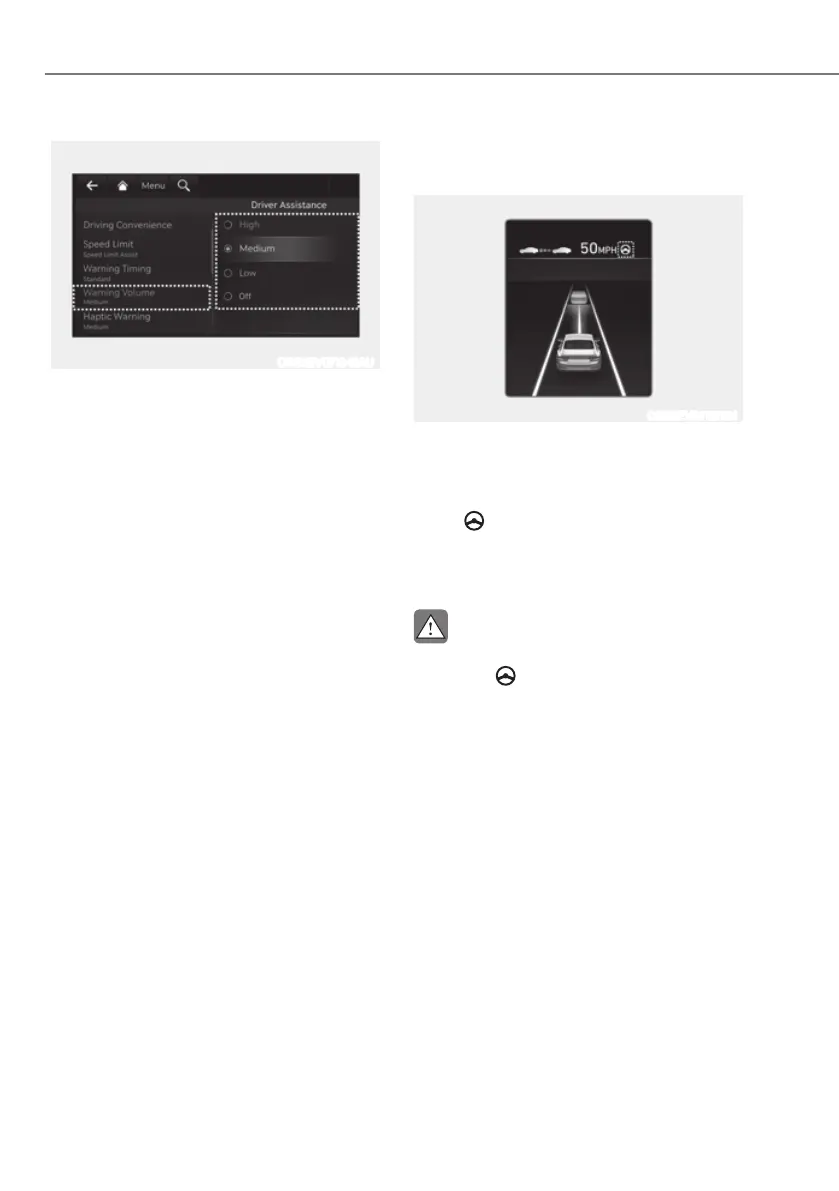7-108
Driver Assistance System
ORG3EV071342AU
Warning Volume
With the vehicle on, select ‘Driver
$VVLVWDQFHƟ:DUQLQJYROXPHŔRUœ6RXQG
Ɵ'ULYHU$VVLVW:DUQLQJƟ:DUQLQJ
Volume’ from the Settings menu to
change the Warning Volume to ‘High’,
‘Medium’, ‘Low’ or ‘Off’ for Hands-off
warning.
However, even if ‘Off’ is selected, the
Hands-off Warning Volume will not turn
off but the volume will sound as ‘Low’.
If you change the Warning Volume,
the warning volume of other Driver
Assistance systems may change.
Lane Following Assist Operation
Warning and control
ORG3EV071279N
Lane Following Assist
If the vehicle ahead and/or both lane
markings are detected and your vehicle
speed is below 120 mph (200 km/h), the
green
indicator light illuminates on
the cluster, and Lane Following Assist
helps center the vehicle in the lane by
assisting the steering wheel.
&$87,21
:KHQWKHVWHHULQJZKHHOLVQRWDVVLVWHG
the white
LQGLFDWRUOLJKWEOLQNVDQG
FKDQJHVWRJUH\
