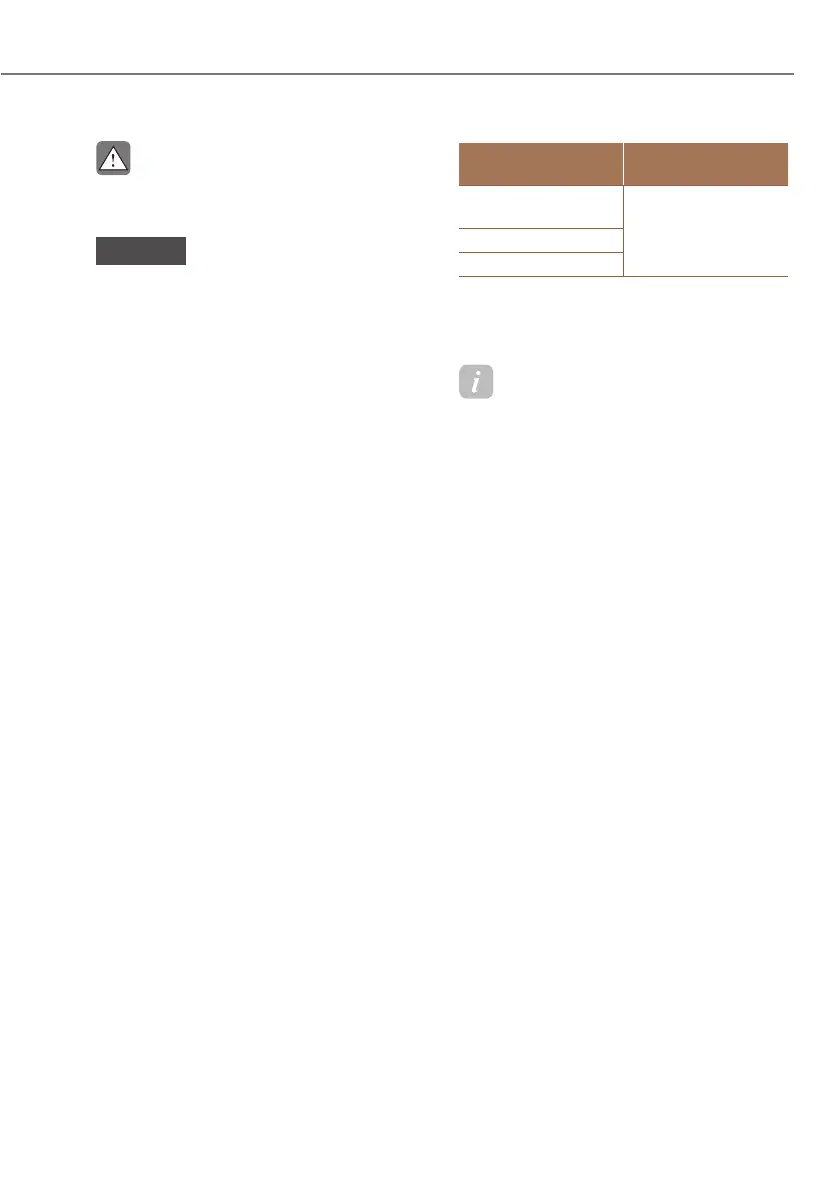5-31
05
CAUTION
Do not participate in duplicating your
fingerprint with anyone.
NOTICE
Touch the fingerprint authentication
sensor gently. Fingerprint
authentication attempts with excessive
force may fail.
Fingerprint Authentication
System Operation
Touch control
The convenient features such as personal
information access, profile unlock, and
valet mode exit are available with the
fingerprint authentication system.
When the fingerprint shape appears
on the infotainment system screen,
you should place your finger on the
recognition sensor in the vehicle
according to the instruction message for
authorization and then you can operate
the linked features without entering the
password.
If the fingerprint authentication system
does not work, pull your finger away
from the fingerprint authentication
sensor and then try again.
Fingerprint linked features can be turned
on or off from the Settings menu. Select:
ś œ6HWXSƟ8VHU3URILOH6HWWLQJVƟ
'ULYHURU'ULYHUƟ)LQJHUSULQW
Identification
Fingerprint linked
features
Characteristic
Personal
information access
Use with a
fingerprint without
a password
Profile unlock
Valet mode exit
For detailed information, refer to the
separately supplied infotainment system
manual.
Information
If the same fingerprint is registered for
Driver 1 and Driver 2, the authentication
result is linked to driver 1, when
authentication is successful.
