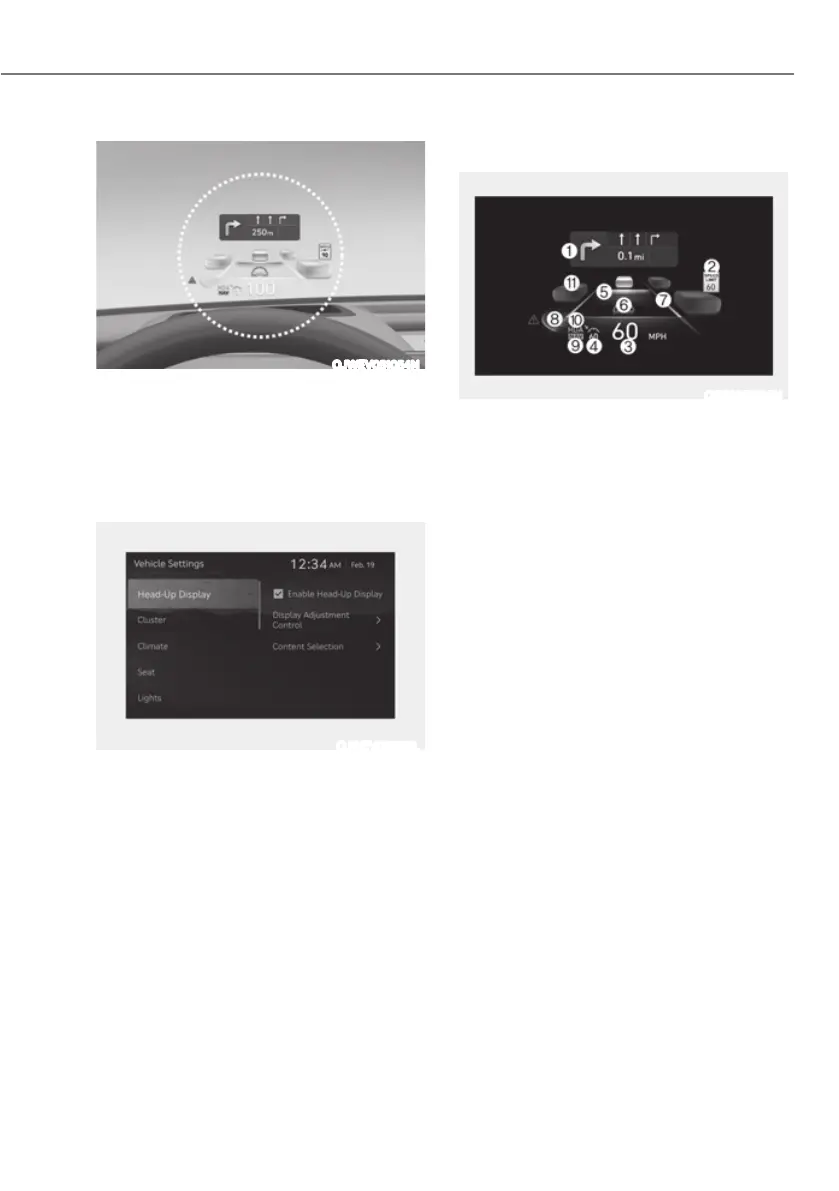5-91
05
OJWEV051054N
The Head-Up Display is an optional
feature that allows the driver to view
information projected onto a transparent
screen while still keeping your eyes
safely on the road ahead while driving.
Head-up Display Settings
OJWEV051252L
ś Head-up display can be enabled from
the Settings menu in the infotainment
system screen. Select:
- 6HWXSƟ9HKLFOH6HWWLQJVƟ+HDG8S
'LVSOD\Ɵ(QDEOH+HDG8S'LVSOD\
ś After turning on the head-up
display, you can change the settings
of ‘Display Control’ and ‘Content
Selection’ of the head-up display.
For detailed information, refer to the
separately supplied infotainment
system manual.
Head-up Display Information
ORG3051266N
1. Turn by Turn (TBT) navigation
information
2. Traffic information
3. Speedometer
4. SCC set speed information
5. SCC vehicle distance information
6. Lane Following Assist information
7. Lane Safety information
8. Blind-Spot Safety information
9. Highway Auto Speed Change
information
10.
Highway Driving Assist information
11.
Surrounding vehicle
+($'Ǣ83',63/$<ǭ+8'Ǯǭ,)(48,33('Ǯ
