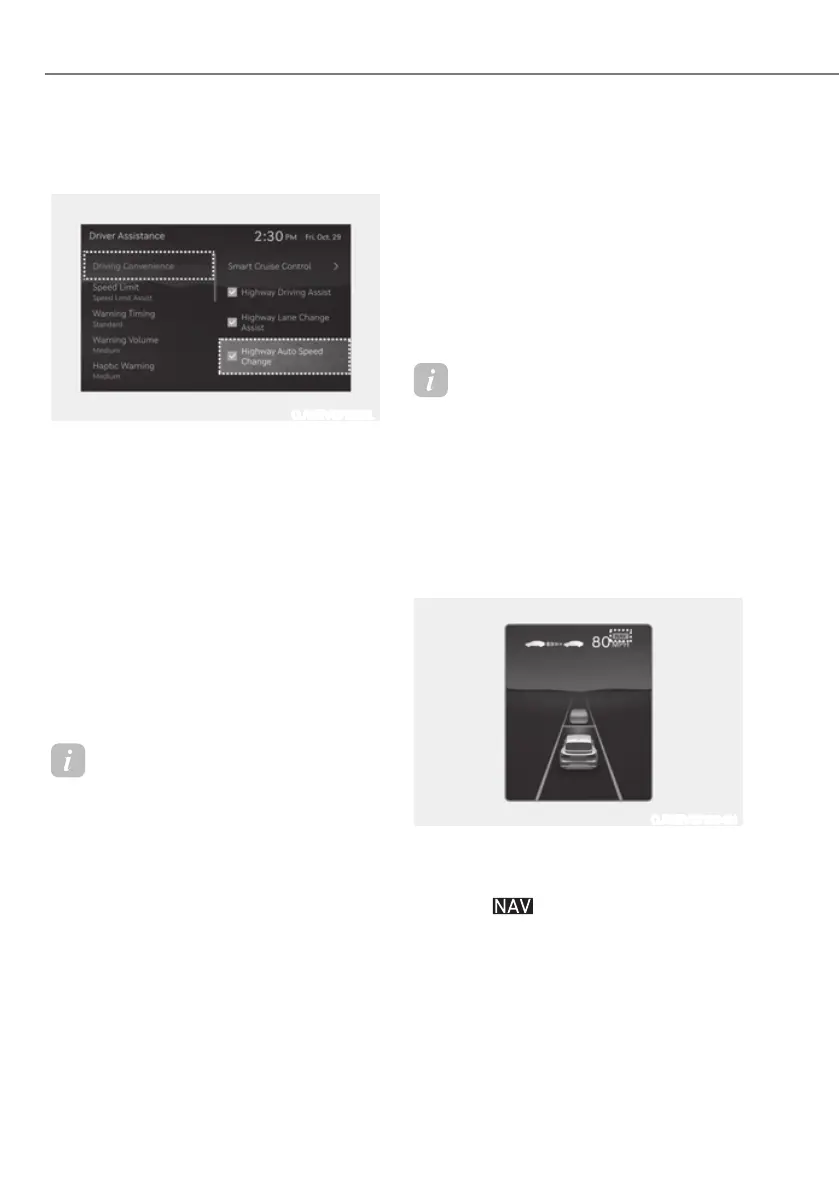7-90
Driver Assistance System
1DYLJDWLRQEDVHG6PDUW&UXLVH
Control Settings
OJWEV071259L
With the vehicle on, select ‘Driver
$VVLVWDQFHƟ'ULYLQJ$VVLVWƟ+LJKZD\
Auto Speed Change’ from the Settings
menu to turn on Navigation-based Smart
Cruise Control and deselect to turn off
the function.
Highway Set Speed Auto Change
With the vehicle on, select ‘Driver
$VVLVWDQFHƟ'ULYLQJ&RQYHQLHQFHƟ
Highway Auto Curve Slowdown (or Curve
slowdown (motorway))’ from the Settings
menu to turn on Highway Curve Zone
Auto Slowdown and deselect to turn off
the function.
Information
When there is a problem with Navigation-
based Smart Cruise Control, the function
cannot be set from the Settings menu.
1DYLJDWLRQEDVHG6PDUW&UXLVH
Control Operation
Operating conditions
Navigation-based Smart Cruise Control
is ready to operate if all of the following
conditions are satisfied:
ś Smart Cruise Control is operating
ś Driving on main roads of highways (or
motorways)
Information
For more details on how to operate Smart
Cruise Control, refer to “Smart Cruise
Control (SCC)” section in this chapter.
Navigation-based Smart Cruise
Control display and control
When Navigation-based Smart Cruise
Control operates, it will be displayed on
the cluster as follows:
OJWEV071304N
Navigation-based Smart Cruise Control
standby
If the operating conditions are satisfied,
the white
symbol will illuminate.
