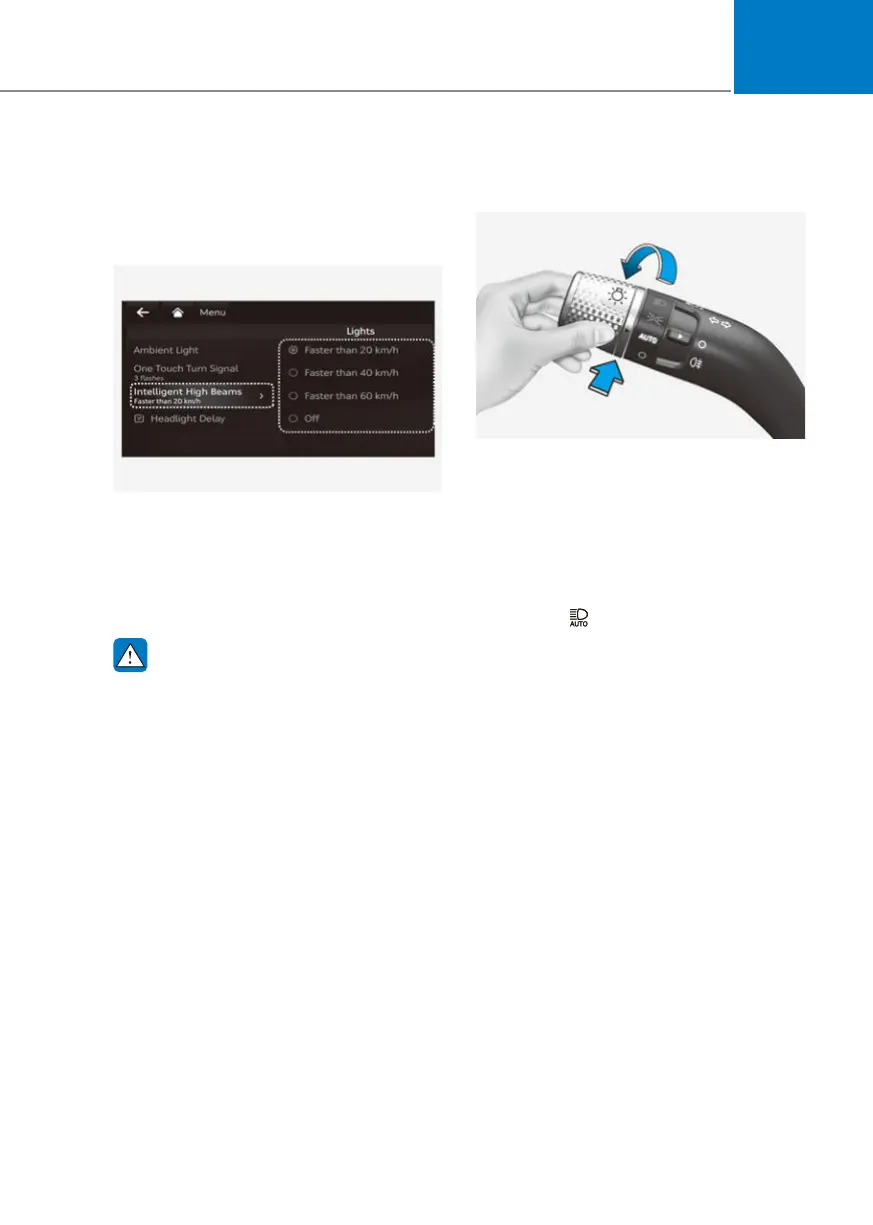05
5-63
Intelligent Front-Lighting System secures
a clear view for the driver with the high
beam on whilst driving at night.
System setting
OJX1059223LOJX1059223L
With the Engine Start/Stop button in the
21SRVLWLRQVHOHFWœ/LJKWVƟ,QWHOOLJHQW
High Beams (or Smart High Beam)’ from
the Settings menu to turn on Intelligent
Front-Lighting System and deselect to
turn off the system.
WARNING
For your safety, change the Settings
after parking the vehicle at a safe
location.
System operation
Display and control
OJX1050063E OJX1050063E
After selecting ‘Intelligent High Beams’
in the Settings menu, Intelligent Front-
Lighting System will operate by following
the procedure below.
- Place the headlamp switch in the
AUTO position and push the head
lamp lever toward the instrument
cluster. The Intelligent Front-Lighting
System (
) indicator light will
illuminate on the cluster and the
system will be enabled.
- When the system is enabled,
Intelligent Front-Lighting System will
operate according to the set speed in
the infotainment system. The initial
system is set to work when vehicle
speed is above 25 mph.
- The high beam LED partially turns off
if an oncoming vehicle or a vehicle
ahead is detected by the front view
camera.
- If Intelligent Front-Lighting System
detects an oncoming vehicle or a
vehicle ahead whilst driving at high
speed (approximately above 60 mph,
the driver’s side headlamp will turn
off and only the passenger’s side
headlamp will be controlled by the
system.
,17(//,*(17)5217Ǣ/,*+7,1*6<67(0ǭ,)6Ǯǭ,)(48,33('Ǯ
