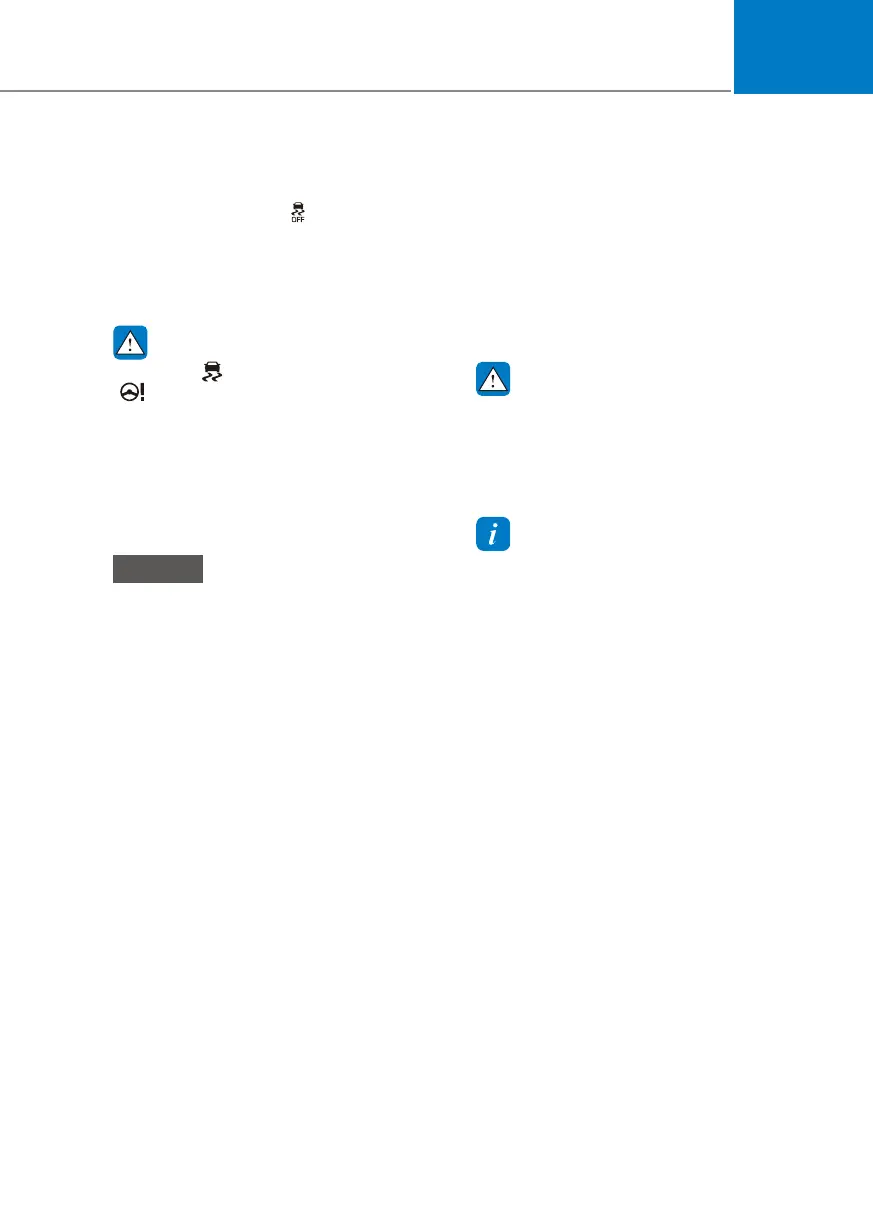06
6-37
VSM OFF condition
To cancel VSM operation, press the ESC
OFF button. ESC OFF ( ) indicator light
will illuminate.
To turn on VSM, press the ESC OFF
button again. The ESC OFF indicator light
will go out.
WARNING
If the ESC (
) indicator light or EPS
( ) warning light stays illuminated
or blinks, your vehicle may have a
malfunction with the VSM system.
When the warning light illuminates
we recommend that the vehicle be
checked by an authorised Retailer of
Genesis Branded Products as soon as
possible.
NOTICE
Driving with wheels and tyres with
different sizes may cause the VSM
system to malfunction. Before replacing
tyres, make sure all four tyres and
wheels are the same size. Never drive
the vehicle with different sized tyres
and wheels installed.
Hill-Start Assist Control (HAC)
Hill-Start Assist Control helps prevent
the vehicle from rolling rearwards
when starting a vehicle from a stop on
a hill. The system operates the brakes
automatically for approximately 5
seconds and releases the brake after 5
seconds or when the accelerator pedal is
depressed.
WARNING
Always be ready to depress the
accelerator pedal when starting off
an incline. Hill-Start Assist Control
activates only for approximately 5
seconds.
Information
• Hill-Start Assist Control does not
operate when the gear is shifted to P
(Park) or N (Neutral).
• Hill-Start Assist Control activates even
when the ESC (Electronic Stability
Control) is off. However, it does not
activate, when ESC does not operate
normally.