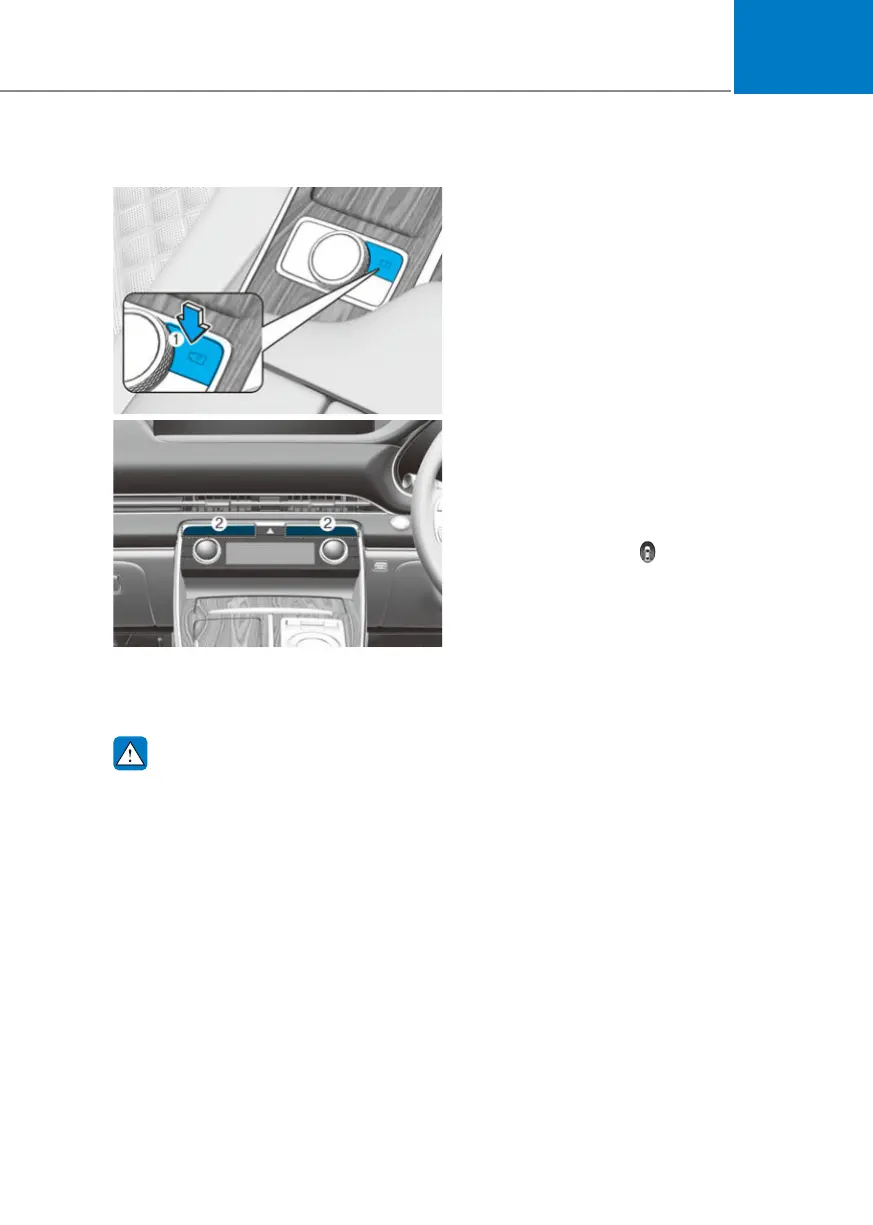07
7-119
Driving rear view
OJX1070175R OJX1070175R
OJX1070160ROJX1070160R
The driver is able to check the rear view
on the screen whilst driving, it is to assist
with safe driving.
:$51,1*
7KH'ULYLQJUHDUYLHZVKRZQRQWKH
VFUHHQPD\GLIIHUIURPWKHDFWXDO
GLVWDQFHRIWKHREMHFW0DNHVXUH
WRGLUHFWO\FKHFNWKHYHKLFOHV
VXUURXQGLQJVIRUVDIHW\
Operating conditions
• Engine Start/Stop button is in the ON
position.
• Parking/View button (1) is pressed
with the gear in D (Drive) or N
(Neutral).
Off conditions
• Parking/View button (1) is repressed.
• One of the infotainment system
button (2) is pressed.
When operating
• If the gear is shifted to R (Reverse),
whilst Driving rear view is displayed
on the screen, the screen will change
to rear view with parking guidance.
• When Driving rear view is displayed
on the screen, an
icon will appear
on the upper right side of the screen
indicating that the rear view is being
displayed.
