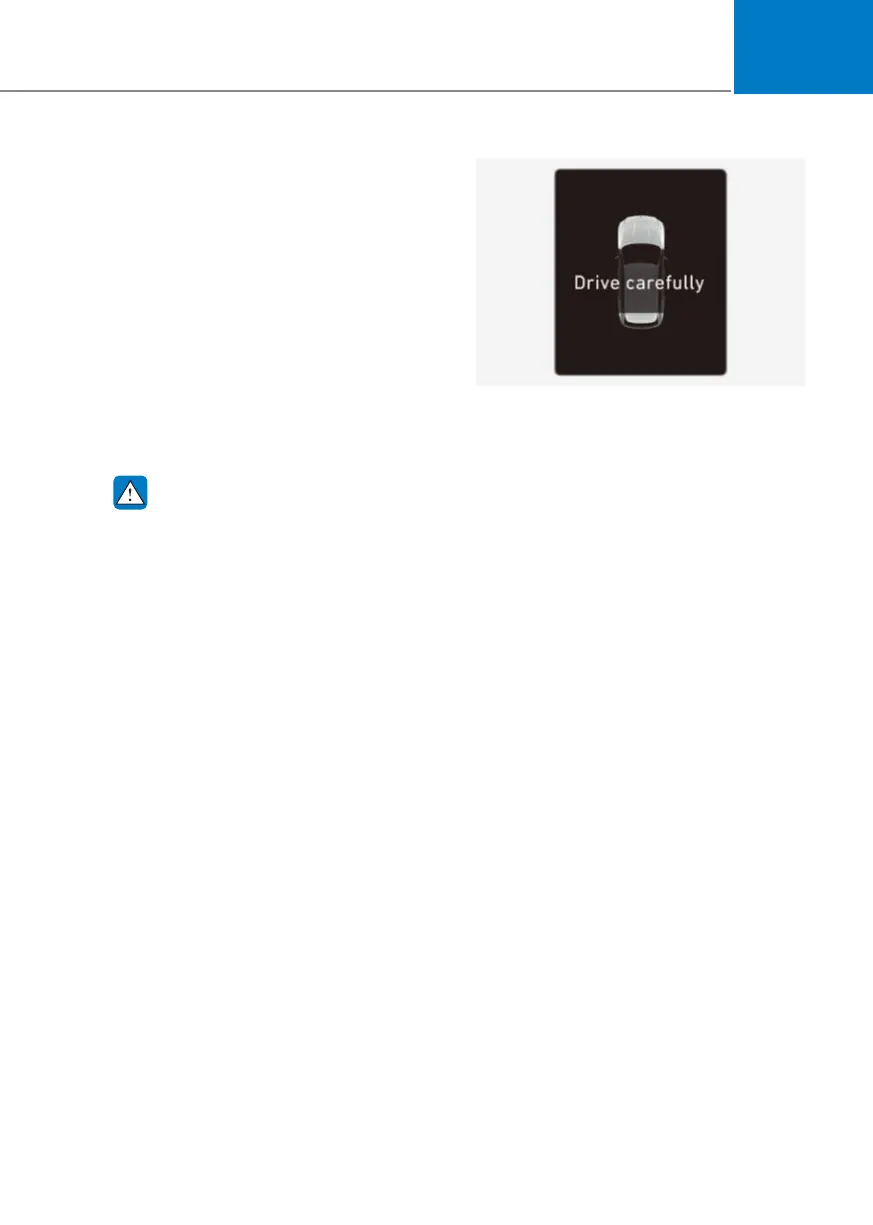07
7-129
• The system will operate when all the
following conditions are satisfied:
- The gear is shifted to R (Reverse)
- Vehicle speed is below 5 mph
- The approaching vehicle is within
approximately 1.5 m (5 ft.) from the
left and right side of your vehicle
- The speed of the vehicle
approaching from the left and right
is above 3 mph
• Emergency braking will be assisted
to help prevent collision with
approaching vehicles from the left
and right.
:$51,1*
Brake control will end when:
- 7KHDSSURDFKLQJYHKLFOHLVRXWRIWKH
detecting range
- 7KHDSSURDFKLQJYHKLFOHSDVVHV
EHKLQG\RXUYHKLFOH
- 7KHDSSURDFKLQJYHKLFOHGRHVQRW
GULYHWRZDUG\RXUYHKLFOH
- 7KHDSSURDFKLQJYHKLFOHVSHHGVORZV
down
- 7KHGULYHUGHSUHVVHVWKHEUDNHSHGDO
with sufficient power
OJX1070276LOJX1070276L
Stopping vehicle and ending brake control
• When the vehicle is stopped due
to emergency braking, the ‘Drive
carefully’ warning message will
appear on the cluster.
• For your safety, the driver should
depress the brake pedal immediately
and check the surroundings.
• Brake control will end after the vehicle
is stopped by emergency braking for
approximately 2 seconds.
• During emergency braking,
braking control by the system will
automatically cancel when the driver
excessively depresses the brake pedal.
