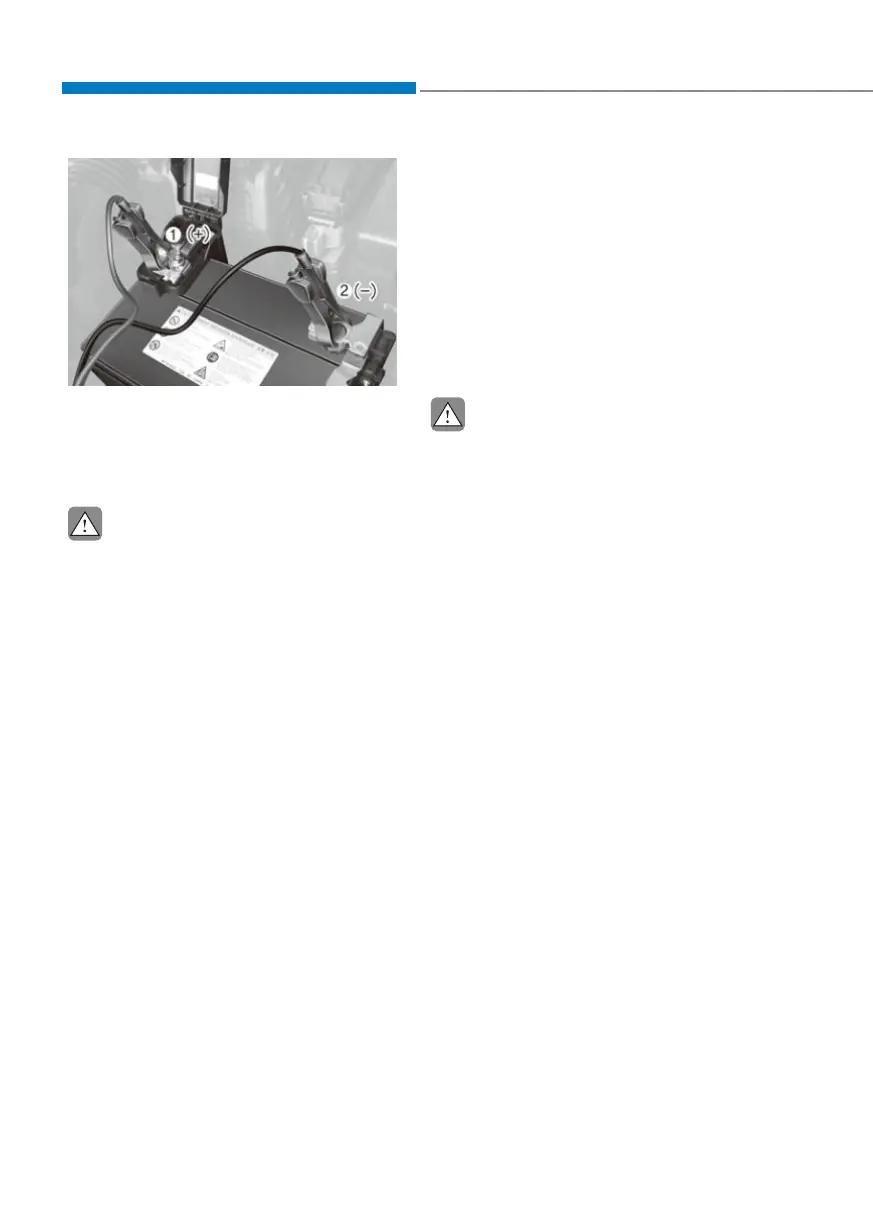Emergency situations
8-26
OJX1089034OJX1089034
5. Connect cables (4) to the battery in
numerical order.
(1) RED cable : (+) battery terminal
(2) BLACK cable : (-) battery terminal
CAUTION
• TMK cable connection can be
dangerous if done incorrectly.
Therefore, to avoid harm to yourself
or damage to TMK or battery,
follow the TMK cable connection
procedures.
• When disconnecting TMK cables,
disconnect BLACK (-) cable first from
the battery and then disconnect RED
(+) cable.
• Be careful for battery sparks when
connecting or disconnecting the
battery cables.
6. With the engine running, switch on
the compressor and let it run for
approximately 5~7 minutes to fill the
sealant up to proper pressure. (Refer
to “Tyre and Wheels” section in
chapter 2). The inflation pressure of
the tyre after filling is unimportant and
will be checked/corrected later.
Be careful not to overinflate the tyre
and stay away from the tyre when
filling it.
CAUTION
Do not attempt to drive your vehicle if
the tyre pressure is below 200 kpa (29
psi). This could result in an accident due
to sudden tyre failure.
7. Switch off the compressor.
8. Detach the hoses from the sealant
bottle connector and from the tyre
valve.
Return the Tyre Mobility Kit to its storage
location in the vehicle.
