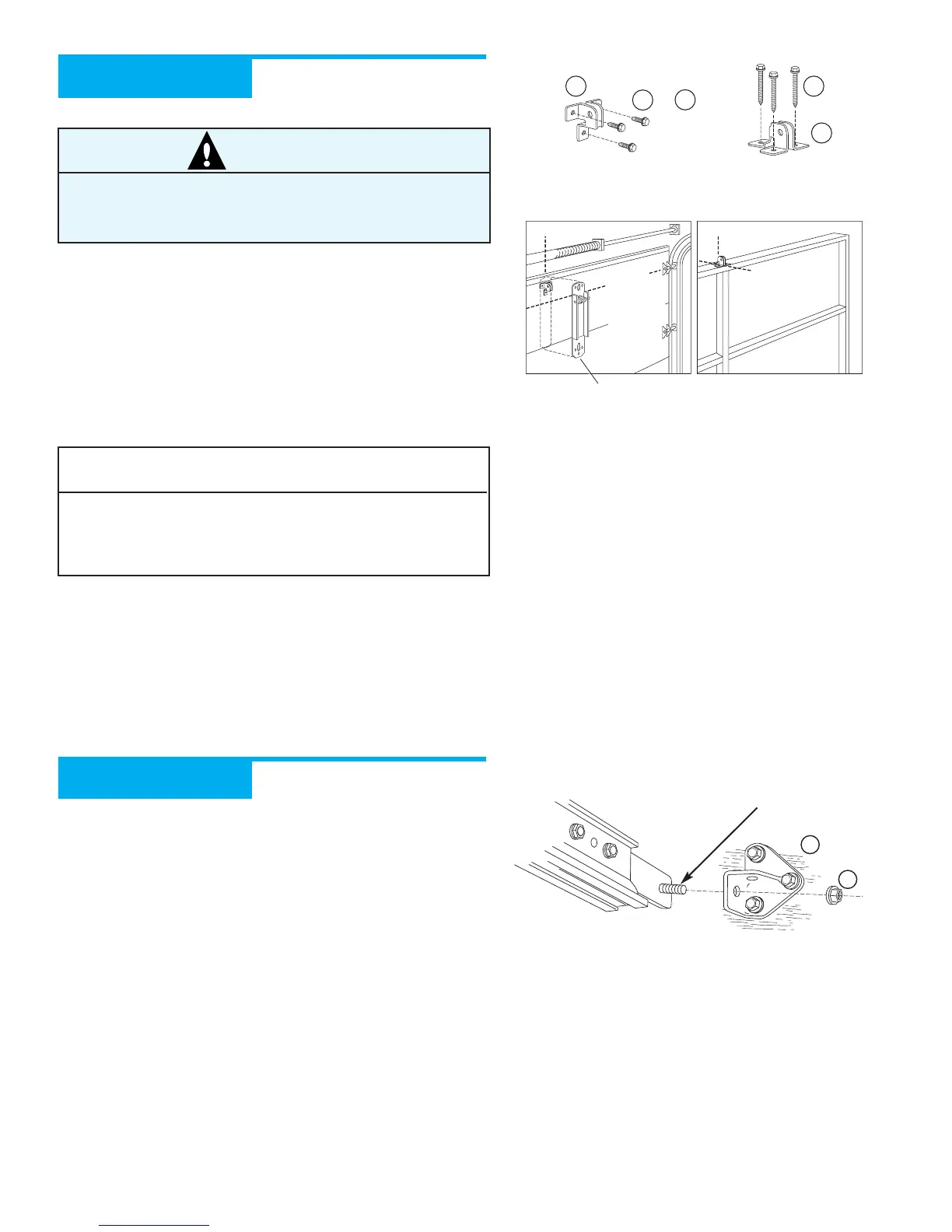13
For Help, call 1-800-35-GENIE or visit www.geniecompany.com
C
H INSTALL
GARAGE
DOOR
B
RACKET
Installation Step 2:
For sectional doors:
A Place Door Bracket on door center line, no lower than top
roller, and mark holes (Figure 19).
B Attach Door Bracket:
• For metal doors, use 3 (1/4" -20 x 3/4") Self-Drilling
Screws (provided).
• For wood doors, use 3 (1/4" x 2") Lag Screws or
3 (1/4" x 11/4") Lag Screws (not provided).
NOTE
Before installing, check length of the included Lag Screws vs.
the thickness of your garage door. For doors thinner than 2",
use 11/4" Lag Screws. Check door condition and thickness.
See page 3.
CAUTION
Doors made of masonite, lightweight wood, fiberglass, metal,
or other lightweight materials must be properly braced
before mounting door Opener.
For one-piece doors:
A Position Door Bracket on door’s center line, as high as
possible or on top of door.
B Attach Door Bracket:
• For metal doors, use 3 (1/4" -20 x 3/4") Self-Drilling
Screws.
• For wood doors, use 3 (1/4" x 2") Lag Screws.
CH ATTACH RAIL TO HEADER
B
RACKET
Installation Step 3:
A While supporting the Power Head, place threaded end of Rail
Strap Bolt through Header Bracket hole (Figure 20).
B Attach (5/16"-18) Flange Nut to Rail Strap Bolt.
Finger-tighten until later.
