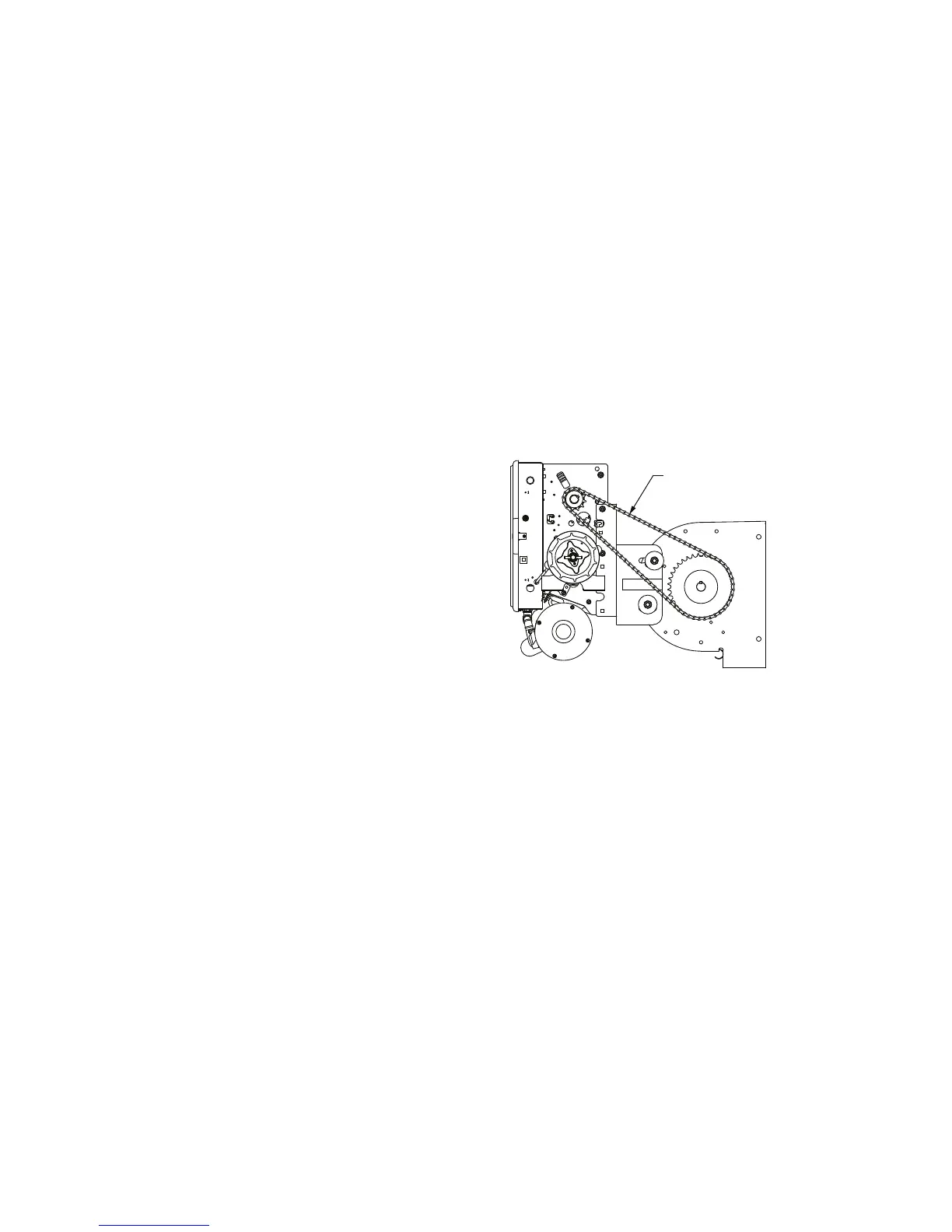www.geniecompany.com 01-14 4.2
Front of Hood Installation (continued)
1) Install 12T #50 sprocket on operator output shaft.
2) Align keyways and insert ket into sprocket. Do not tighten set
screw at this time.
5) Assemble #50 chain using master link.
6) Align the door sprocket and operator output sprocket and
wrap #50 roller chain around both. Lock sprockets in place
by tightening their set screws.
7) Tension the drive chain using the slots in the powerhead
support bracket.
8) Tighten all mounting bracket hardware.
Figure 3
Chain Installation
(Figure 3)
#50 Drive Chain
3) Install #50 sprocket on door shaft.
4) Align keyways and insert ket into sprocket. Do not tighten set
screw at this time.
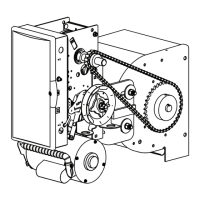