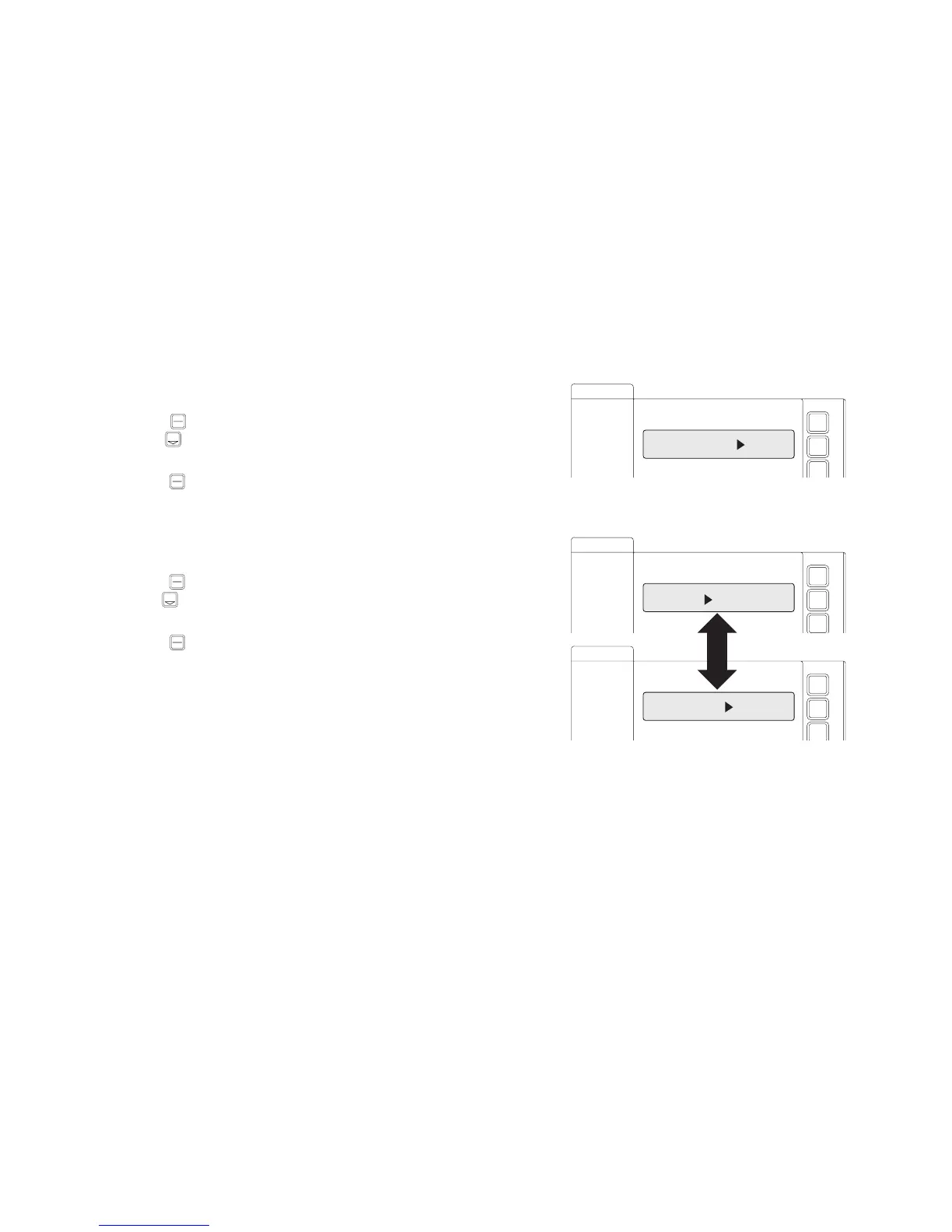7.1
Section 7: Special Operator Features
(No user input)
OPEN
CLOSE
STOP
CYCLES 1
OPEN
CLOSE
STOP
GDO V# #########
OPEN
CLOSE
STOP
DISPLAY V# #######
1) Press CAL/RUN key to enter calibration mode.
2) Press SCROLL key until display reads “CYCLES>1,2,3 etc.
where the number is the number of open/close cycles the operator
has performed. Figure 1.
3) Press CAL/RUN key to return to run mode.
Operator Cycle Count
1) Press CAL/RUN key to enter calibration mode.
2) Press SCROLL key until display reads “GDO V# > ######.” Figure 2.
This display will cycle between the version number of the current GDO
firmware and the current Display Firmware.
3) Press CAL/RUN key to return to run mode.
GDO and Display Firmware
CAL
RUN
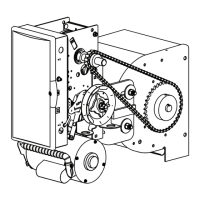