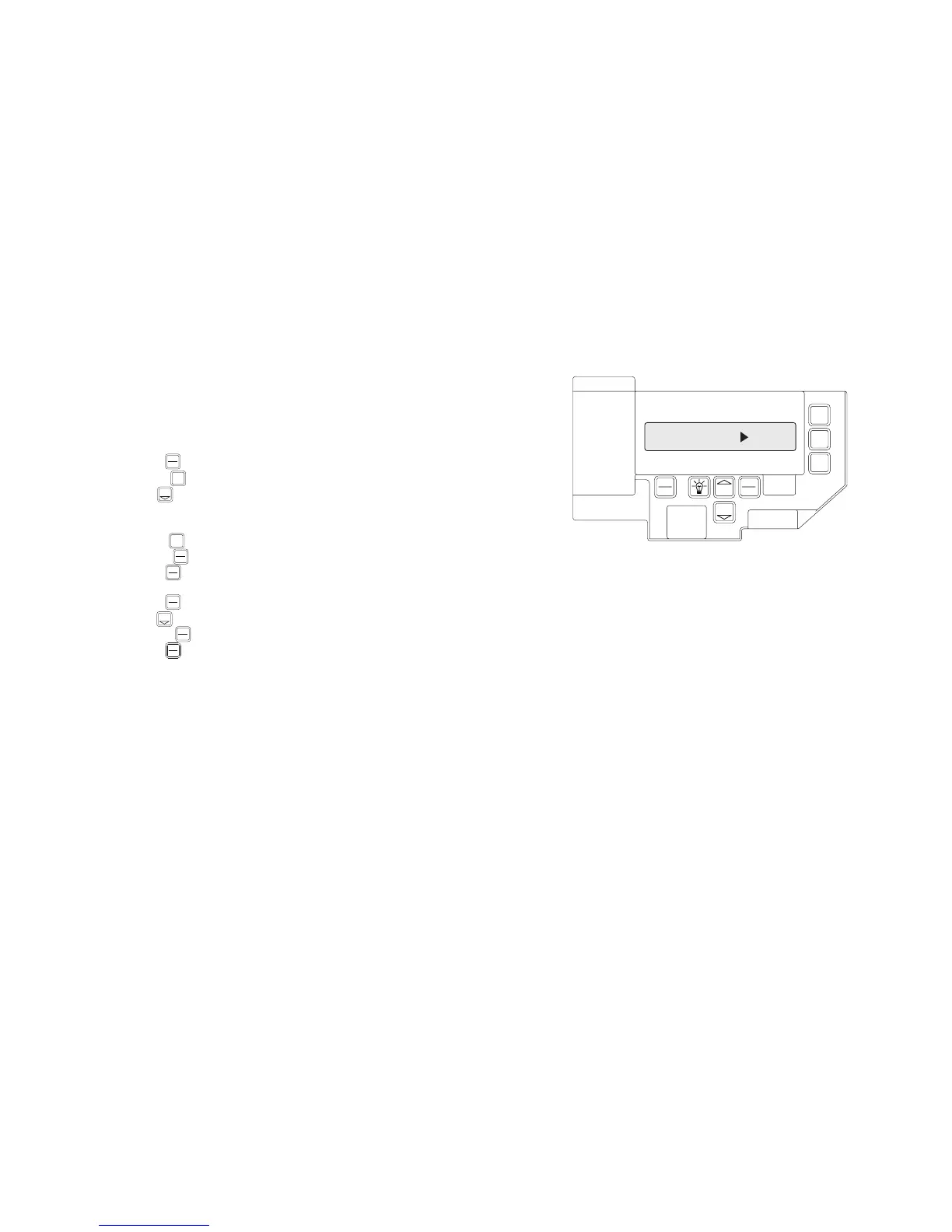6.8
OPEN
CLOSE
STOP
CAL
RUN
SCROLL
SCROLL
SET
CLEAR
Setting Mid-Stop Limit
Figure
14
CAL
RUN
SCROLL
CLOSE
OPEN
CAL
RUN
CAL
RUN
SET
CLEAR
SCROLL
The Operator includes a programmable Mid-Stop. This feature allows the operator
to stop at a user selectable point when opening. It is used when operating very tall doors
that only open to their full height occasionally. The Mid-Stop does not effect the operator
when closing. To operate door to full open position from mid-stop, press open button again.
NOTE: Setting of the MID-STOP should only be performed AFTER Travel
Limit and Max Run Timer settings have been made.
1) Press CAL/RUN key to enter calibration mode.
2) Press the CLOSE key to close the door to the down limit.
3) Press SCROLL key until display reads “MID-STOP
>
CLR” Figure 14.
NOTE: If the display reads MID-STOP
>
SET at this point, first clear the
MID-STOP as described below then repeat steps 1-3 and continue.
4) Press the OPEN key to open the door to desired mid-stop height.
5) Press SET/CLEAR keyuntil the display reads ”
MID-STOP
>
SET”
6) Press CAL/RUN key to return to run mode.
To CLEAR the Limit
7) Press CAL/RUN to enter calibration mode.
8) Press SCROLL until display reads “MID-STOP
>
SET”
9) Press SET/CLEAR until the display reads ”
MID-STOP
>
CLR”
10) Press CAL/RUN to return to run mode.
SET
CLEAR
www.geniecompany.com 04-14
CAL
RUN
MID-STOP CLR
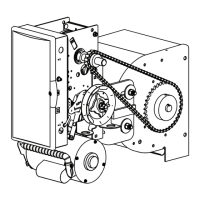