4.7
www.geniecompany.com 01-14
1) Route the hand chain through the chain guide, around the
pocket wheel and back through the chain guide. Fig. 8.
2) Connect the hand chain ends together as shown in Fig 9.
by twisting open the last link on one end of the chain, and
slipping the last link on the opposite end onto the open link.
3) Twist open link closed again.
4) Mount chain keeper to wall in line with chain approximately
4 feet from floor.
5) Loop chain around keeper as shown. Fig. 10. Optional Padlock
not provided.
6) Install hoist cable.
• With operator installed motor DOWN, attach hoist cable to
cam arm hole closest to mounting plate. Fig. 11.
• With operator installed motor UP, attach hoist cable to cam
arm hole closest to electric box. Fig. 11.
Hand Chain and Keeper
Figure 9
Figure 10
NOTE: To insure smooth operation, make sure there is no twist in the
hand chain before connecting the link ends together.
MOUNTED
MOTOR UP
MOUNTED
MOTOR DOWN
ATTACH
HOIST
CABLE
HERE
Figure 11
ATTACH
HOIST
CABLE
HERE
Figure 8
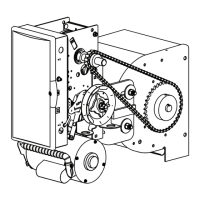
