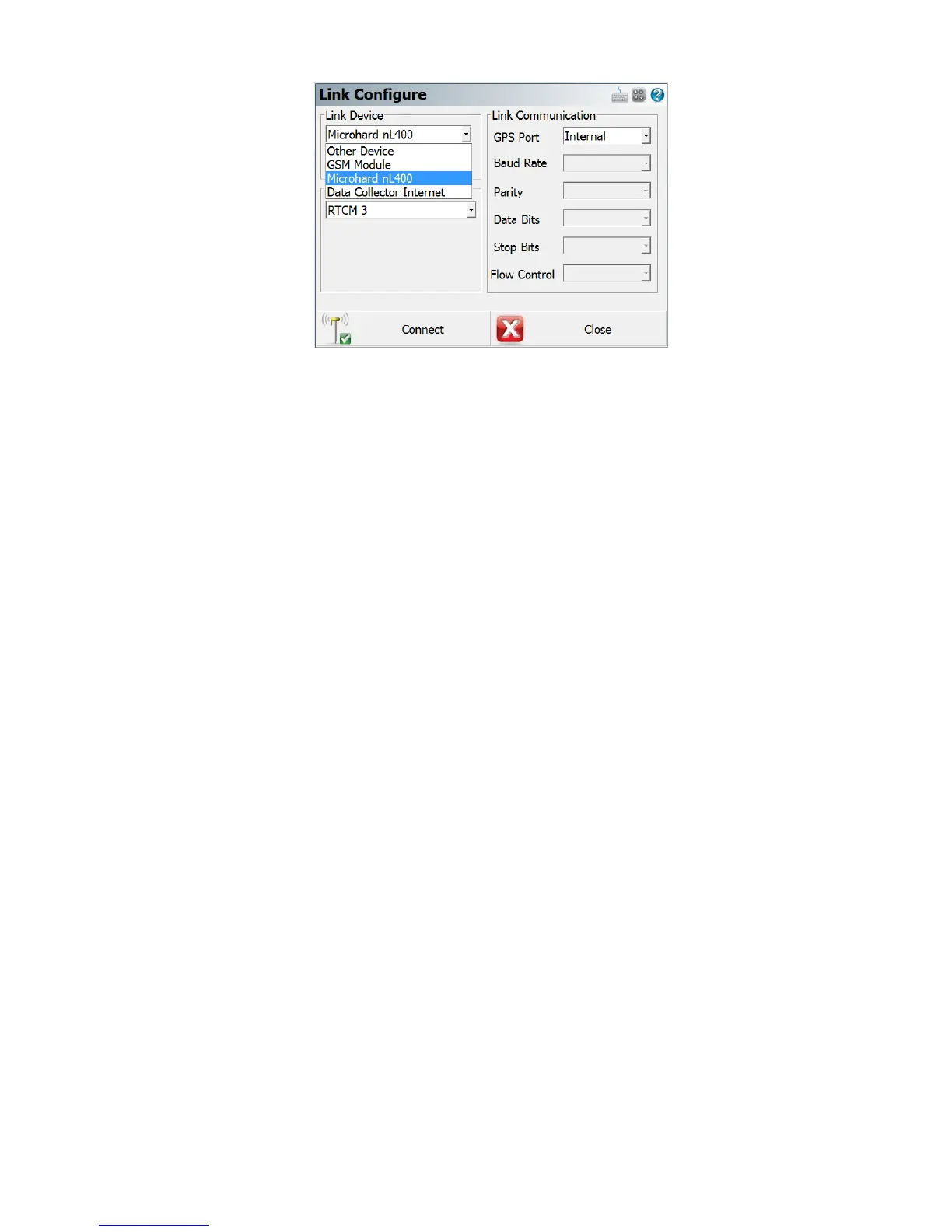Zenith15/25 GNSS Series - 16 -
Installation Guide © 2017 GeoMax AG, Widnau, Switzerland
Set the Data Format with the required RTK base message type. When selecting GSM
Module or Data Collector Internet, tap Setup to define the NTRIP parameters. Once an
internet connection is established, a suitable mountpoint can be selected.
When everything has been configured as required, tap Connect. The map view is shown
next and you are ready to measure. For further information on using FieldGenius/ Layout
Pro for GNSS measurements, refer to the FieldGenius/ Layout Pro instruction manual in
the GPS REFERENCE chapter.
