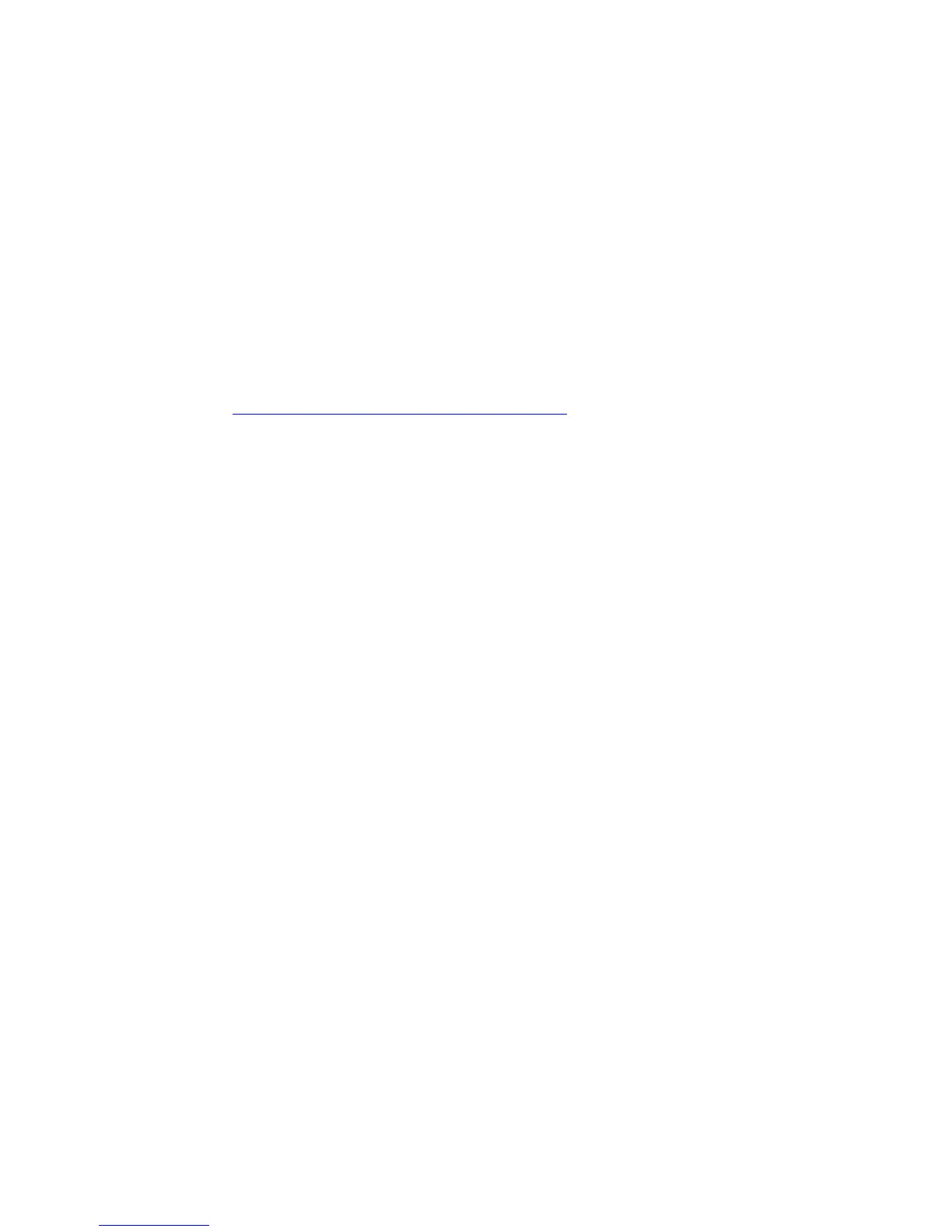Zenith35 Pro GNSS Series - 3 -
Installation Guide © 2016 GeoMax AG, Widnau Switzerland
1 INTRODUCTION
This guide provides complete step-by-step instructions for preparing the Zenith35 Pro
GNSS series for measuring work. The instructions cover all the required installation tasks
for the Zenith GNSS receiver, Getac PS336 handheld and FieldGenius/ Layout Pro
software.
Only the tasks required for the initial setup of a new Zenith35 Pro system are described in
this document. For further information regarding the operation of the Zenith35 Pro
components, please refer to the respective User Manuals.
The User Manual for the GNSS receiver is available from the Zenith CD and also from the
GeoMax Partner Area. The Getac PS336 User Manual can be downloaded from Getac’s
website, at http://en.getac.com/support/downloads.html.
