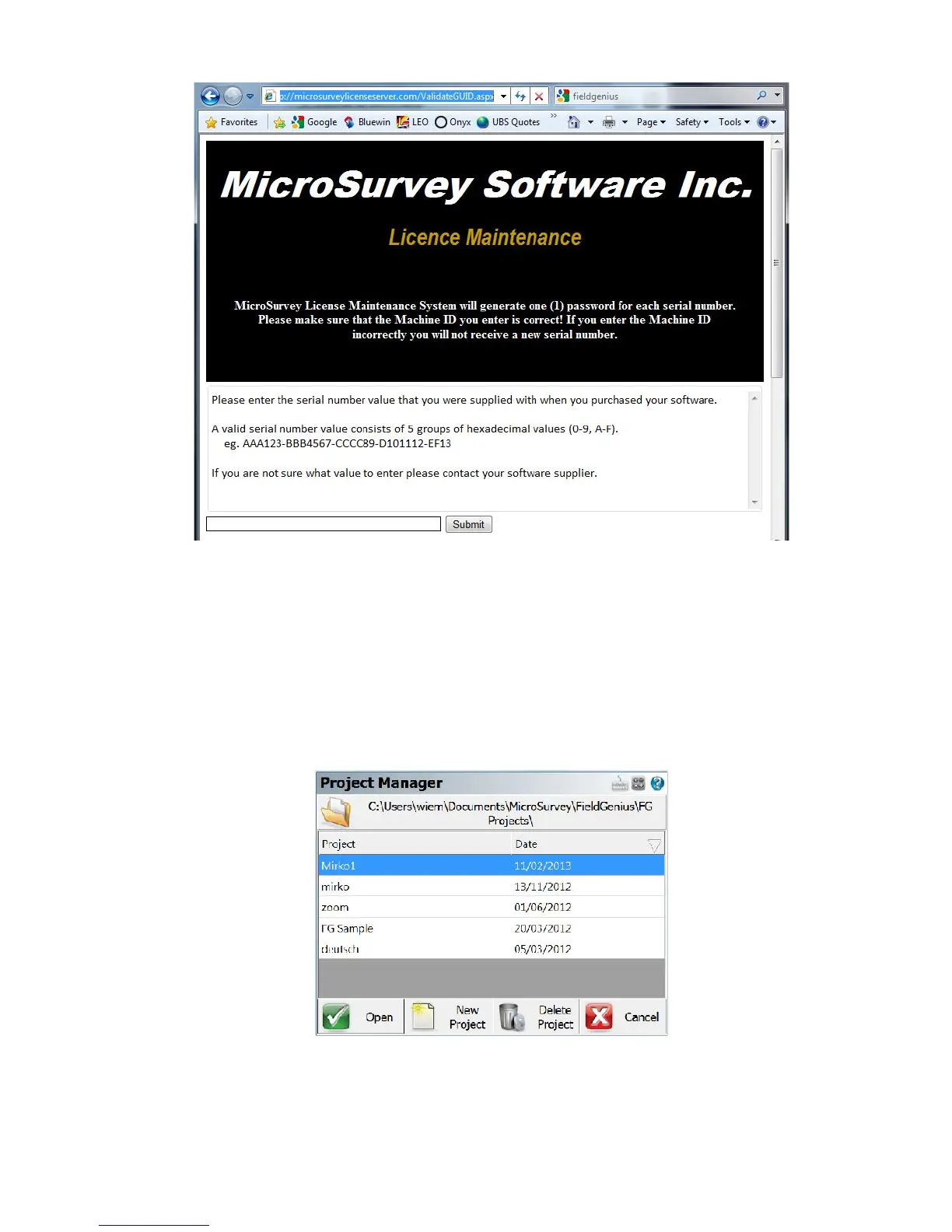Zenith35 Pro GNSS Series - 15 -
Installation Guide © 2016 GeoMax AG, Widnau Switzerland
4.5 CONNECTION TO THE GNSS RECEIVER
When starting FieldGenius, the Project Manager screen is displayed each time. Create a
new project by tapping the appropriate icon and enter a project name. The onscreen
keyboard can always be accessed by double tapping on the editable field. The screens
that follow are used to set the default settings for this project.
