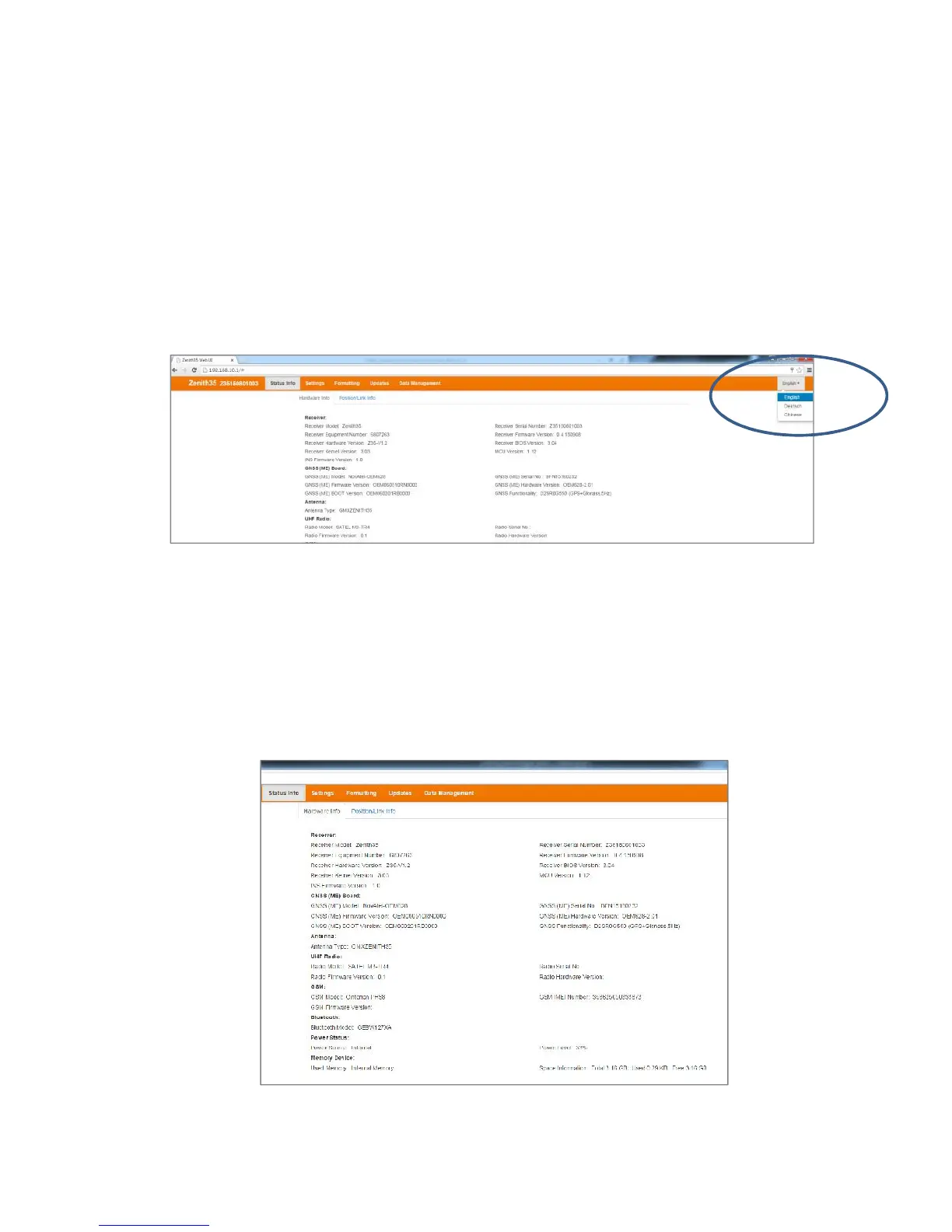Zenith35 Pro GNSS Series - 7 -
Installation Guide © 2016 GeoMax AG, Widnau Switzerland
The default values for the login are as follows:
User name: admin
Password: password
After a successful login the start screen of the GeoMax Z35WebManager will appear.
3.5 CHANGE THE LANGUAGE OF THE GEOMAX Z35WEBMANAGER
Go to the top-right corner in The GeoMax Z35WebManager and open the selection list to
see the available languages (click on “English”). Once the preferred language is selected,
the Z35WebManager will be automatically displayed in the chosen language.
3.6 FIRMWARE UPLOAD
3.6.1 Checking the receiver firmware version
Before using the receiver, it is recommended to check the current firmware version
loaded on it. Once connected with GeoMax Z35WebManager, the installed firmware
versions can be seen under the Status Info → Hardware Info tab.
