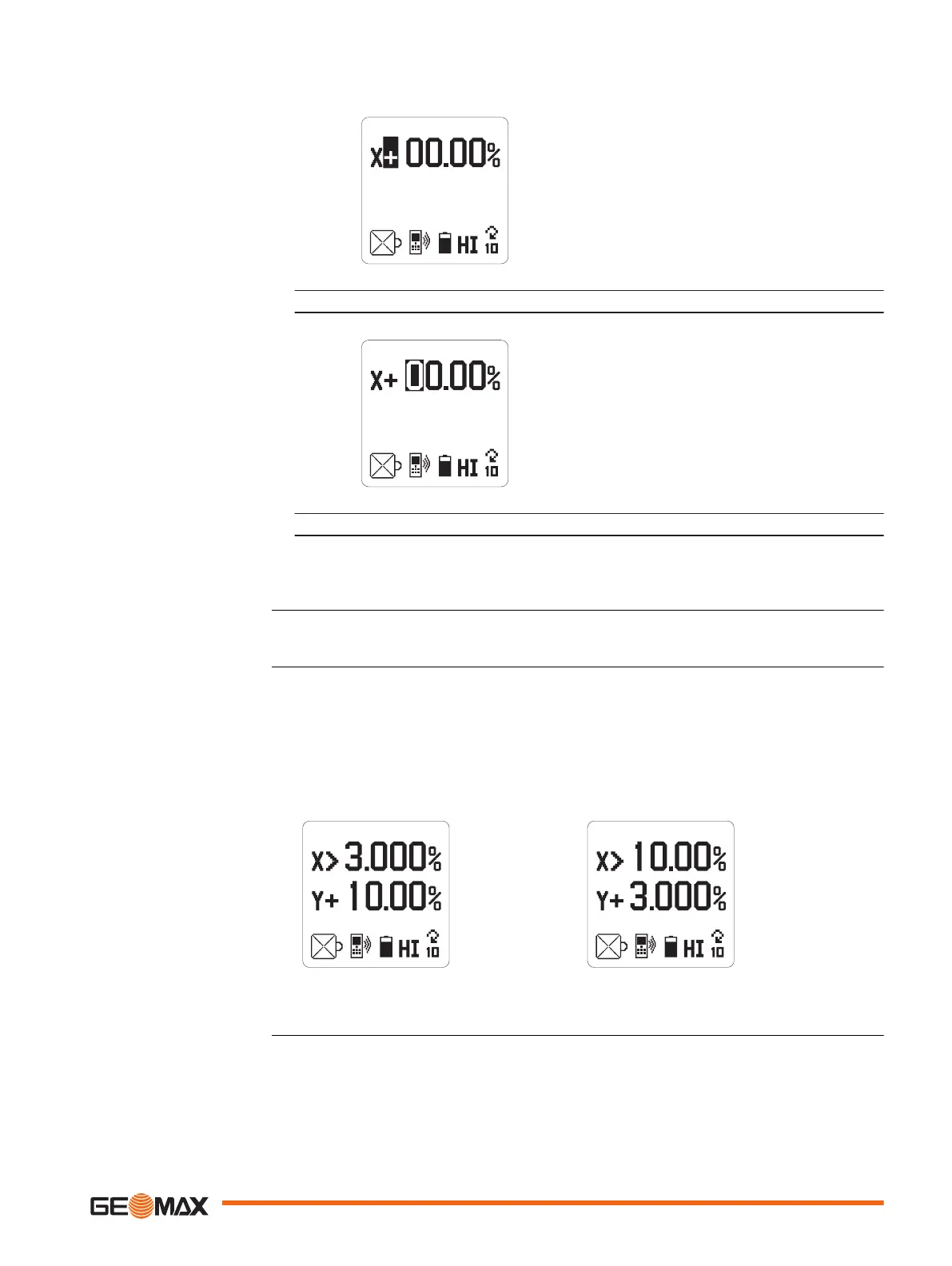2. Press the Left or Right Arrow buttons to create a cursor. The cursor always appears
on the plus/minus sign.
3. Press the Up or Down Arrow buttons to change the plus/minus sign.
4. Press the Left or Right Arrow buttons to move the cursor.
Press the Up or Down Arrow buttons to change a digit.
To exit grade entry mode, press the Grade button until the main display is shown.
OR:
Wait for 8 seconds. The Zone60 DG automatically returns to the main display.
While in grade entry mode, you can quickly change the grade value back to zero by pressing the
Up/Menu button and Down/Sleep button simultaneously.
The Zone60 DG can have up to 10.00% grade simultaneously in both the X and Y axes or up to
15.00% grade in one axis.
Entering grades above 10.00% in one axis is only possible if the cross axis grade is ±3% or
lower.
☞
If you try to enter grades greater than 3% or 10%, a notice appears on the screen
when you press the button.
X > 3.000%
X > 10.00%
The grade in the X and Y axes can be swapped from positive to negative by changing the plus/
minus sign in grade entry mode. Refer to "3.4 Grade Entry"-"Grade entry by digit".
A typical application for this feature is road building.
Reset grade value to zero
Grade capability
Grade swap
Operation 21
