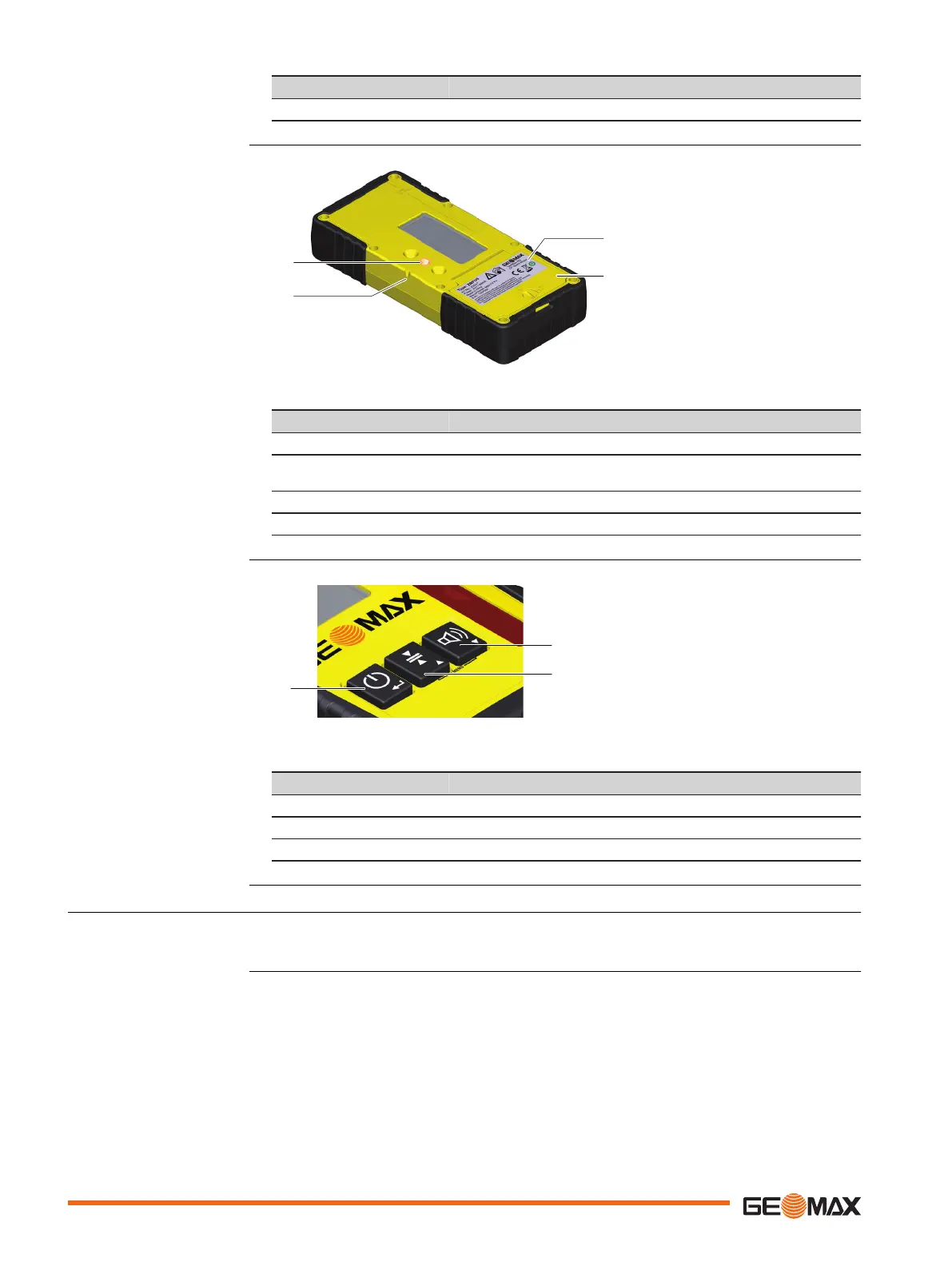Component Description
Keypad Power, accuracy and volume functions.
a Bracket mounting hole
b Offset notch
c Product label
d Battery door
Component Description
Bracket mounting hole Location to attach the receiver bracket for normal operation.
Offset notch Use to transfer reference marks. The notch is 85 mm (3.35")
below to top of the detector.
Product label The serial number is located inside the battery compartment.
Battery door Access to the battery compartment.
a Power
b Audio
c Bandwidth
Button Function
Power Press once to turn on the receiver.
Audio Press to change the audio output.
Bandwidth Press to change detection bandwidth.
5.1.3 ZRD105, Digital Receiver
The ZRD105 Digital Receiver provides you with basic position information by using an arrow dis-
play plus digital readout.
Instrument components
part 2 of 2
Description of the buttons
Description
30 Receivers
