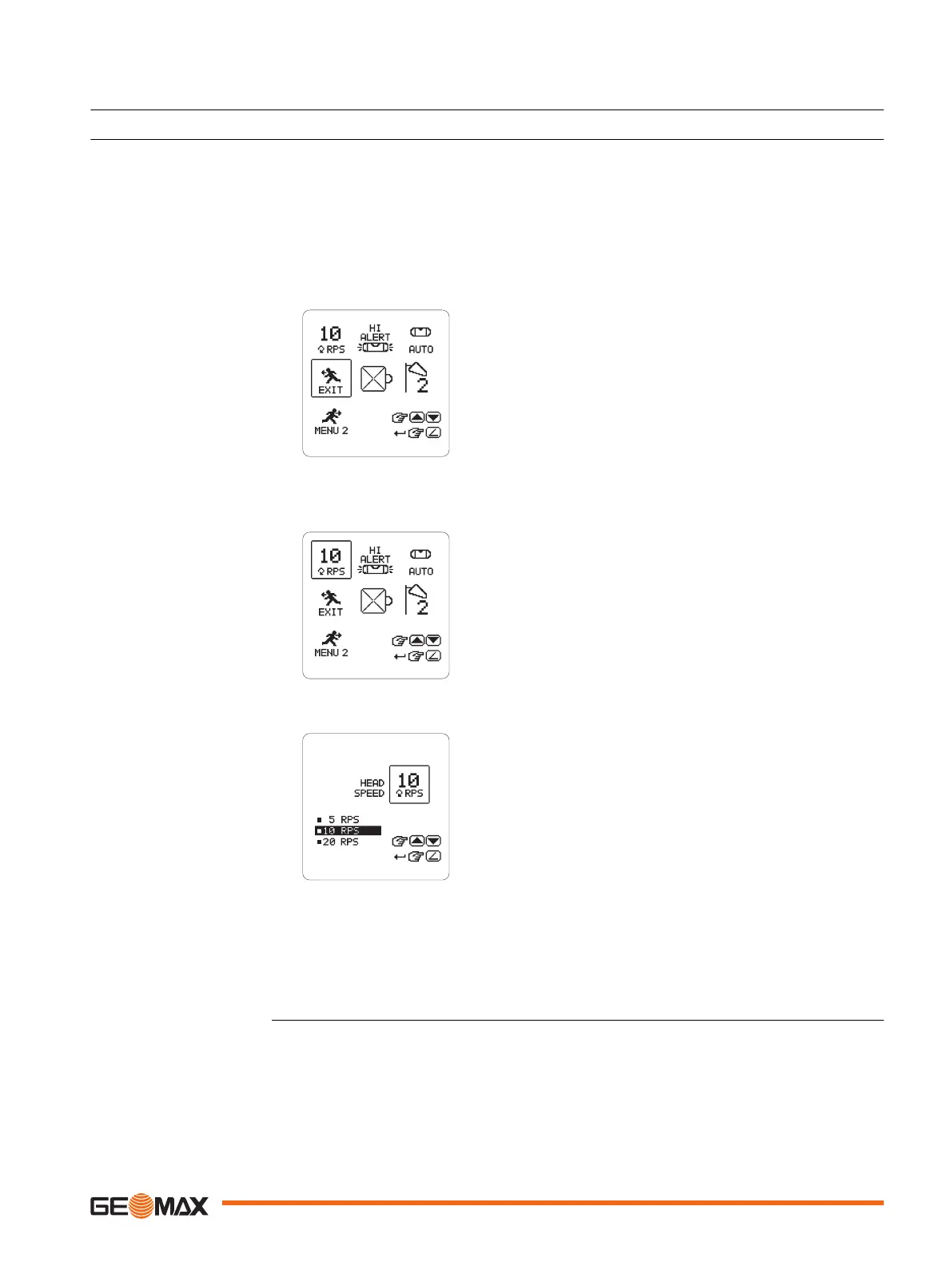6 Zone60 DG Menu
6.1 Access and Navigation
The Zone60 DG has several menu options that allow you to optimise the performance of the
Zone60 DG for an individual application.
To access the menu of the Zone60 DG, press the Left and Right arrow buttons simultaneously
while the main screen is displayed.
Navigation within the menu:
In the bottom right-hand corner of the menu screen, there are
displayed user direction buttons to indicate the navigation within
the Zone60 DG menu.
Press the Up and Down arrow buttons to move the cursor and highlight an icon or an option.
A highlighted icon is surrounded by a box.
A highlighted option is shaded in black.
Press the Grade button to select a highlighted icon or to enable/disable a highlighted option.
•
If you select an icon, a screen with the options for the selected icon is displayed.
•
If you select the menu icon (MENU 1, MENU 2, MENU 3), the next menu set is displayed.
•
If you select the EXIT icon, the system returns to the main screen.
Description
Zone60 DG Menu 33