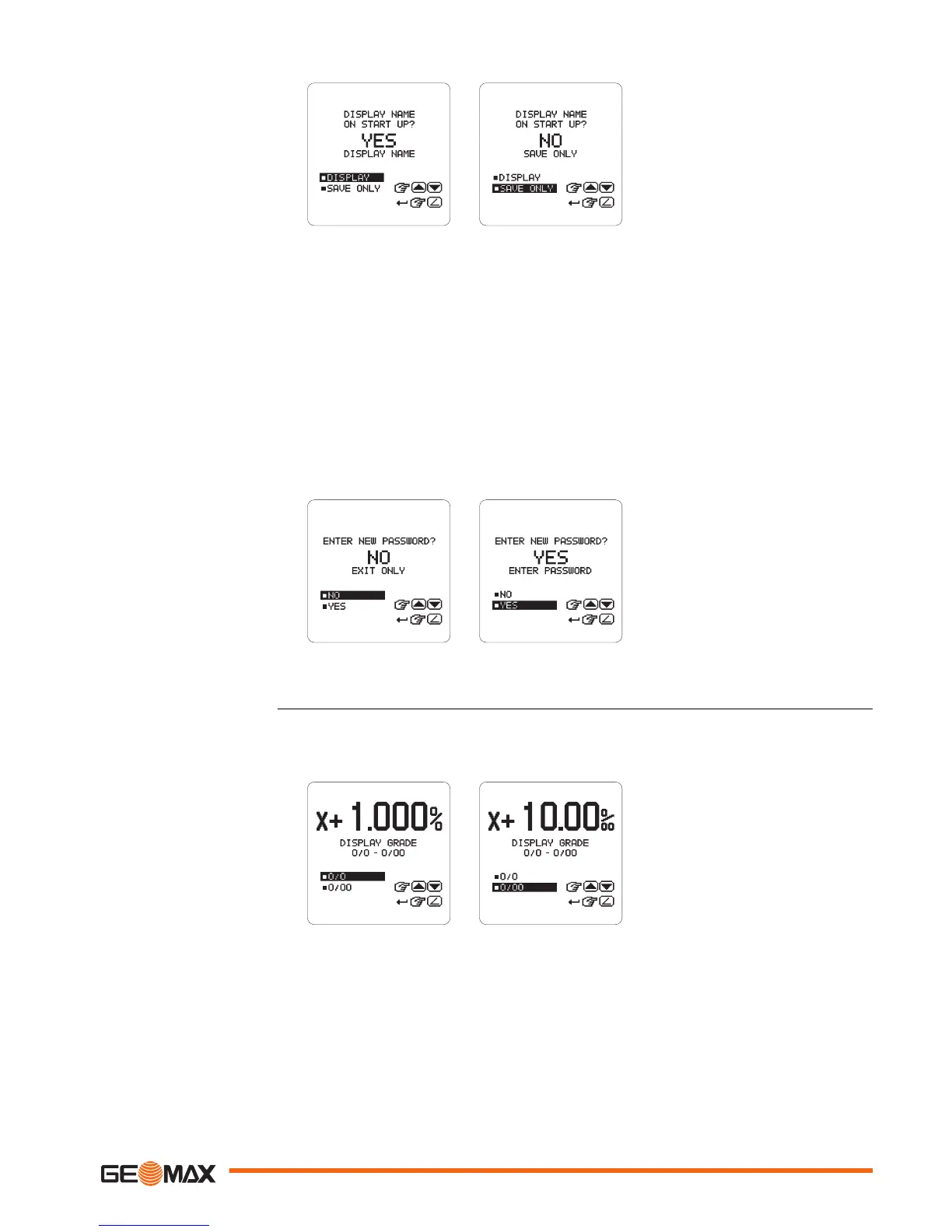Display name on start-up
screens
Protect customer name entry with a password
After selecting the display on start-up setting, you can choose to enable/disable the password
protection of the customer name entry screen:
•
YES: Password protection is enabled. Enter a four-digit password. The password is required
each time you access the customer name entry screen.
•
NO: Password protection is disabled.
You can choose to display the grade in percent of grade or per mil:
•
1.000% = 1 metre rise per 100 metres
•
1.00‰ = 1 metre rise per 1000 metres
Display per mil
Standard usage is percent of grade.
You are asked to confirm the selected option to prevent unwanted changes and possible errors
due to the shift of the decimal point.
Display - percent/per mil
Zone80 DG Menu 39
