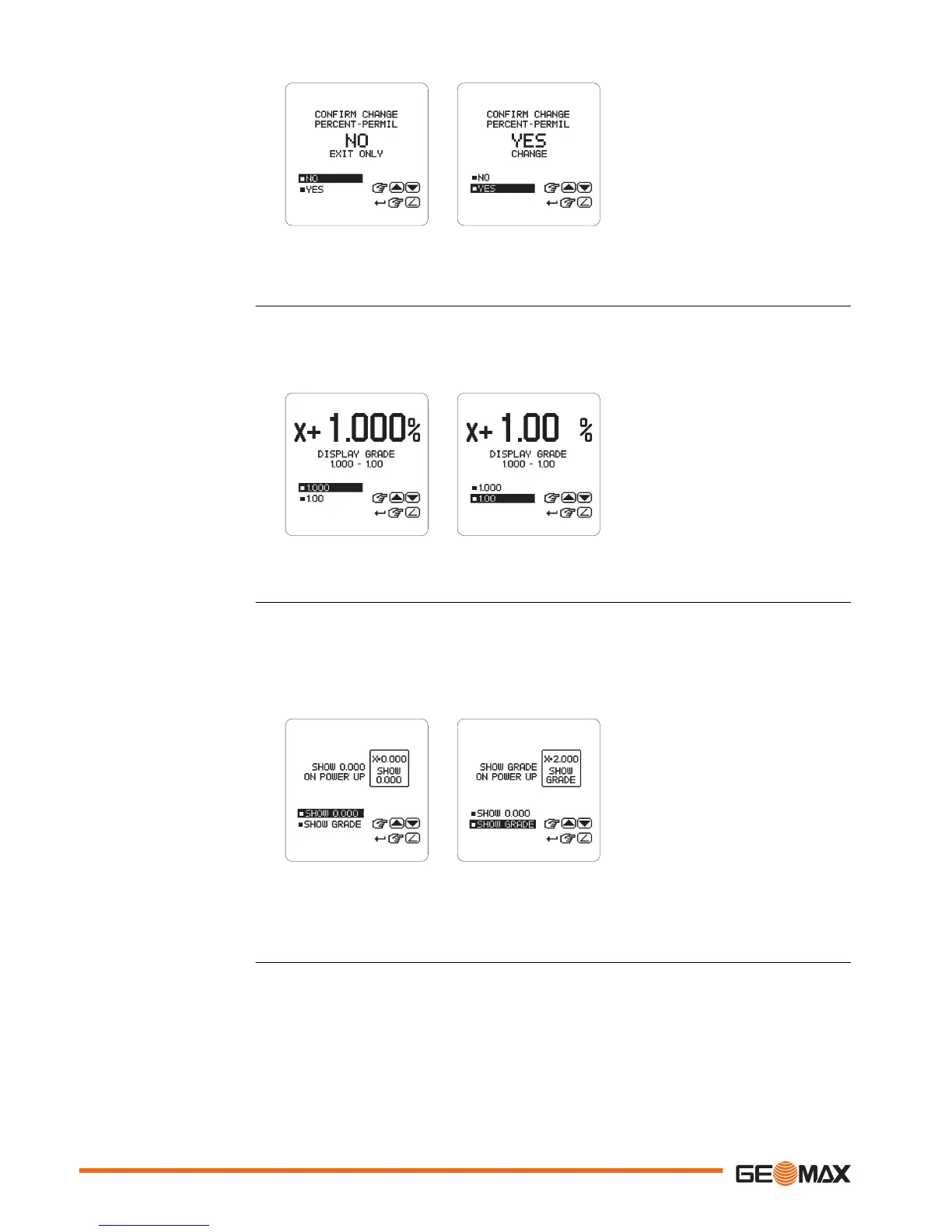Per mil - confirmation
Screens
You can choose to display percent of grade in thousandths or hundredths:
•
1.000 - Standard usage is to display thousandths or three digits after the decimal point.
•
1.00 - If you choose to display hundredths, only two digits are displayed after the deci-
mal point.
Display hundredths
Normally, the grade value is reset to 0.000% every time you turn on the Zone80 DG.
If you prefer to display the previous grade settings when turning on the Zone80 DG, you can
enable the option Show Grade.
•
Show 0.000: The grade settings are reset to 0.000% on power up (default).
•
Show Grade: The previous grade settings are displayed on power up.
Show Grade
☞
Note: When the option Show 0.000% is selected and you want to restore the last
set grade(s), press and hold the Grade button for 1.5 seconds.
Enabling/disabling the calibration alert function
You can choose to enable/disable a calibration alert function based on hours of use:
•
ON: Calibration alert is enabled
•
OFF: Calibration alert is disabled
Display - thousandths or
hundredths
Show grade settings on
power up
Calibration alert activation
40 Zone80 DG Menu
