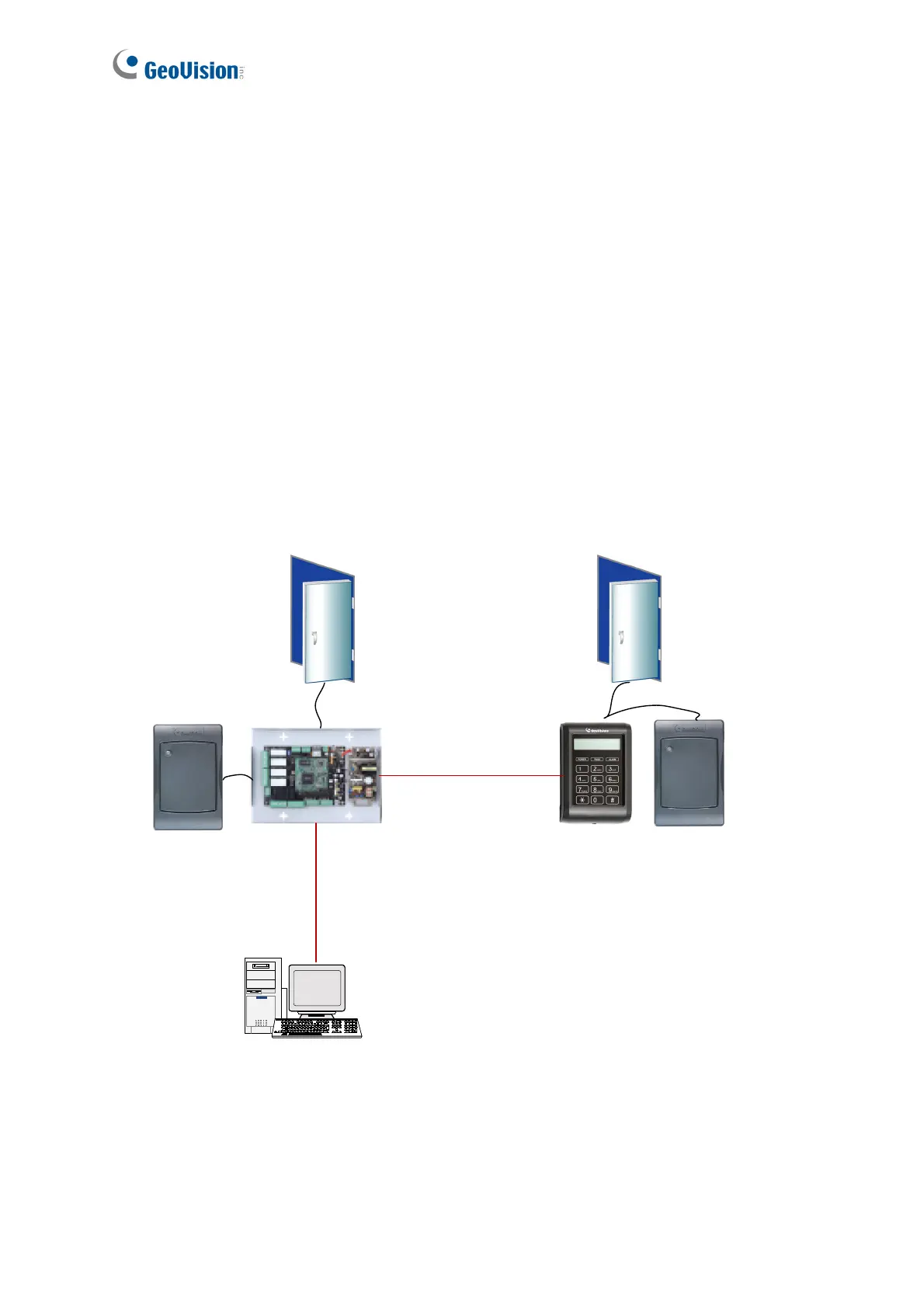2
1.1 Introduction
Working as a standalone solution, GV-AS100 is a card reader with a LCD display and also a
single door controller. It is possible to add one more card reader to GV-AS100 for entry and
exit applications. GV-AS100 has the capability to store up to one thousand cards. When GV-
AS100 is being used as a standalone unit the programming is either done on the keypad or
from the software GV-ASManager through the RS-485 connection.
GV-AS100 is suitable not only for any normal door control but also for parking gate and
elevator control.
GV-AS100 can make network connection to GV-ASManager using the optional GV-ASBox
or GV-ASNet. With GV-ASBox, two-door control is also possible as illustrated below.
GV-AS100
IN
Wiegand Reader
OUT
GV-ASManager
Door
Door
TCP/IP
RS-485
Wiegand / RS-485
Reader (x4)
GV-ASBox
Figure 1-1 Through GV-ASBox
