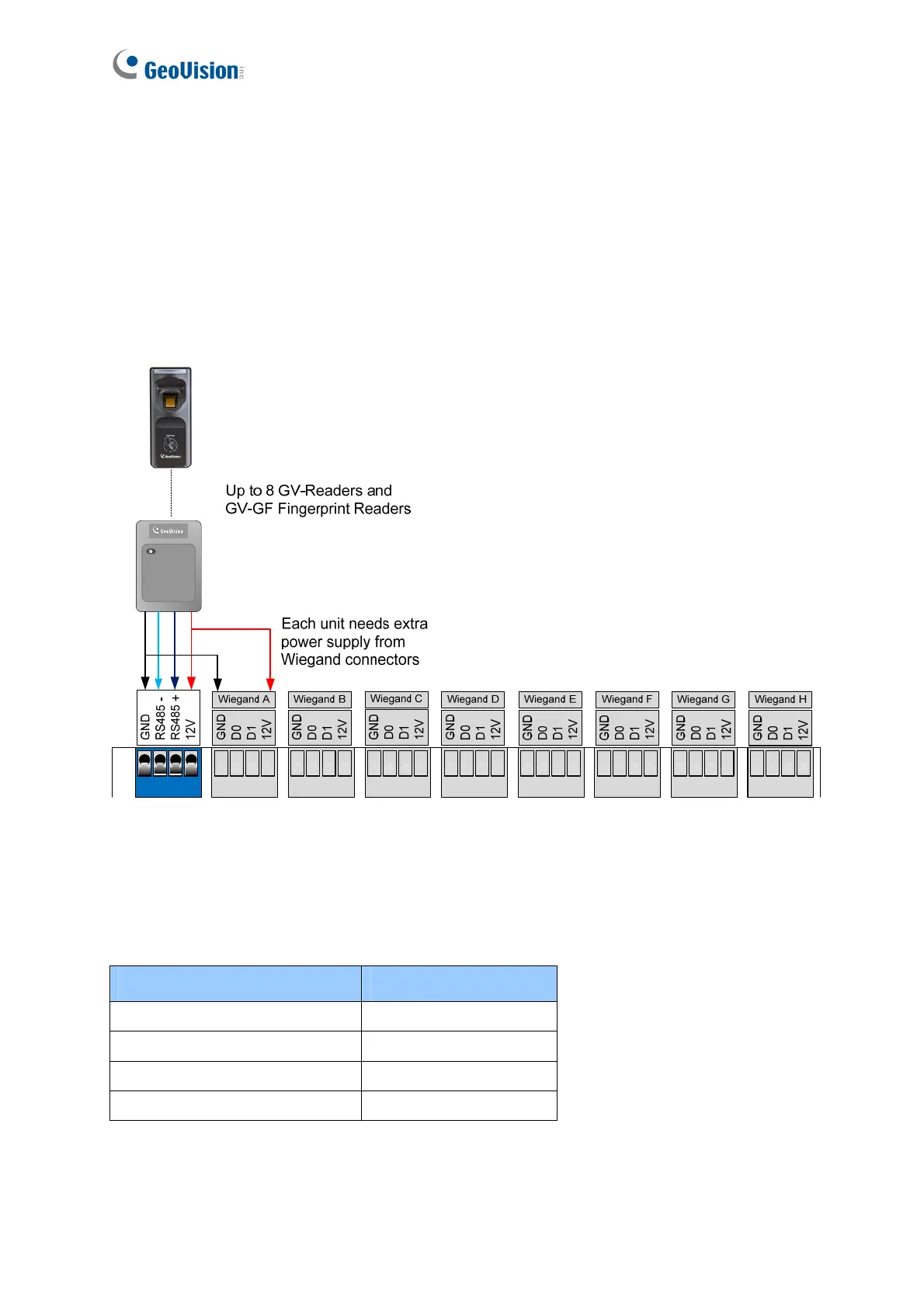44
3.2.1.B RS-485 Readers
For long-distance connection and non-Wiegand card readers, you can choose the RS-485
connection. Up to 8 units of GV-Readers and GV-GF1901/1902 readers can be connected
together with a single RS-485 cable to the RS-485 interface on GV-AS400.
When multiple readers are connected together, an extra power supply to each unit is
required. Use 12V power output and GND on the Wiegand connectors to power on each unit.
Figure 3-3
To connect GV-Readers:
Refer to the following pin assignment for GV-Reader wiring.
Electric Wires on GV-Reader RS-485 on GV-AS400
Red 12V
Blue RS-485 +
Light Blue RS-485 -
Black GND
