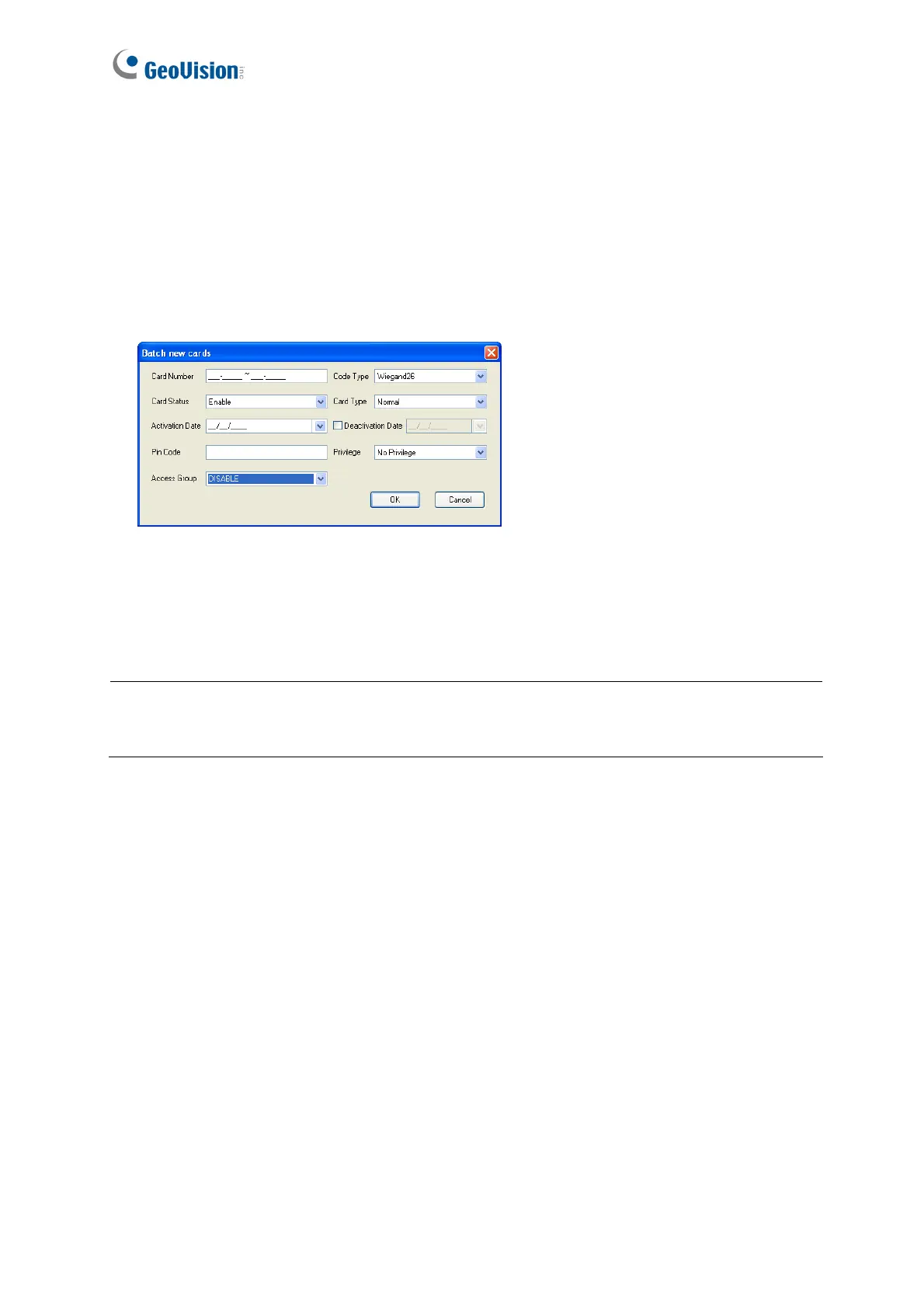156
5.4.3.B Adding a Group of Cards
Before you use the Batch function to enroll new cards, please note that the group of cards
must be numbered sequentially.
1. On the menu bar, click Personnel and select Cards. The Card List dialog box appears.
2. Click the Batch New button on the toolbar. This dialog box appears.
Figure 5-11
3. The settings in the dialog box are the same as those of adding a single card. See Step 3
in the Adding a Single Card section above.
Note: Cards that were enrolled using the Batch function will have the same PIN. If you want
to change the PINs of certain cards, you have to enter the PIN using the Edit function on
the Card List dialog box.
