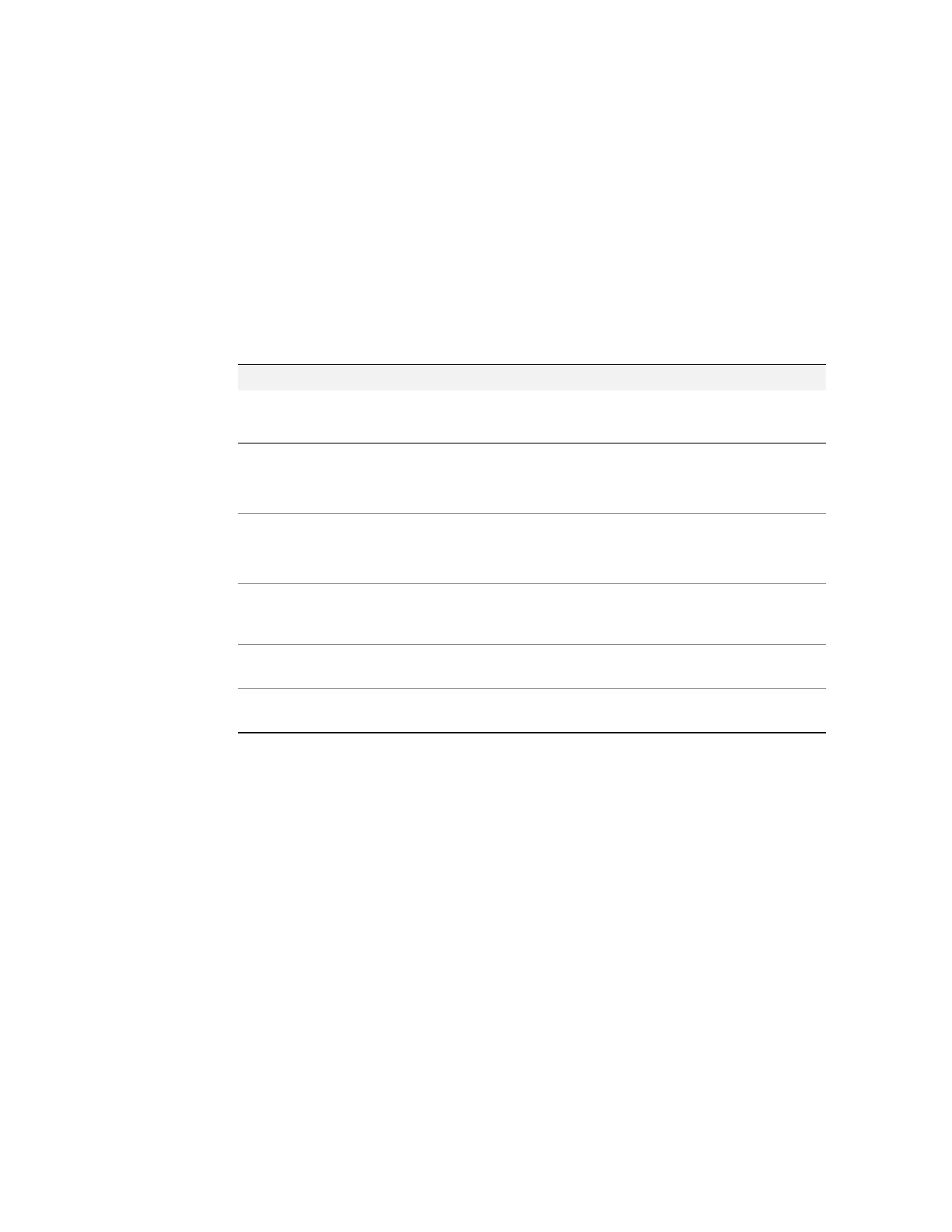Offline Operation
Plotter Parameters 4-15
Default Plot Parameters
Table 4-2 shows the AccuJet Plot parameters. The parameters appear on the
control panel screen in the order they are listed in the table. Follow the
instructions starting on page 4-12 to adjust the values for these parameters.
TABLE 4-2 ACCUJET PLOT PARAMETERS
parameter function default
Plot Velocity Sets maximum velocity along
X–axis and Y–axis.
66 in/sec
Plot Acceleration Sets acceleration rate along X–axis
and Y–axis.
AJ-520 = 2.0 Gs
AP-100, 300, 320, 360 = 2.5
Gs
Annotation
Acceleration
Sets acceleration rate of
characters being drawn, when
using pen for annotation.
AJ-520 = 2.0 Gs
AP-100, 300, 320, 360 = 2.5
Gs
Annotation Velocity Sets velocity of characters being
drawn, when using pen for
annotation.
66 in/sec
Pen Up Delay Ssets amount of time the plotter
delays after lifting pen.
1 20 msec intervals
Pen Down Delay Sets amount of time the plotter
delays after lowering pen.
2 20 msec intervals
NOTE: NOTE: The default settings for Plot Velocity and Annotation Velocity are the
maximum allowed for these parameters. For very precise, plotting you may
want to use slower velocity and acceleration values.