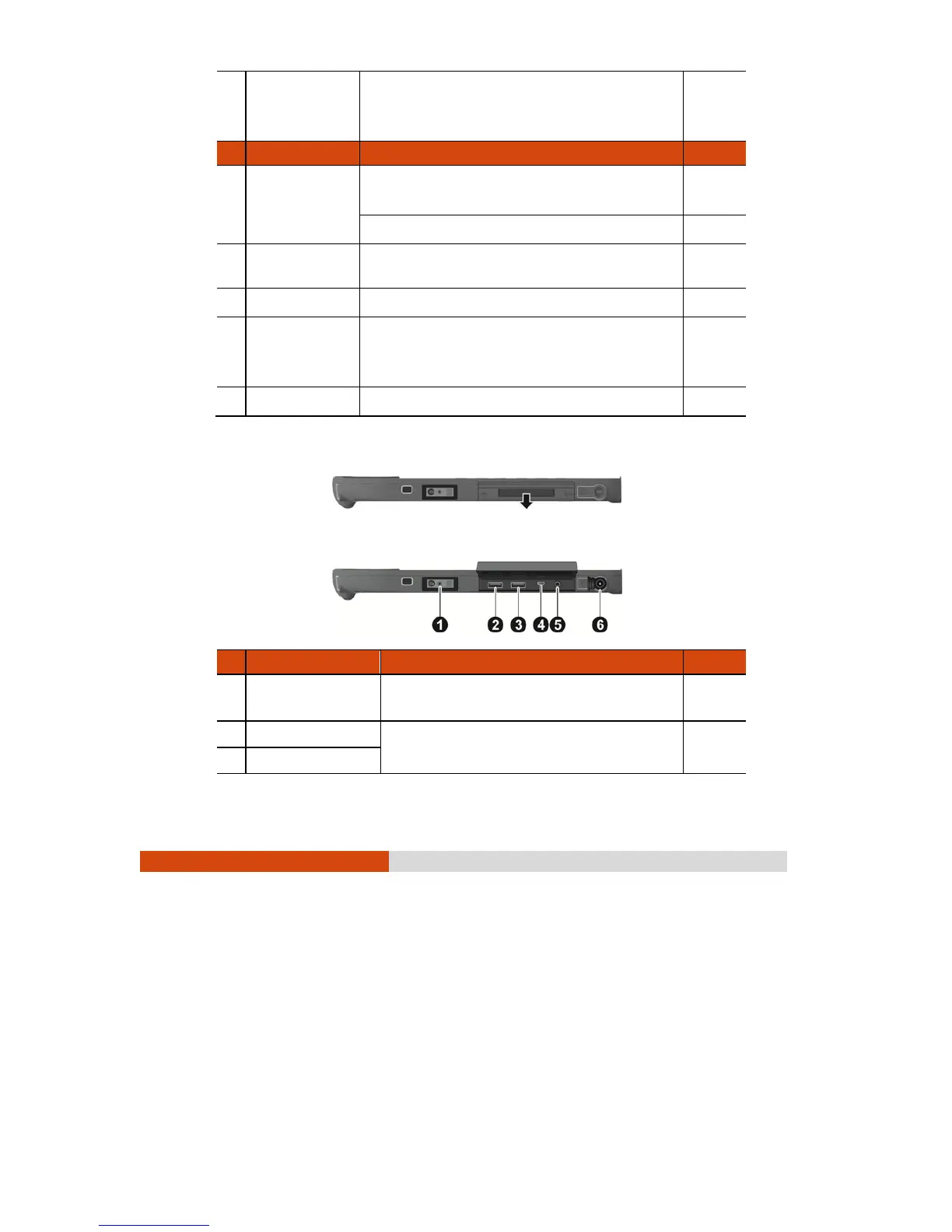12
Blinking in amber: The bridge battery charging is in
an abnormal state. Ask for repair service in case
this happens.
Ref Component Descripti on See Al so
Battery Pack
Supplies power to your Tablet PC when external
power is not connected.
P. 29
Inside is the micro-SIM card slot (optional). P. 3
Expansion
Connector
Reserved.
Speaker
Sends out sound and voice from your Tablet PC.
Camera Lens
Allows you to use the camera function. When the
camera lens is in use, the indicator beside it lights
up.
P. 59
Flash
Provides extra light when taking pictures.
Left-Side Components
Ref Component Descripti on See Al so
Barcode Scanner
Lens (optional)
Emits red light for barcodes scanning. P. 44
USB 2.0 Port
Connects a USB device, such as a USB flash
disk, printer, digital camera, joystick, and more.
P. 39
USB 3.0 Port
Slide down to open the