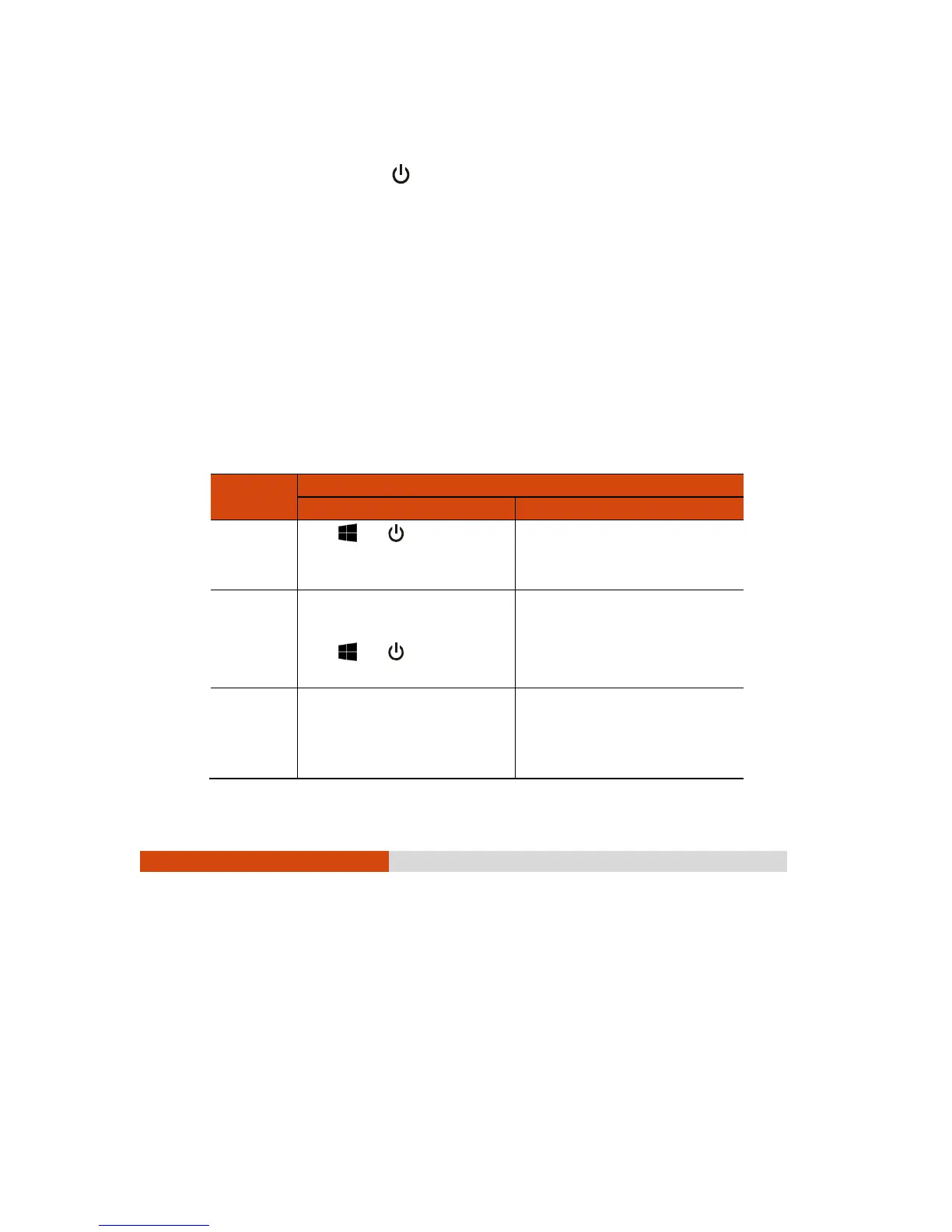16
Turning On and Off the Tablet PC
Turning On
Press the power button (
) for at least 2 seconds until the Power Indicator
lights up. The Windows operating system should start.
NOTE:
By default, there is 2-second delay time for the power
button. You can change the setting with the “
Power Button Delay”
item in the BIOS Setup Utility. (See “Advanced Menu” in
Chapter 5.)
Tapping the screen during startup may invoke a pre-boot menu
(unless the default settings have been changed). If the menu
appears, simply select Continue.
Turning Off
When you finish a working session, you can stop the system by turning off the
power or leaving it in Sleep or Hibernation mode:
To...
Do this...
Windows 10 Windows 7
Power off
(Shutdown)
Tap Power Shut
down.
Use the Windows Start menu in the
lower left and follow the shutdown
procedure.
Sleep Press the power button.*
-or-
Tap Power
Sleep.
Press the power button.*
-or-
Use the Windows Start menu to put
the Tablet PC in Sleep mode.
Hibernate By default, this option is not shown
in the Start menu. If you want to
use the feature, set up
accordingly in Windows settings.
Use the Windows Start menu to put
the Tablet PC in Hibernation mode.