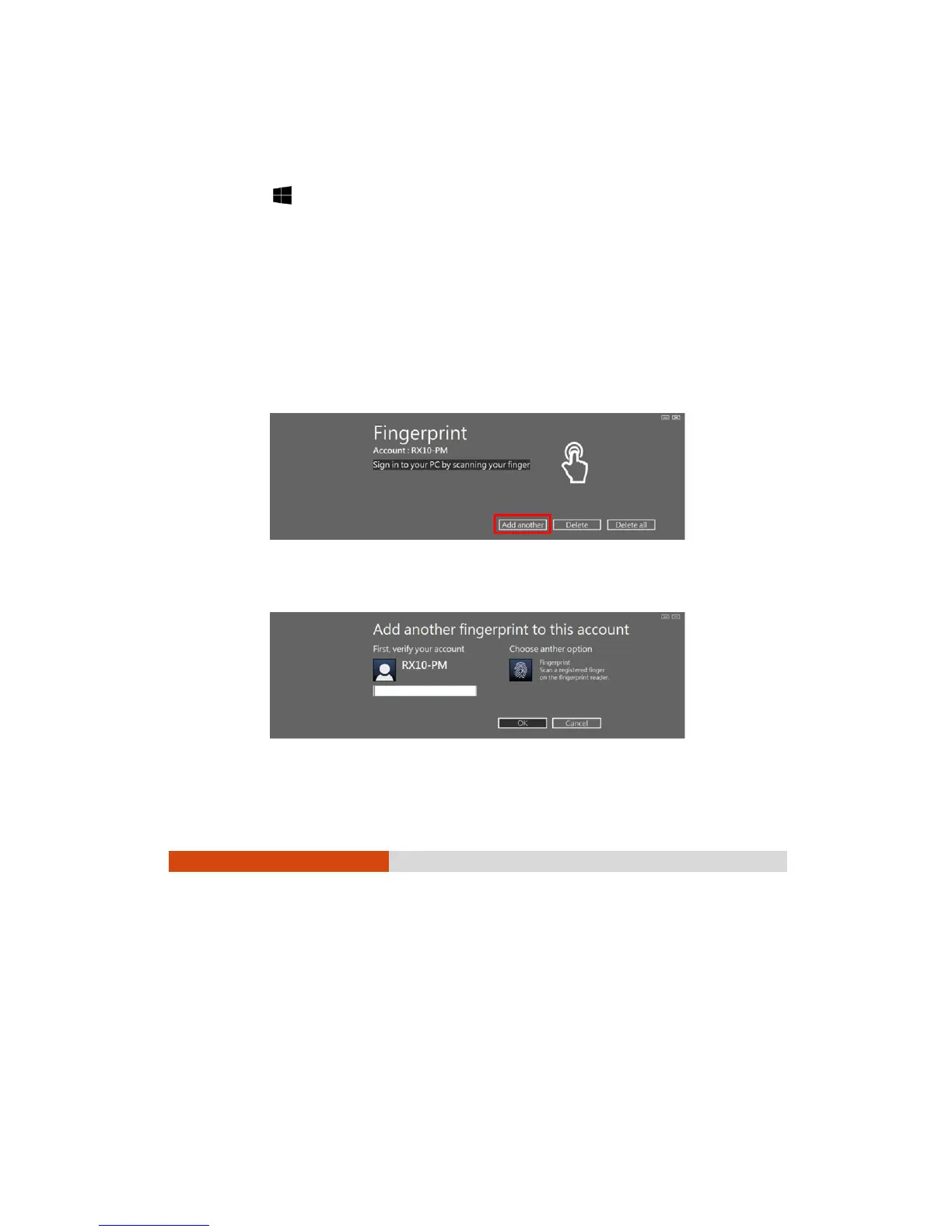40
Enrolling a Fingerprint
NOTE: You can enroll a fingerprint only after creating a
password for the Windows user account.
For Windows 10
1. Tap Setti ngs Acc ounts Sign-in options.
2. On the right side under Fingerpr int, tap Set up.
3. Follow the onscreen instructions to complete.
For Windows 7
1. Log on to Windows as the user whose fingerprint is to be enrolled.
2. Double-tap iMD Fingerprint Reader on Windows desktop.
3. In the fingerprint configuration menu, tap Add another.
4. You will be asked to enter the password of the selected user. Enter the password
and tap OK.