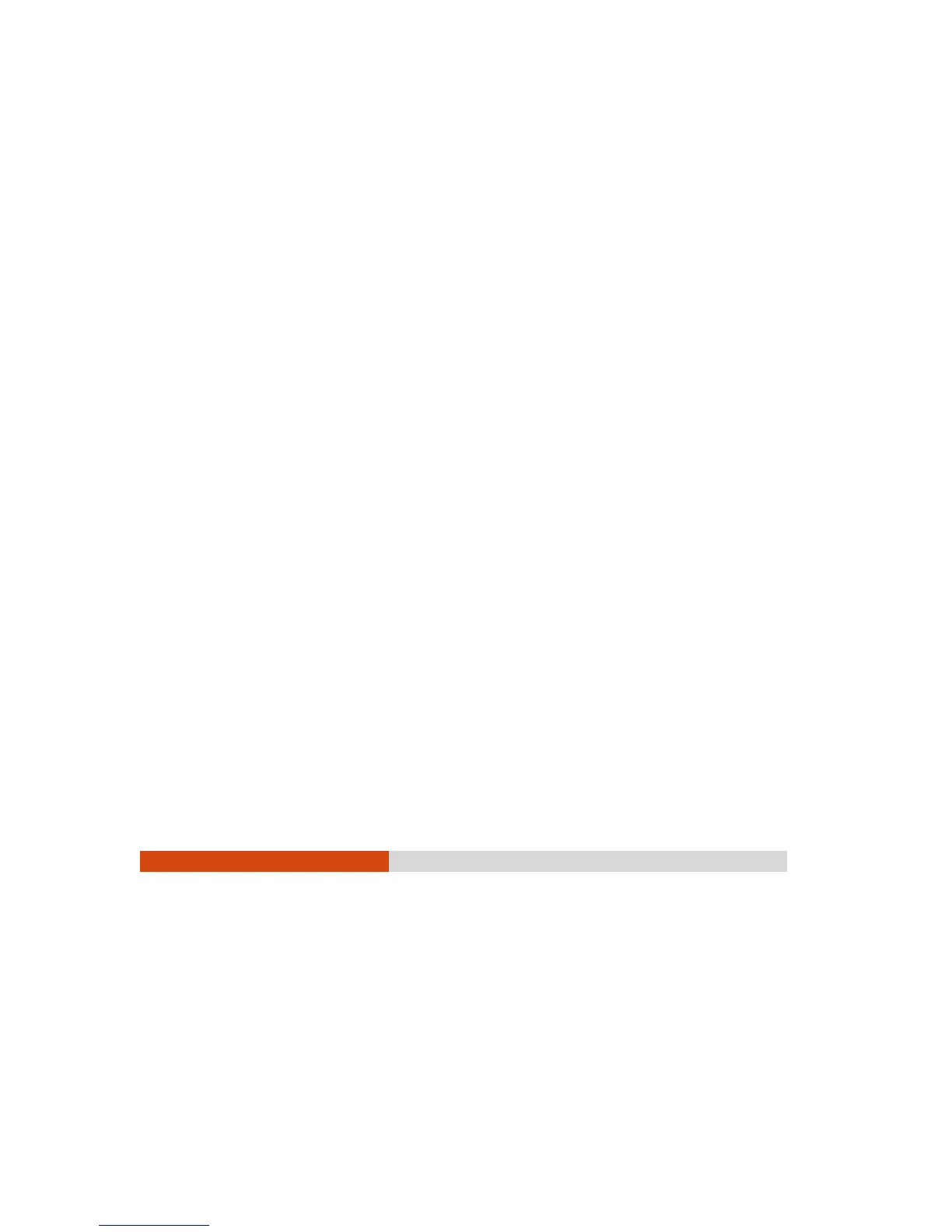51
Advanced Menu
The Advanced menu contains the advanced settings.
Wake Up Capabil it y
USB Wake-Up From S3 allow a USB device activity to wake up the system from
S3 (Sleep) state.
Power Button Delay sets power button delay time (1 second or 2 seconds) so
that accidental touching of the :power button does not cause undesired operation.
You can also disable the delay.
System Pol ic y allows you to choose between
Performance
and
Balance
. If battery
life is your first priority, select
Balance
. If you need system performance more
than battery life, select
Performance
.
AC Initiat ion sets if connecting AC power will automatically start or resume the
system.
Screen Tappi ng for Boot Opti ons sets if tapping the screen during startup will
invoke the boot options menu which provides access to some pre-boot operations.
If disabled, tapping the screen during startup has no effect to the system’s booting
process.
Charging Bridge Battery allows the main battery to charge the bridge battery.
When set to
Enabled
, the bridge battery can be charged by the main battery
if the AC adapter is not connected. When set to
Disabled
, the bridge battery
will be charged by the AC adapter only.
Ac tive Management Tec hnology Support (This item appears only on models
supporting vPro.)
Intel AMT Suppor t enables or disables Intel® Active Management Technology BIOS
extension execution. AMT allows the system administrator to access an AMT
featured computer remotely.
Intel AMT Setup Pr ompt determines whether the prompt for entering Intel MEBx
Setup appears or not during POST.
Virtuali zat ion Technology Setup
Intel(R) Virtual izati on Tec hnol ogy enables or disables Intel® VT (Intel