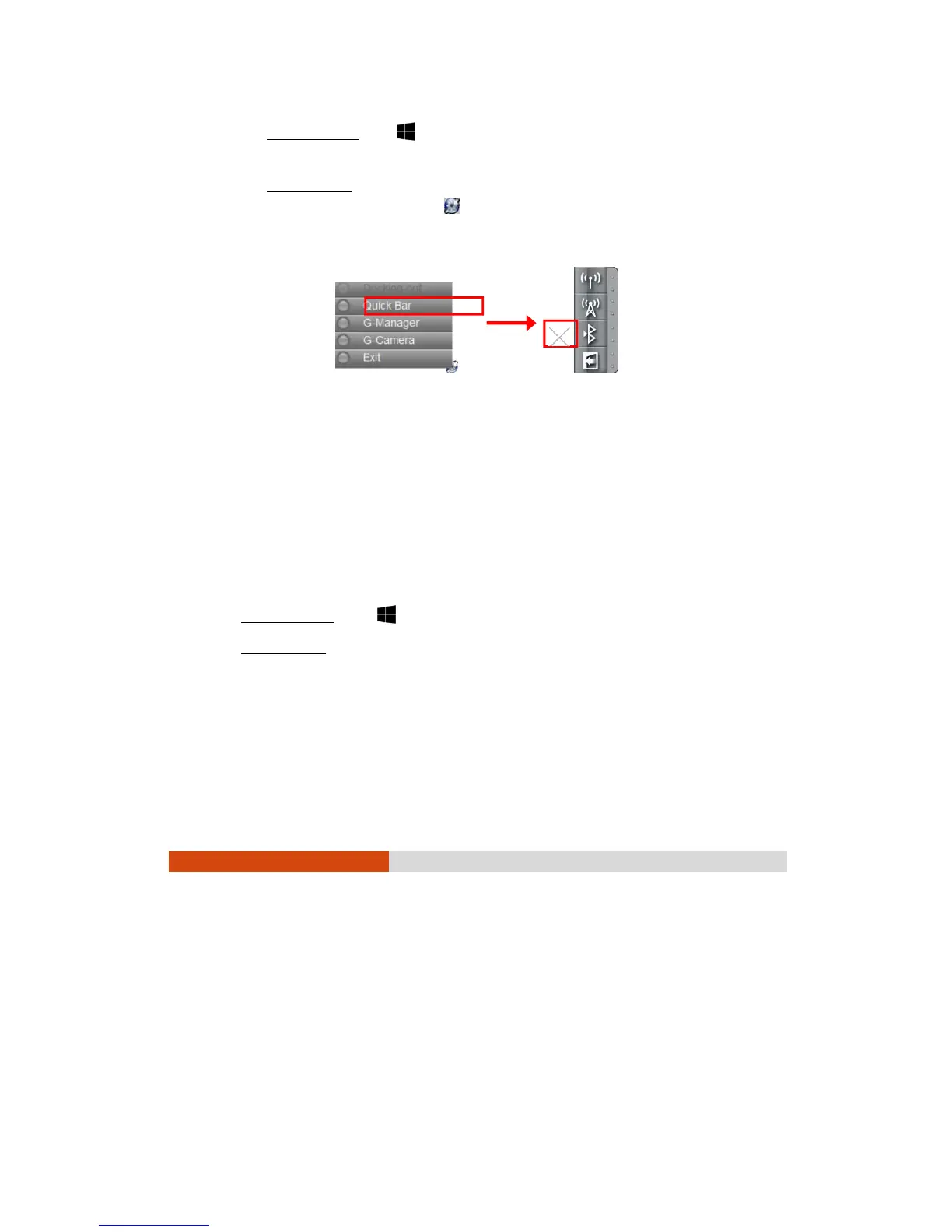24
2. If you have previously turned off the BT radio, use one of the below methods
to turn it on.
For Windows 10: Tap Settings Devi ces Bl uetooth. Slide the BT
switch to the On position.
For Windows 7: Use Getac Quick Bar. To open Getac Quick Bar, tap and
hold the Getac Utility icon on Windows taskbar and select Quick Bar .
Tap the BT button in the Quick Bar (an X over the button means the
radio is currently off).
To turn off the BT radi o:
You can turn off the BT radio the same way you turn it on.
If you want to quickly turn off all wireless radio, simply switch on Airplane mode.
Connecti ng to another BT Devi ce
1. Make sure that the BT function is enabled (as described above).
2. Make sure that the target BT device is turned on, discoverable and within close
range. (See the documentation that came with the BT device.)
3.
For Windows 10: Tap Setti ngs Devic es Bl uetooth.
For Windows 7: Tap and hold the BT icon on Windows taskbar. Tap Add a Devi ce.
4. Select the device you want to connect from the search results.
5. Depending on the type of BT device that you want to connect to, you will need
to enter the pertinent information.
For detailed information on using the BT feature, see Windows’ online Help.