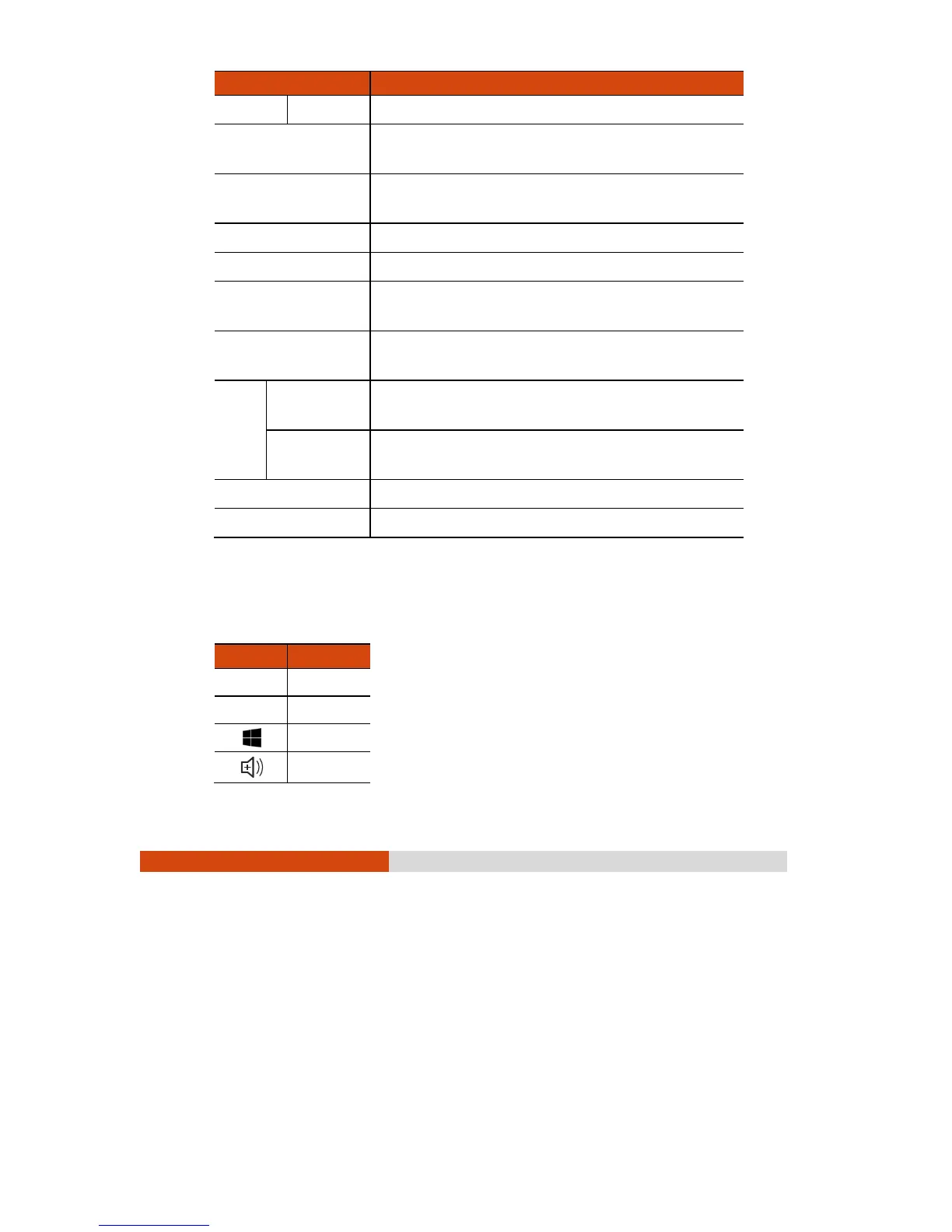80
Par ts Spec ific at ions
Optional Barcode scanner, Tri Pass-through
Wireless LAN + BT IEEE 802.11ac, compatible with 802.11a/b/g/n,
BT 4.0 + EDR
Camera Front: HD, blue LED
Rear: 8M pixel, autofocus, blue LED, video capture
GPS (option) UART
WWAN (option) 3G/4G LTE
NFC/RFID Reader
(option)
ISO15693, ISO18000-3, ISO14443A/B, Mifare, FeliCa™
Security TPM 2.0
Fingerprint scanner (optional)
Power AC adapter Universal 65 W; input: 100240 V, 50/60 Hz; output:
19V
Battery pack Lithium-ion Prismatic type, 4-cell
Hot Swap technology with bridge battery
Dimension (LxW×D) 280 x 245 x 18.8 mm (11.02 × 9.64 × 0.74 inch)
Weight 1.2 kg (2.64 lb)
Button Functions on Speci al Occasi ons
On “POST/BIOS Setup/Non-ACPI” occasions, the five hardware buttons provide
keyboard key functions as described below.
Button Function
P1 Tab
P2
Esc
Enter
Up