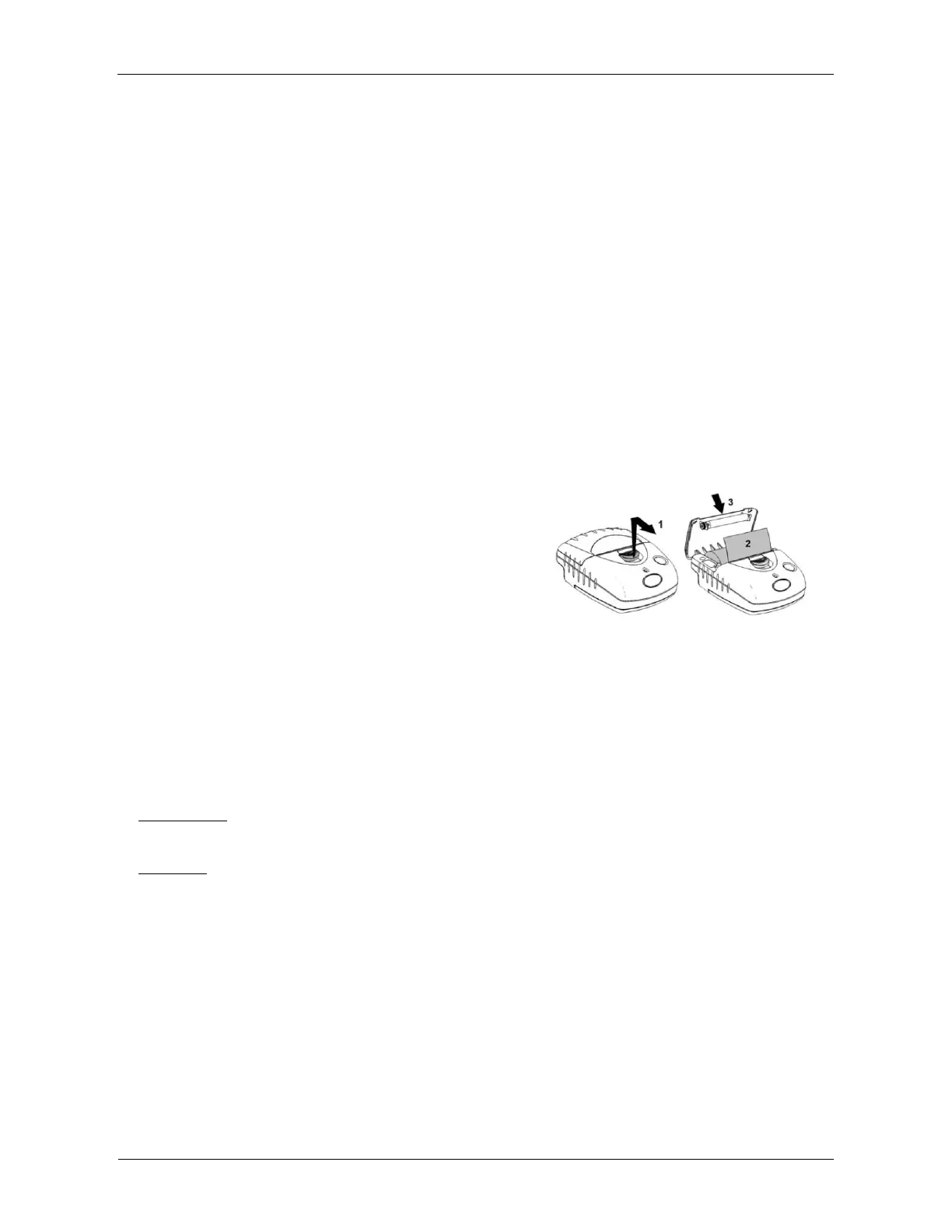ULTIMA series ULTIMA series WASHERS
NU_ULTIMA_02_EN_1612 20
8. EXTERNAL PRINTER (OPTION)
8.1 CHECKING THE PRINTER
Before launching any cycle or reprinting the printout, check the quantity of paper of the printer roller.
8.2 CHOICE OF THE SUITABLE PAPER ROLLS
Please use quality paper. The use of non-approved products can cause dust and increased wear. This can affect the
guarantee. The paper roll is normally delivered separately in order to prevent it from unrolling or becoming damaged during
transport. Consult GETINGE LANCER about suitable paper rolls.
8.3 REMOVING PAPER AND CLEARING PAPER JAMS
If there is some paper in the printer when a new roll is necessary or a paper jam has occurred, simply open the cover and
press the paper advance button.
8.4 LOADING PAPER
1. Slide the cover opening button forward until it opens.
2. Unroll a small amount of paper and insert the paper roll in the printer.
3. Close the cover, the paper has been loaded.
Pressing on the paper advance button while the printer is on standby mode makes the paper advance. However, the
advance button has several other functions:
Pressing the button once and releasing it:
In standby mode, makes the paper advance.
In sleep mode, makes the printer go into the standby mode.
In standby mode, a “double click” on the button, prints out a sample message.
8.5 OPERATING MODES
“Stand-by mode”: ready to receive data but there is no data waiting to be printed out in the buffer and the printer engine is
not turning.
“Sleep mode”: actually disabled. If the paper advance button is pressed, the external charger connected or external data is
received, the printer leaves sleep mode and enters stand-by mode. The LED is off in sleep mode.
There is no switch. Powering up is automatic or carried out by a command received from the washer. To save energy, the
printer enters sleep mode after a period of inactivity. The printer can be also programmed to always remain active or to
enter sleep mode on command.
8.6 PRINTER MAINTENANCE
After a certain time of use, it may prove necessary to remove paper dust from inside and around the mechanism. Use a
small vacuum for cleaning.
