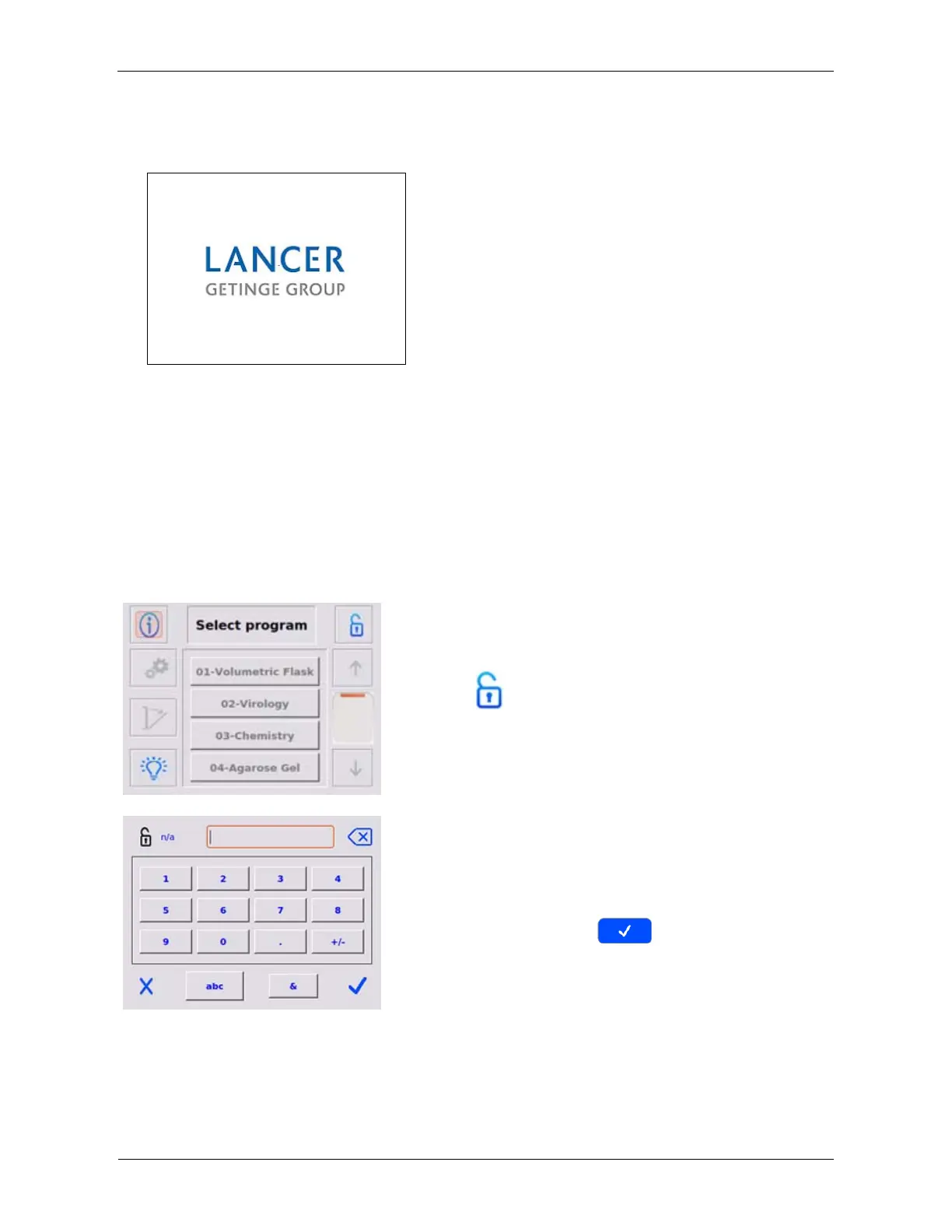ULTIMA series LAUNCHING A CYCLE
NU_ULTIMA_02_EN_1612 28
2. CONNECTING TO THE MAINS
Press the ON button.
After a few seconds, the Initialization screen is displayed.
After the software is loaded, the main screen is shown.
3. SECURITY LEVEL
Depending upon the configured security level, you may be prompted to login for access to certain menus and to launch a
cycle.
There are two types of security levels:
3.1 BASIC SECURITY (LEVEL 1)
Press
icon to login to system.
If the system is configured for Level 1 Basic Security, a numeric
keypad will be shown for entering an access code.
After entering the code, the
icon is pressed to confirm
the entry and log into the system.