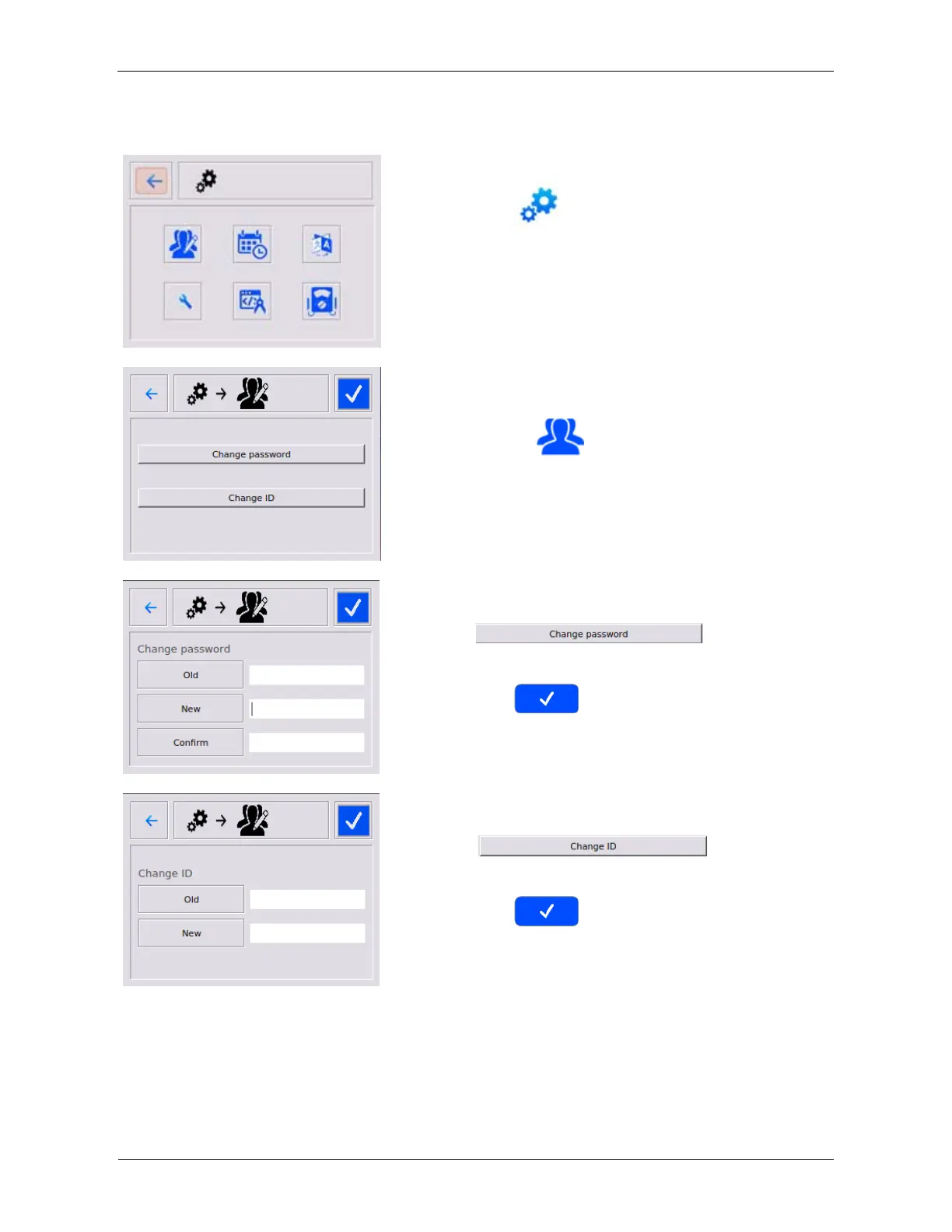ULTIMA series ACCESS TO THE USER’S MENU
NU_ULTIMA_02_EN_1612 40
5. USER SETUP
Pressing the
icon will open the system menu and allow
you to edit system functions.
(Note, this is a restricted menu and if the operator is not already
logged in they will be required to enter an access code or user
name/password depending upon the defined security level.)
Pressing on the
icon will allow an operator to change
their user name and password.
Each user can change his own user name and password.
Press
icon.
Enter with the alphanumeric keypad your OLD password, then
enter the NEW password and confirm it.
Press on the
icon to confirm any changes and return
to the System menu.
Press.
icon.
Enter with the alphanumeric keypad your OLD ID, then enter the
NEW ID .
Press on the
icon to confirm any changes and return
to the System menu.