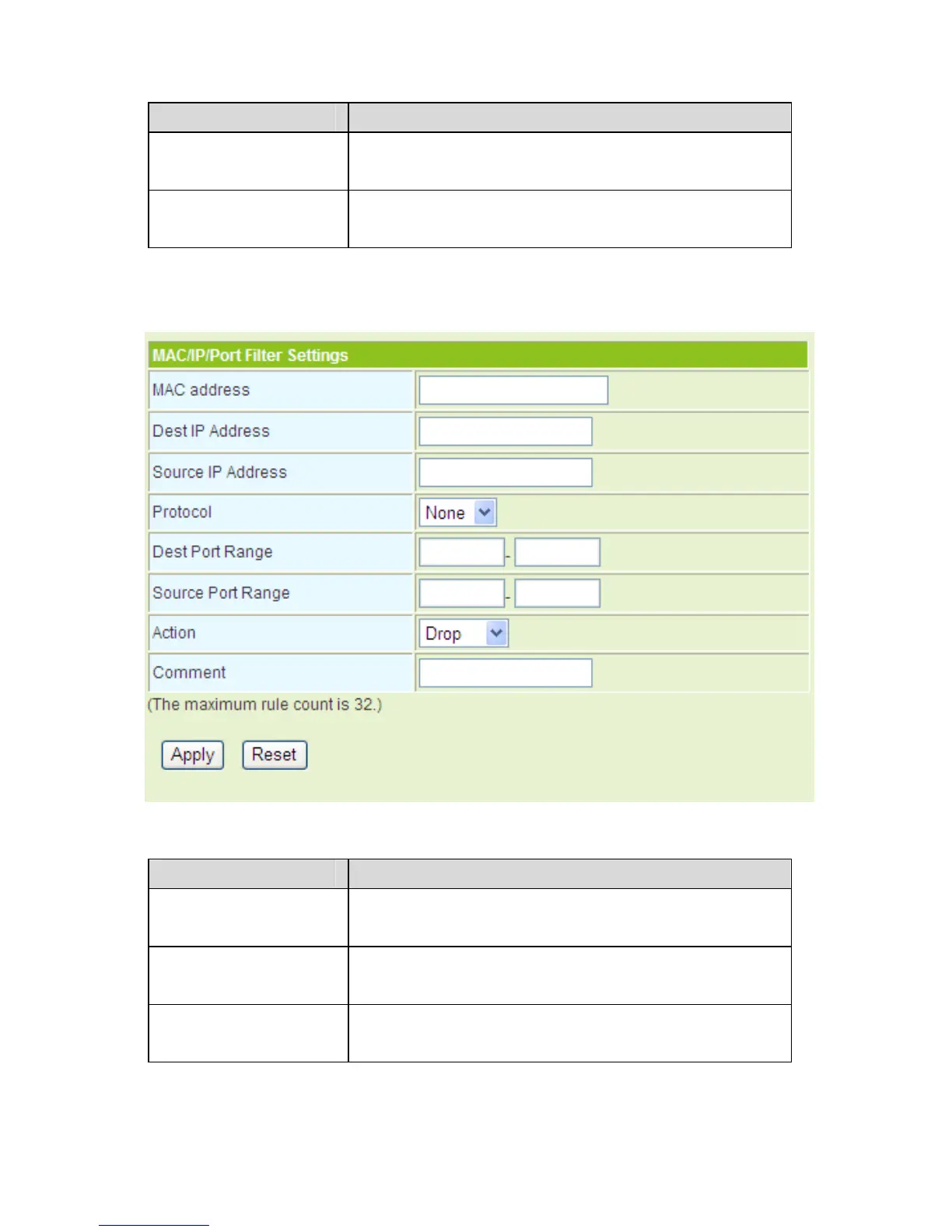98
Field Description
MAC/IP/Port
Filtering
Enable or disable MAC/IP/Port filtering. The
default setting is Disable.
Default Policy By default, AP will accept all the packets that do
not match any rule.
MAC/IP/Port Filter Settings
The filter modes of MAC/IP/Port Filter Settings are described as follows:
Filter Mode Description
MAC Filter MAC filter can block the hosts on the local
network to access the Internet.
IP Filter IP filter can block a user on the LAN to access the
Internet.
Port Filter Port filter can block certain ports of the IP
addresses or the traffic of all the ports.
On this page, the maximum rule number you can add is 32.
When the data packets match the following parameters, the data packets will be