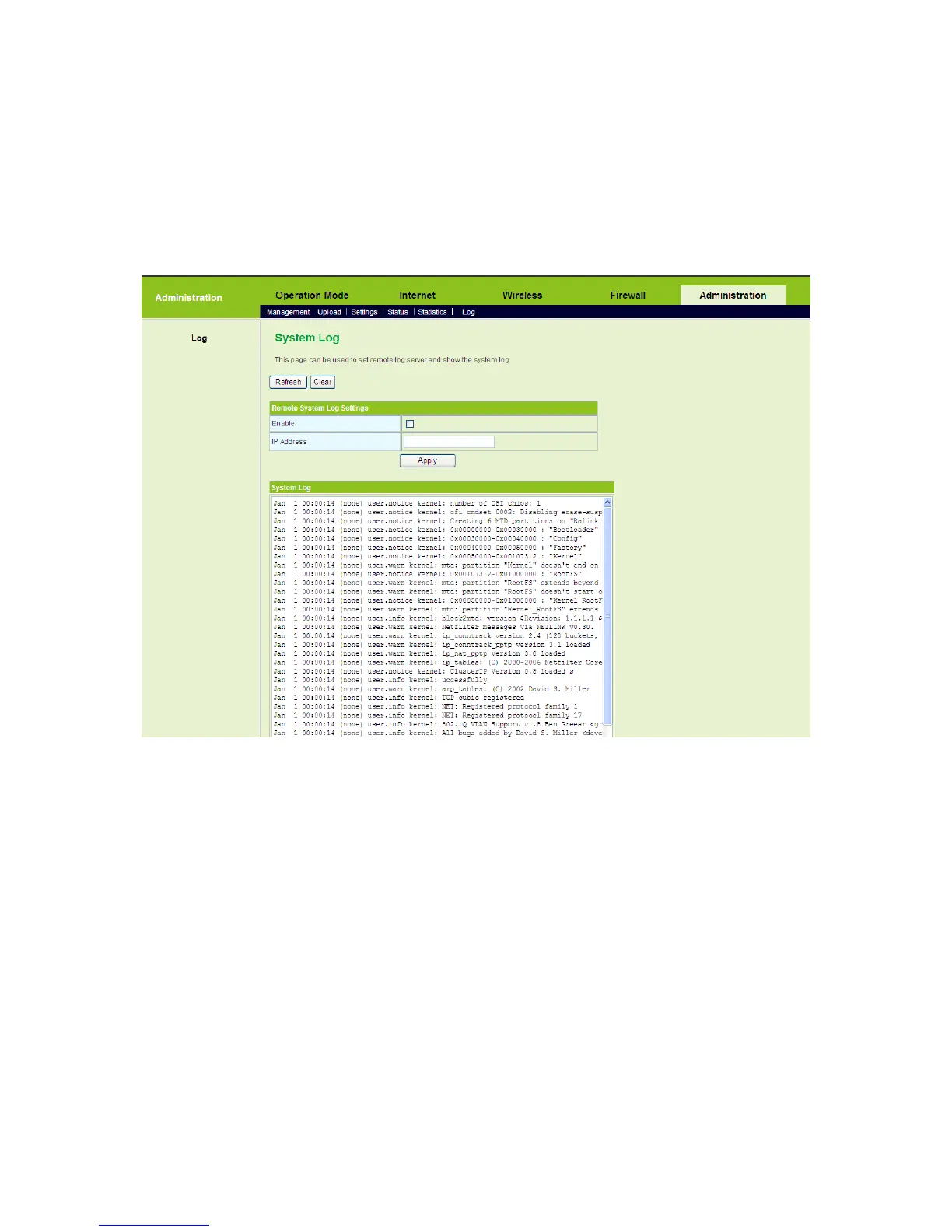112
This page displays the memory status, the numbers of transmitted and received data
packets of the WLAN, LAN, and WAN.
5.7.6 System Log
Click Administration > Log to display the System Log page.
On this page, you are allowed to set the log server and view the system log.
After enabling the remote log server and enter the IP address of the server, click the
Apply button, and then the log information can be sent to the remote log server.