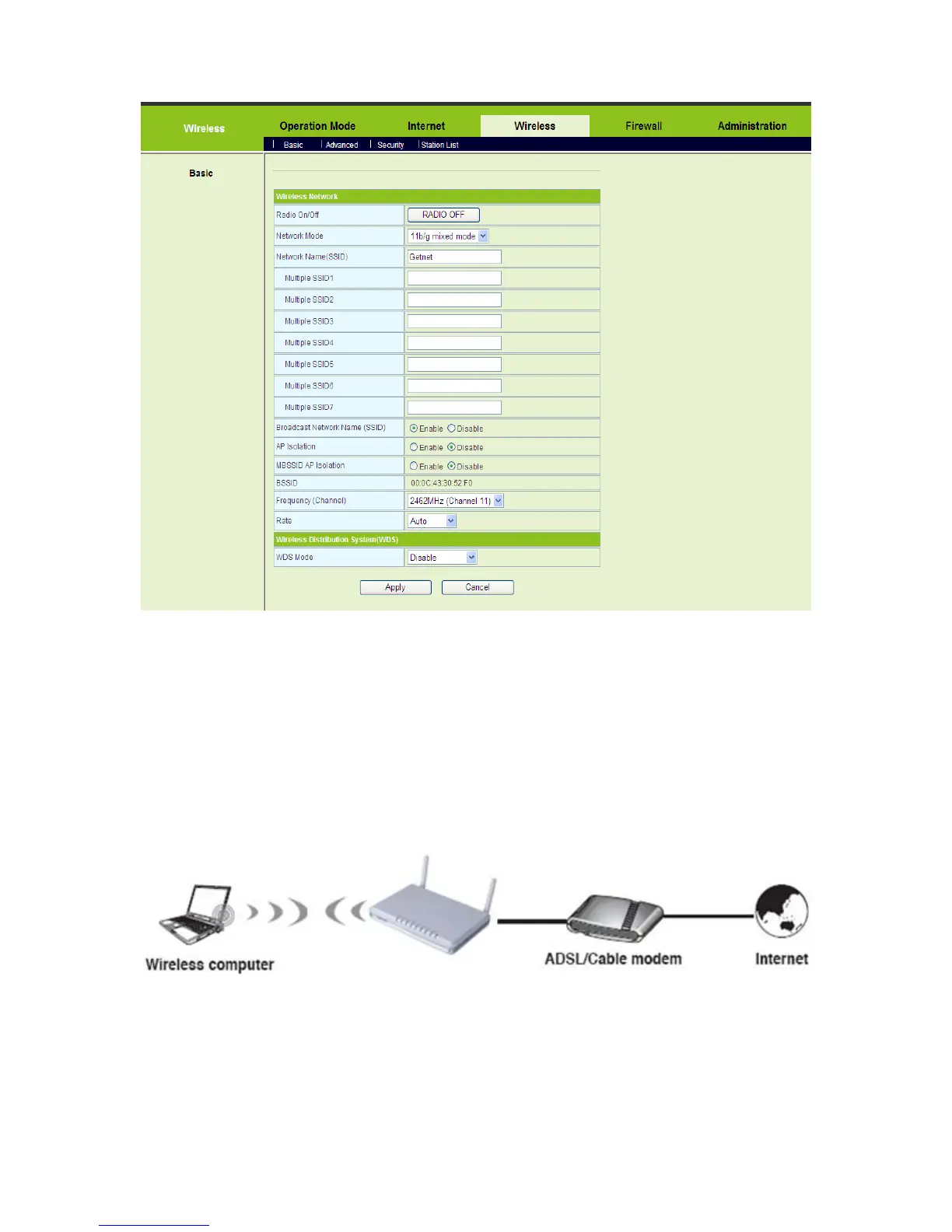18
On this page, enable the radio switch and set at least one legal SSID. Make sure that
the wireless devices can connect to the AP.
After finish the settings, click the Apply button to apply the settings.
4.2 Quick Start in the Gateway Mode
In the gateway mode, the GR-124W accesses the Internet by ADSL or cable modem,
and several users share the IP address provided by the ISP on your network.
In the gateway mode:
NAT is enabled.
WAN interface can be connected to the Internet by STATIC (fixed IP),
DHCP (Auto config), PPPoE (ADSL), L2TP, and PPTP.